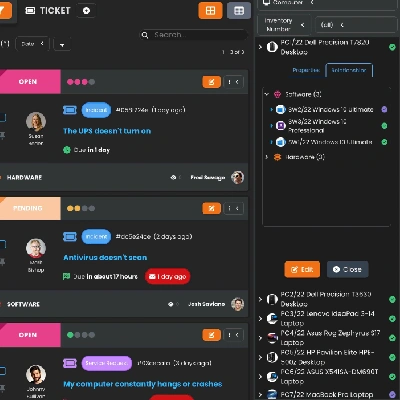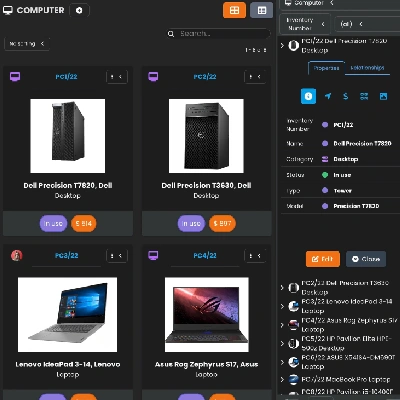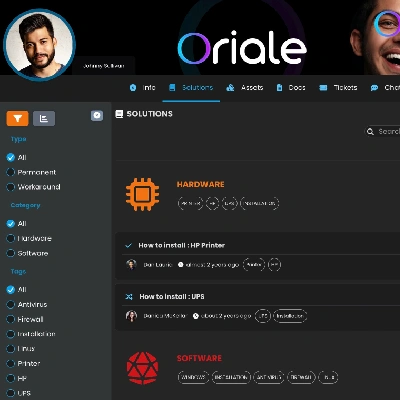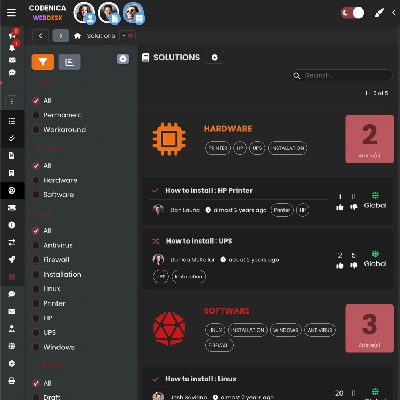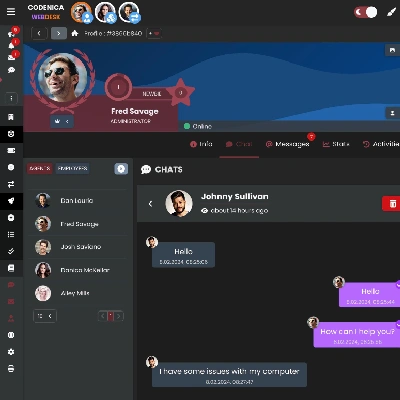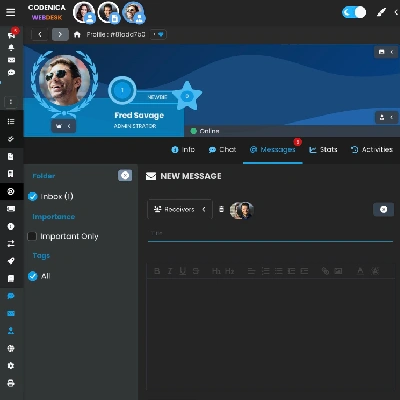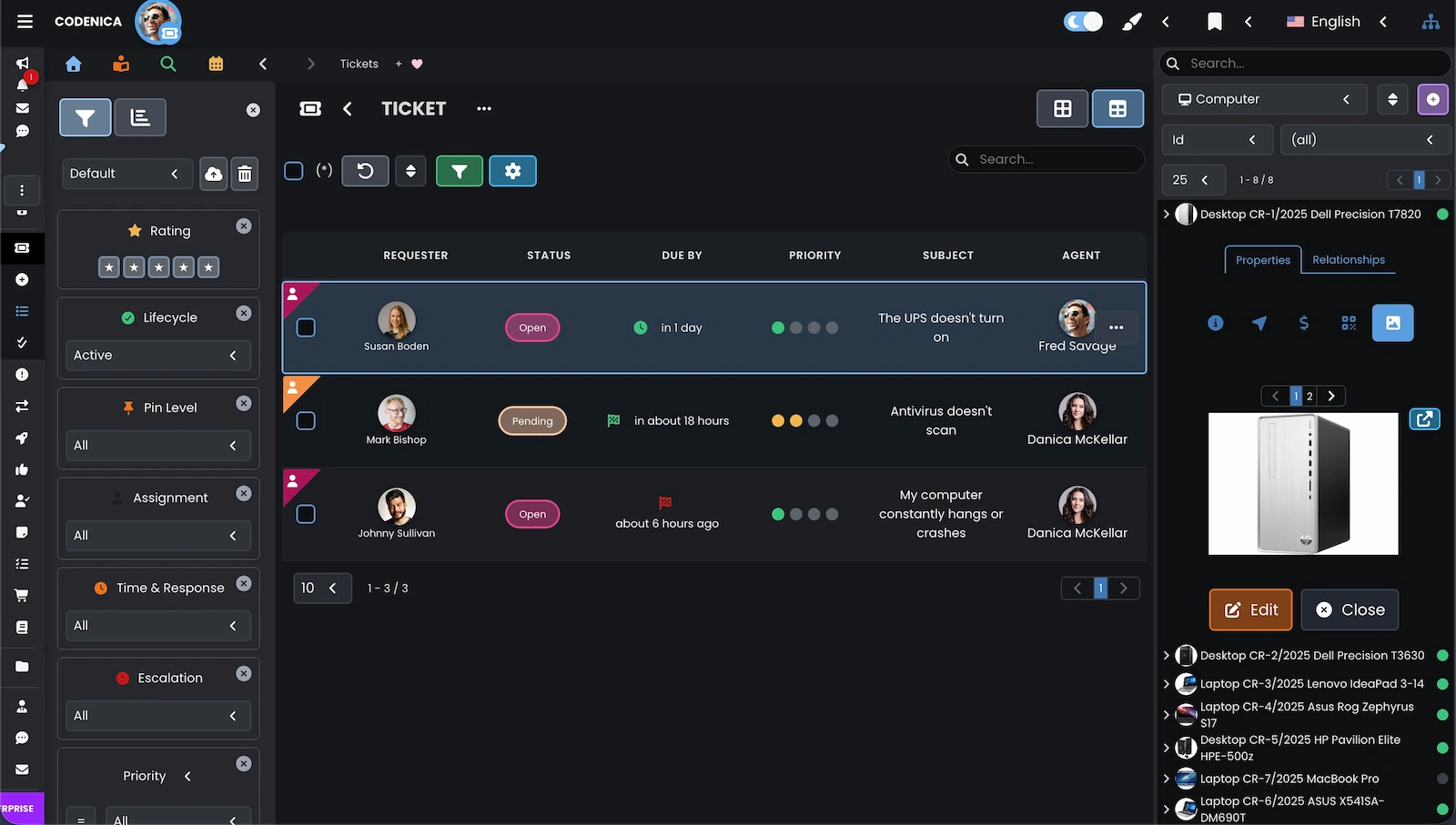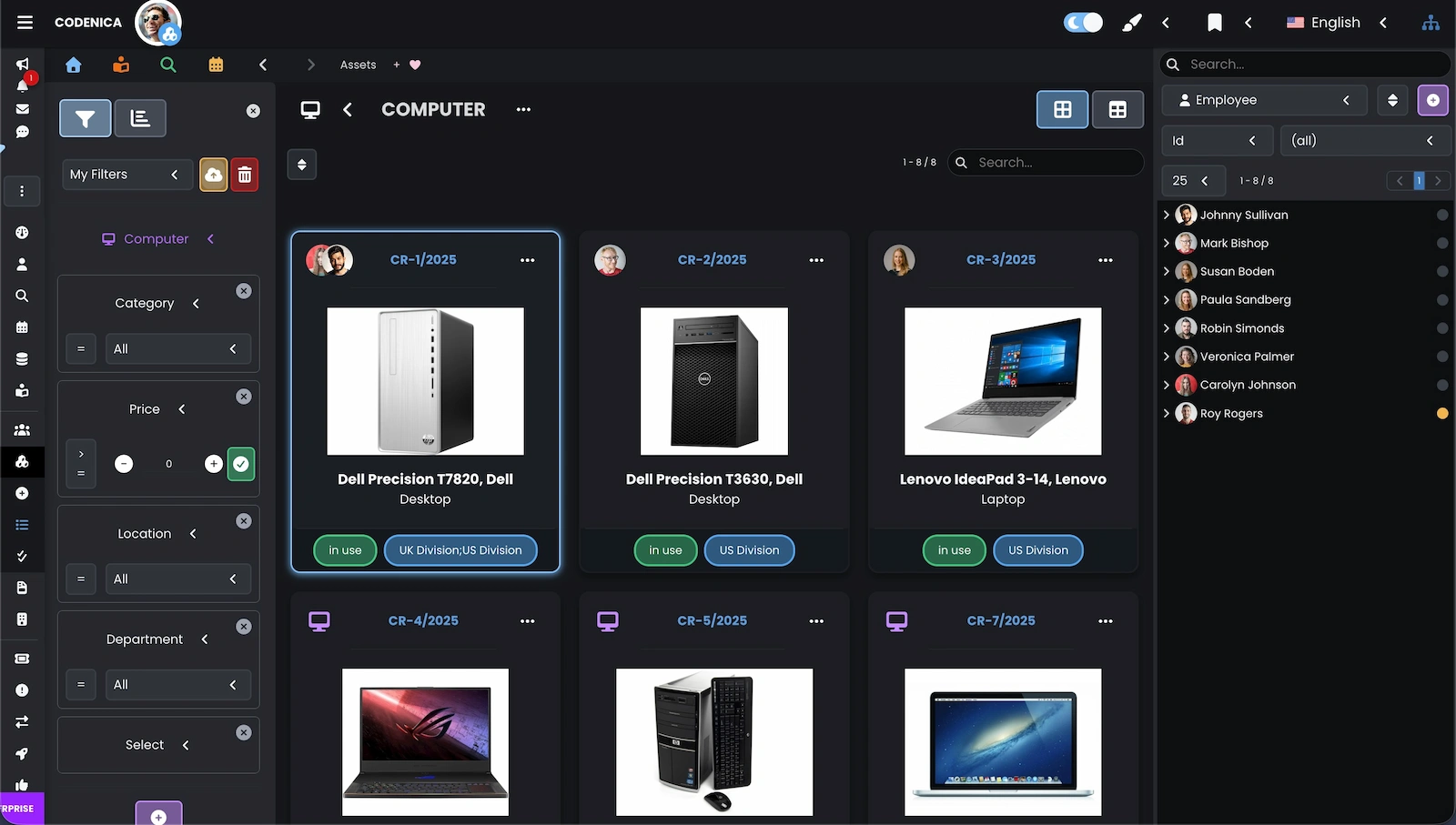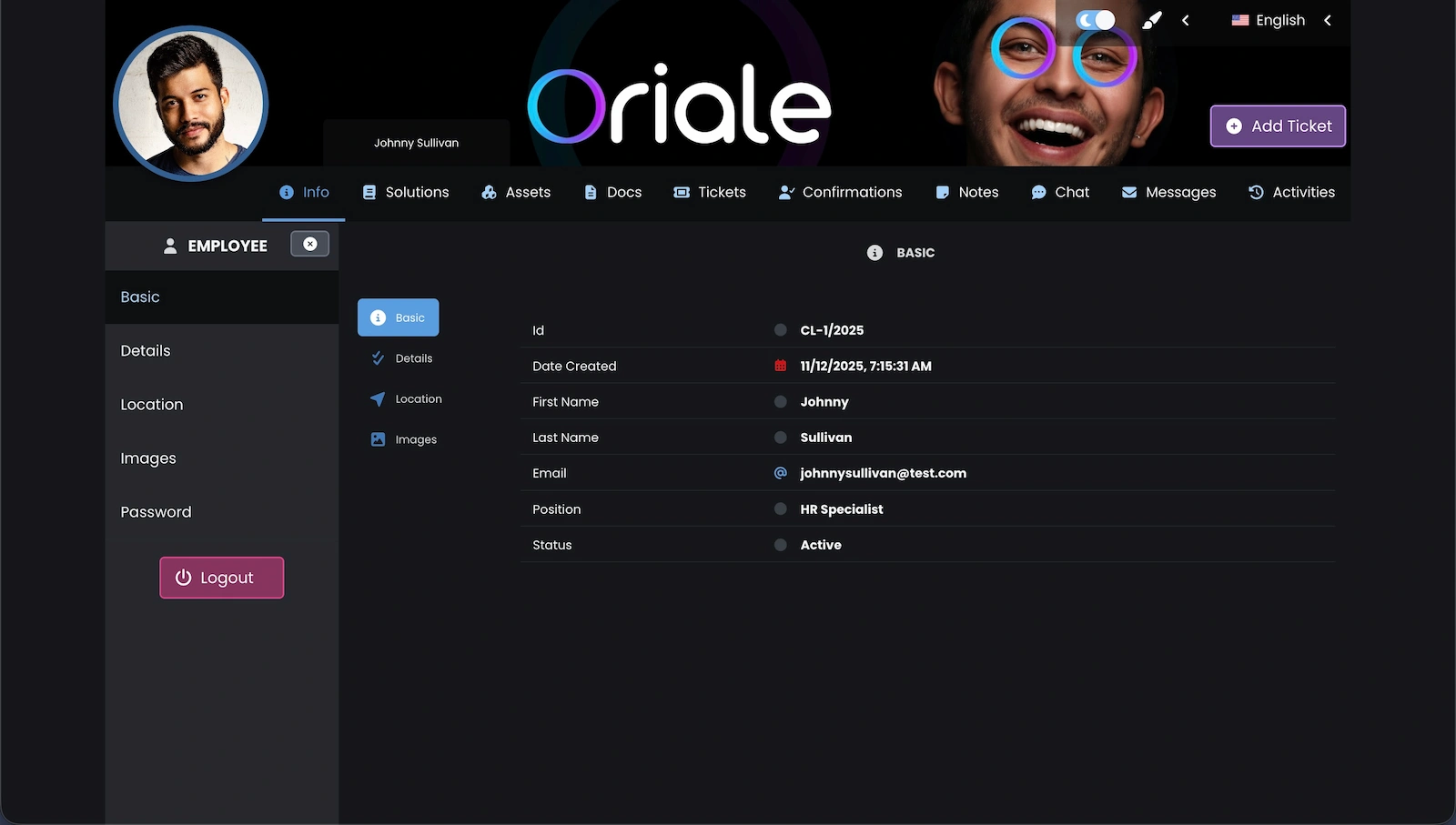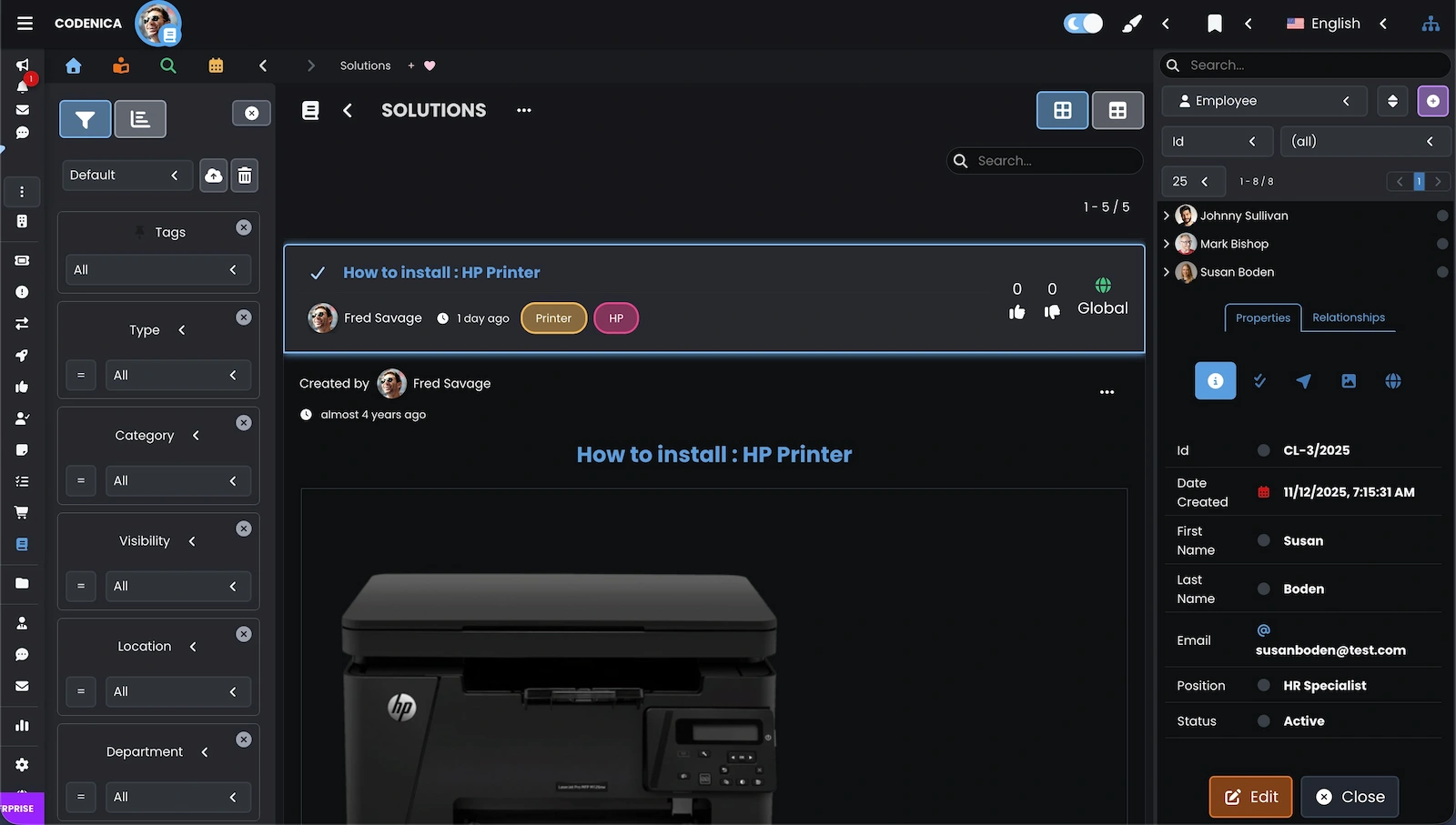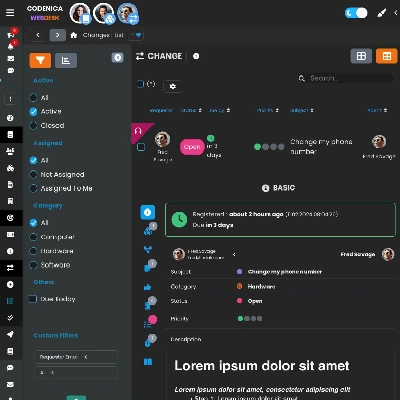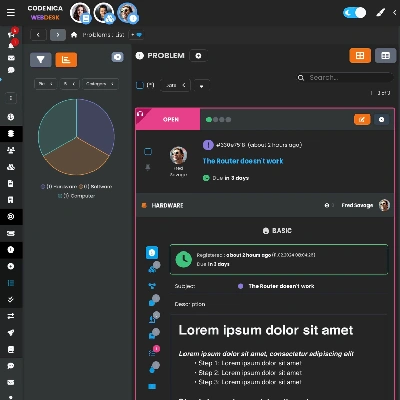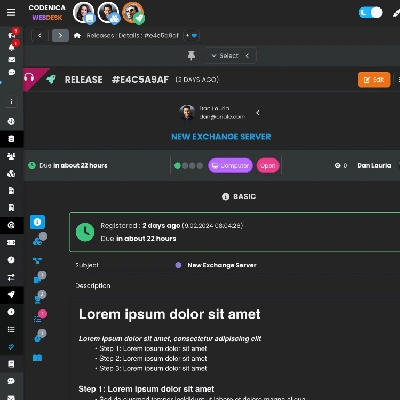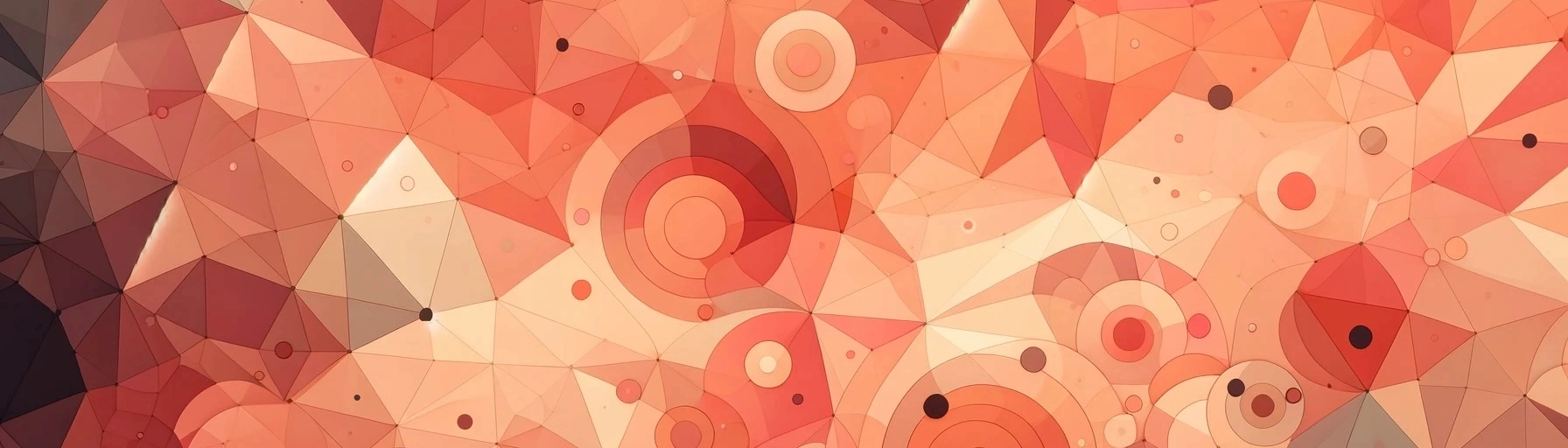When deciding between help desk software and service desk software, it's crucial to understand the key differences and determine which better aligns with your organization's needs.
Help desk software primarily focuses on the rapid resolution of immediate technical issues and user problems, often handling incident management and basic troubleshooting. It’s ideal for businesses seeking a straightforward solution for managing user requests and efficiently resolving issues.
In contrast, service desk software (available with an Enterprise license) offers a broader scope, not only addressing incident resolution but also managing comprehensive IT operations and providing an integrated approach to ITSM + ITAM / ITIL. It includes processes like change management, problem management, and release management, offering a more strategic and advanced approach to IT.
Did you find our software useful?
Create a free business account today