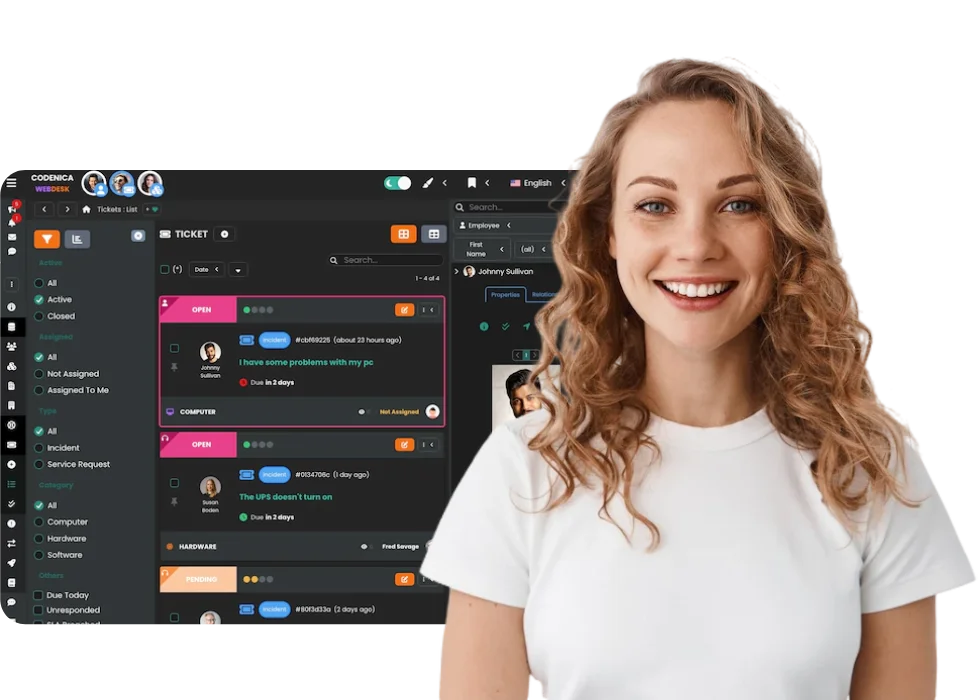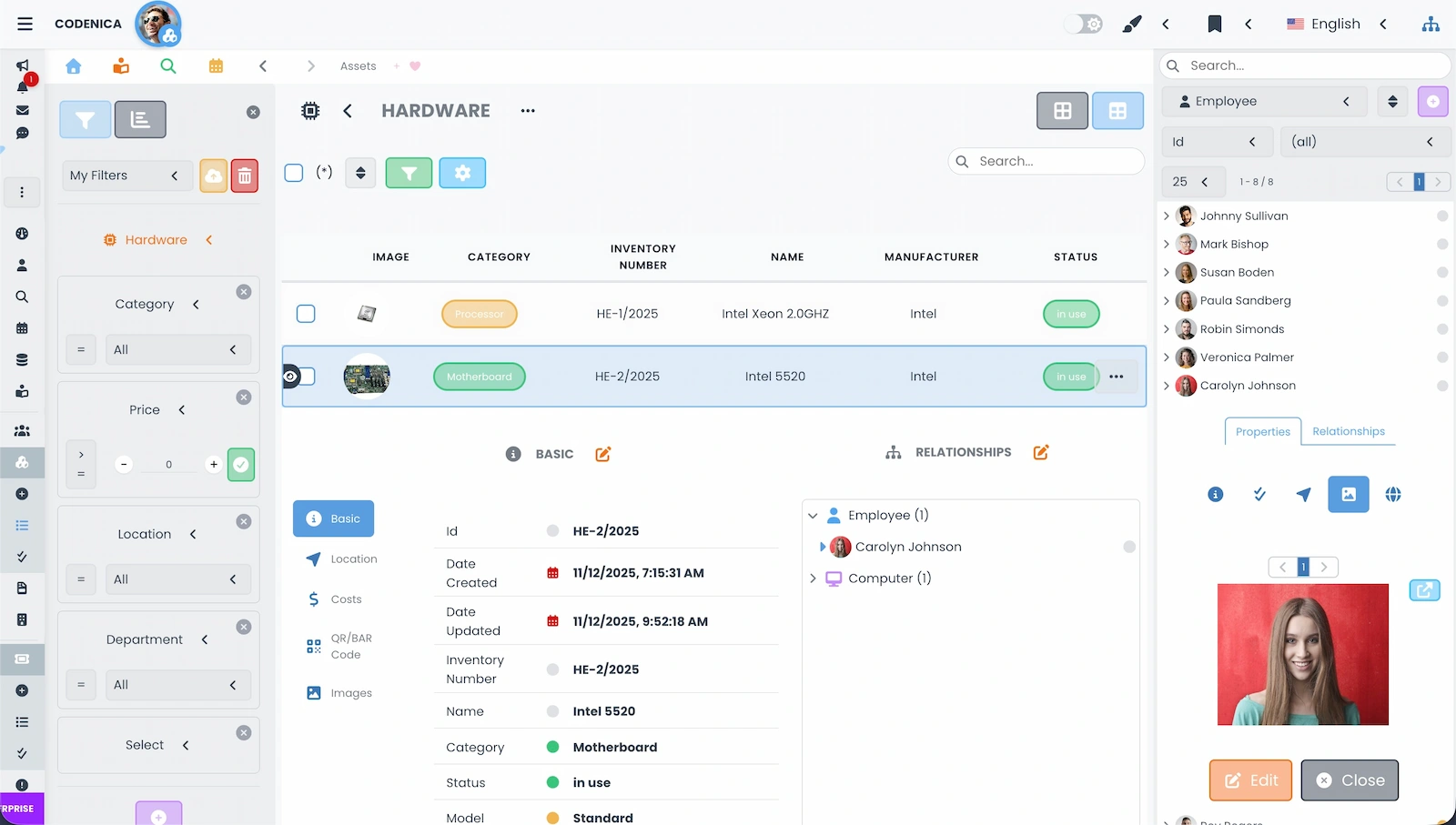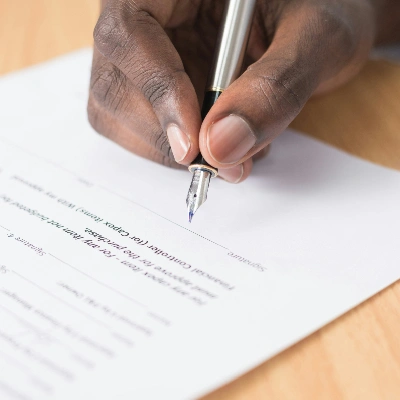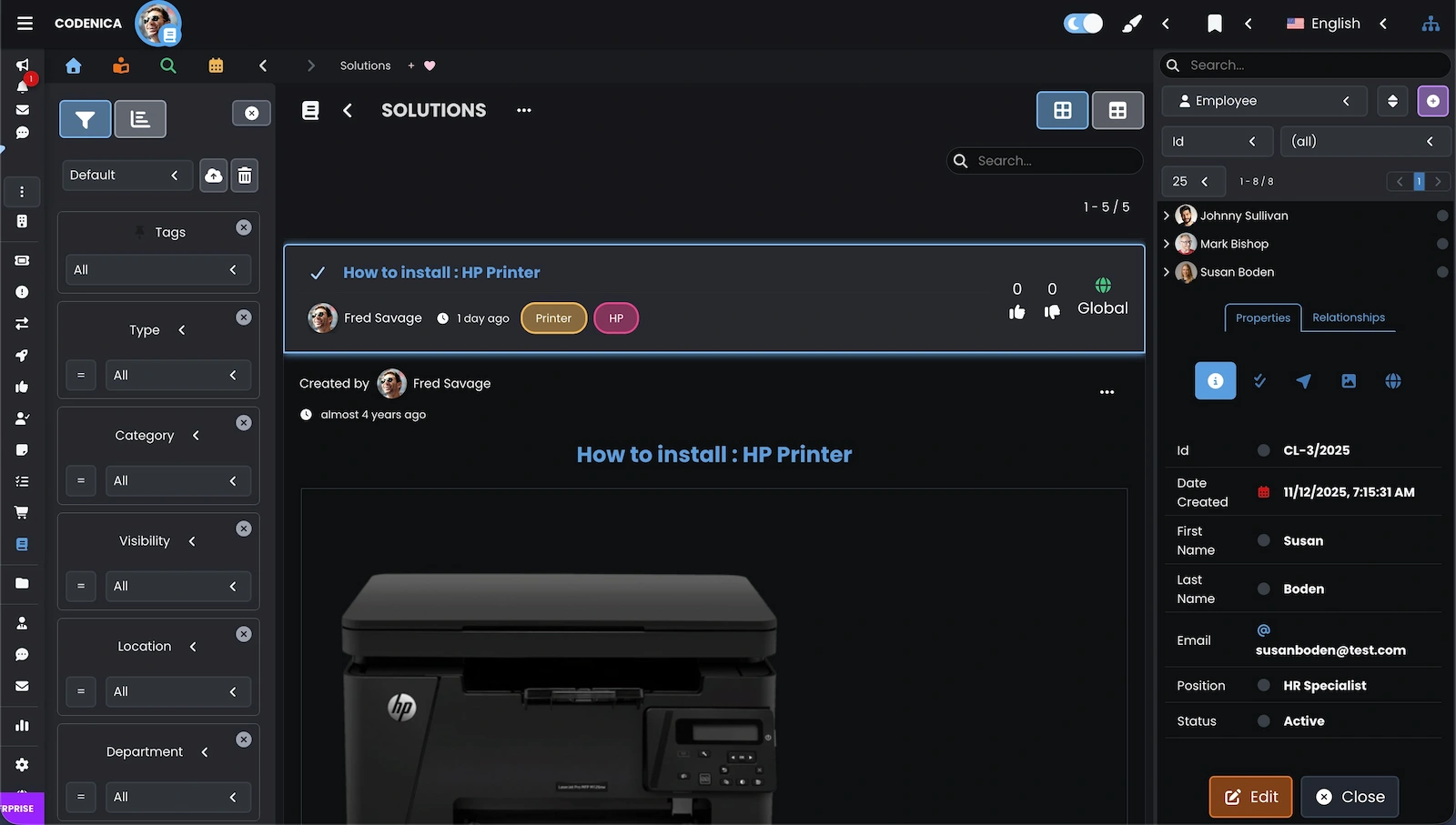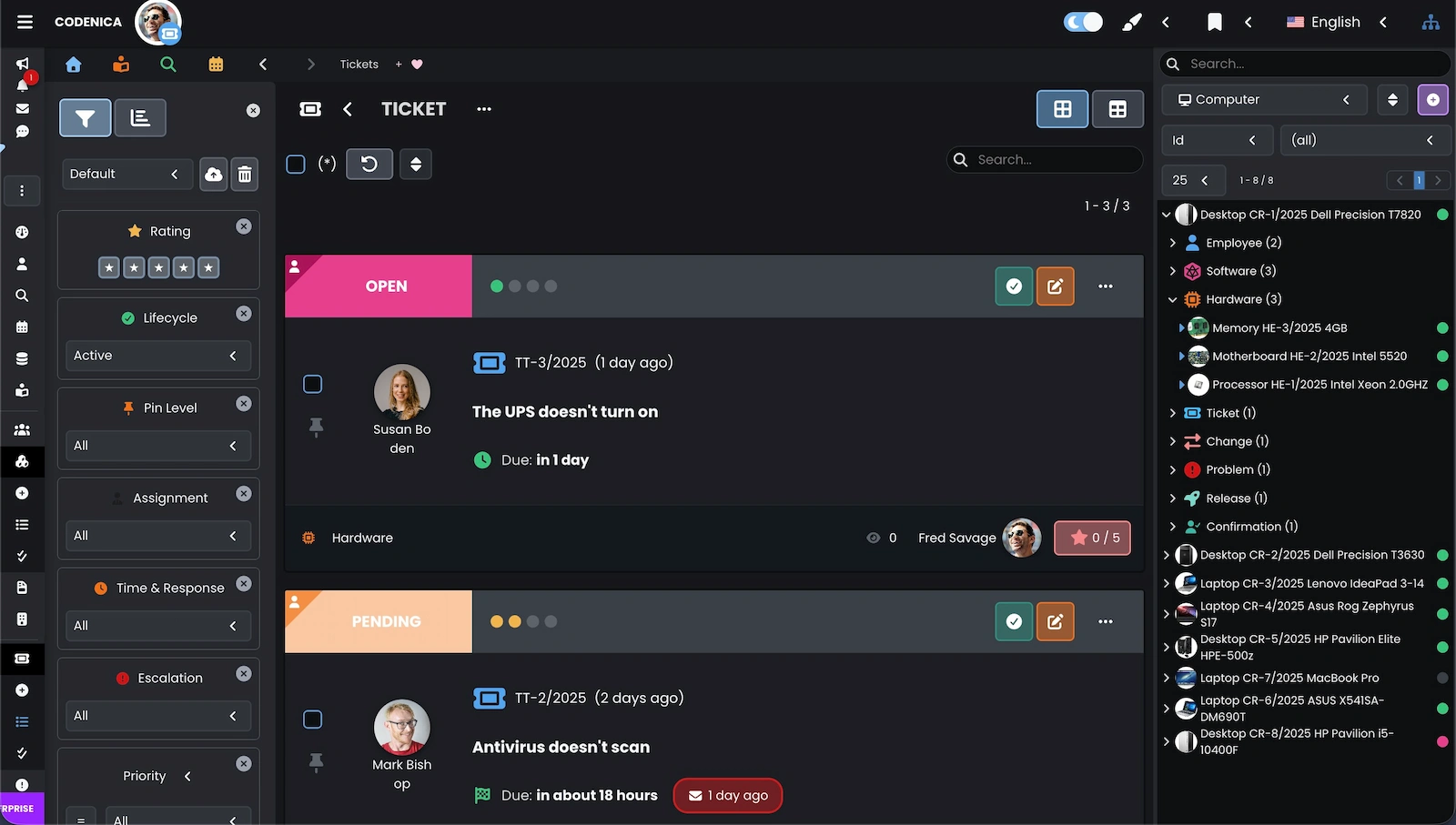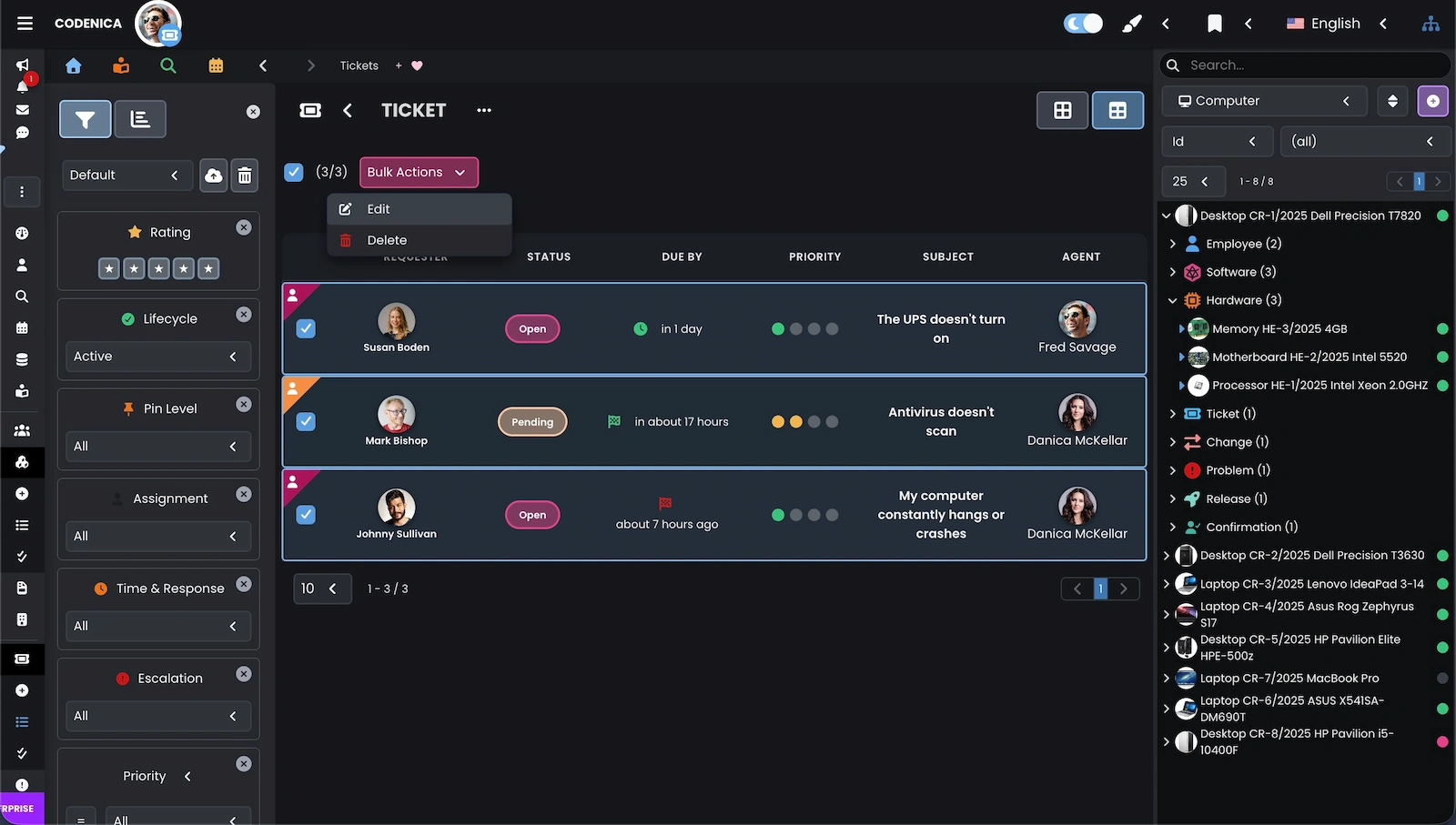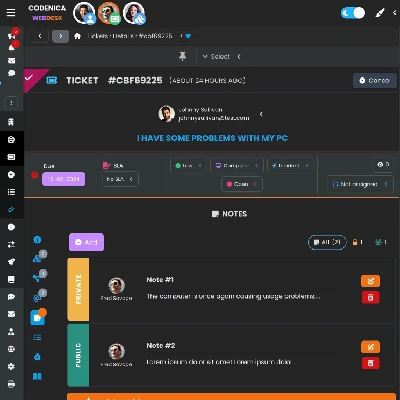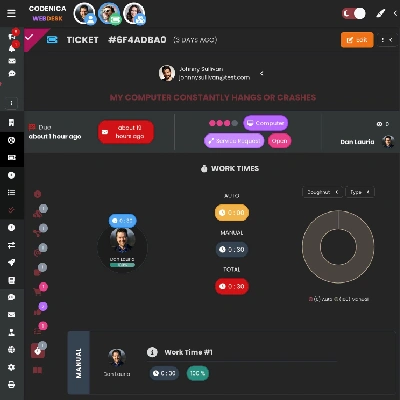The Codenica ITSM + ITAM help desk ticketing system is a comprehensive tool designed to streamline the process of managing customer inquiries, issues, and requests. Help desk software assists businesses in effectively tracking, prioritizing, and resolving requests, enhancing the service provided to both customers and internal employees. Typical features of ticket management systems include easy issue reporting, a Client Portal, an extensive knowledge base, and integrated communication tools (chat and internal messaging), all aimed at improving the effectiveness and efficiency of customer support.
Did you find the ticketing system useful?
Create a free business account today