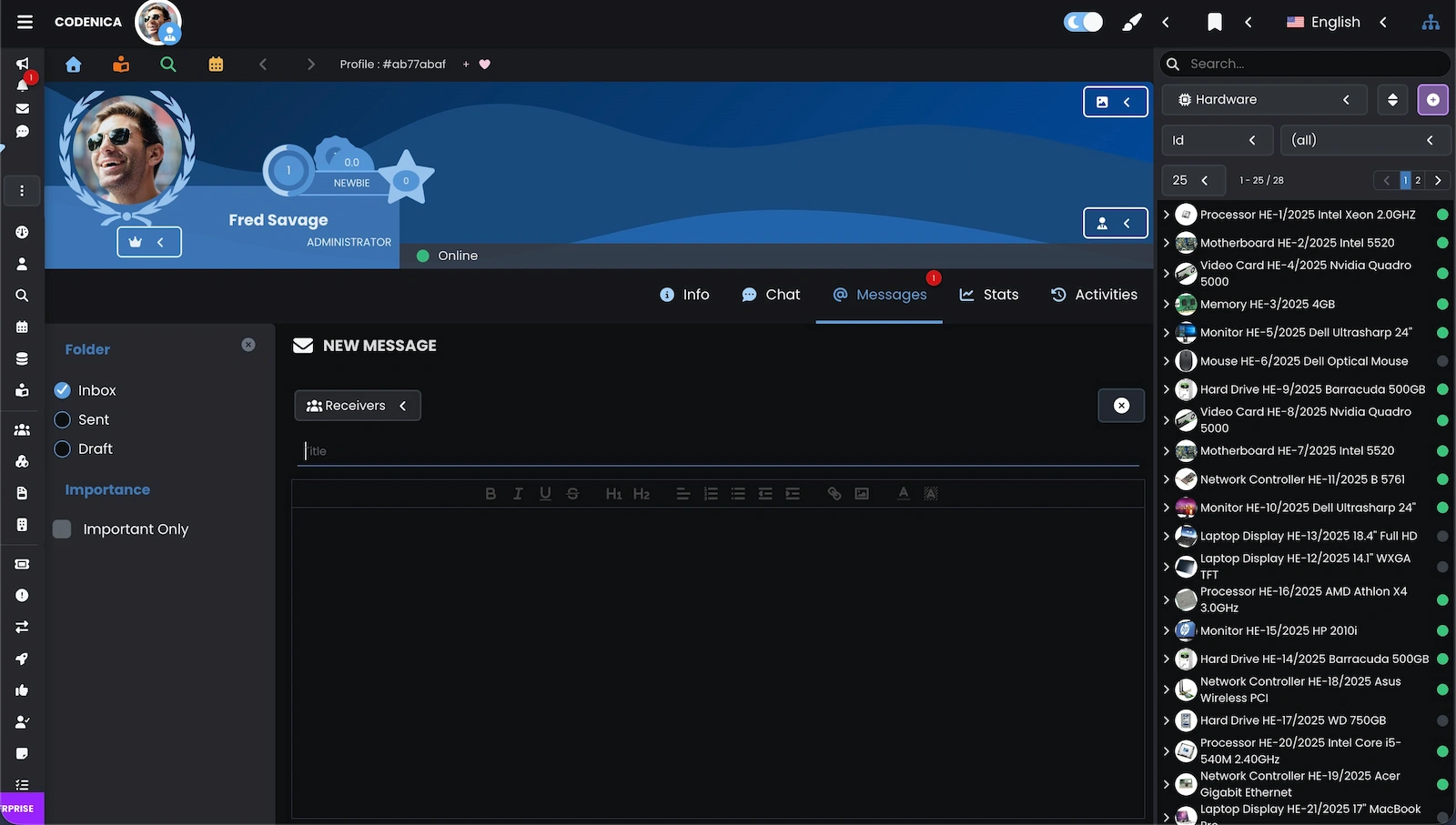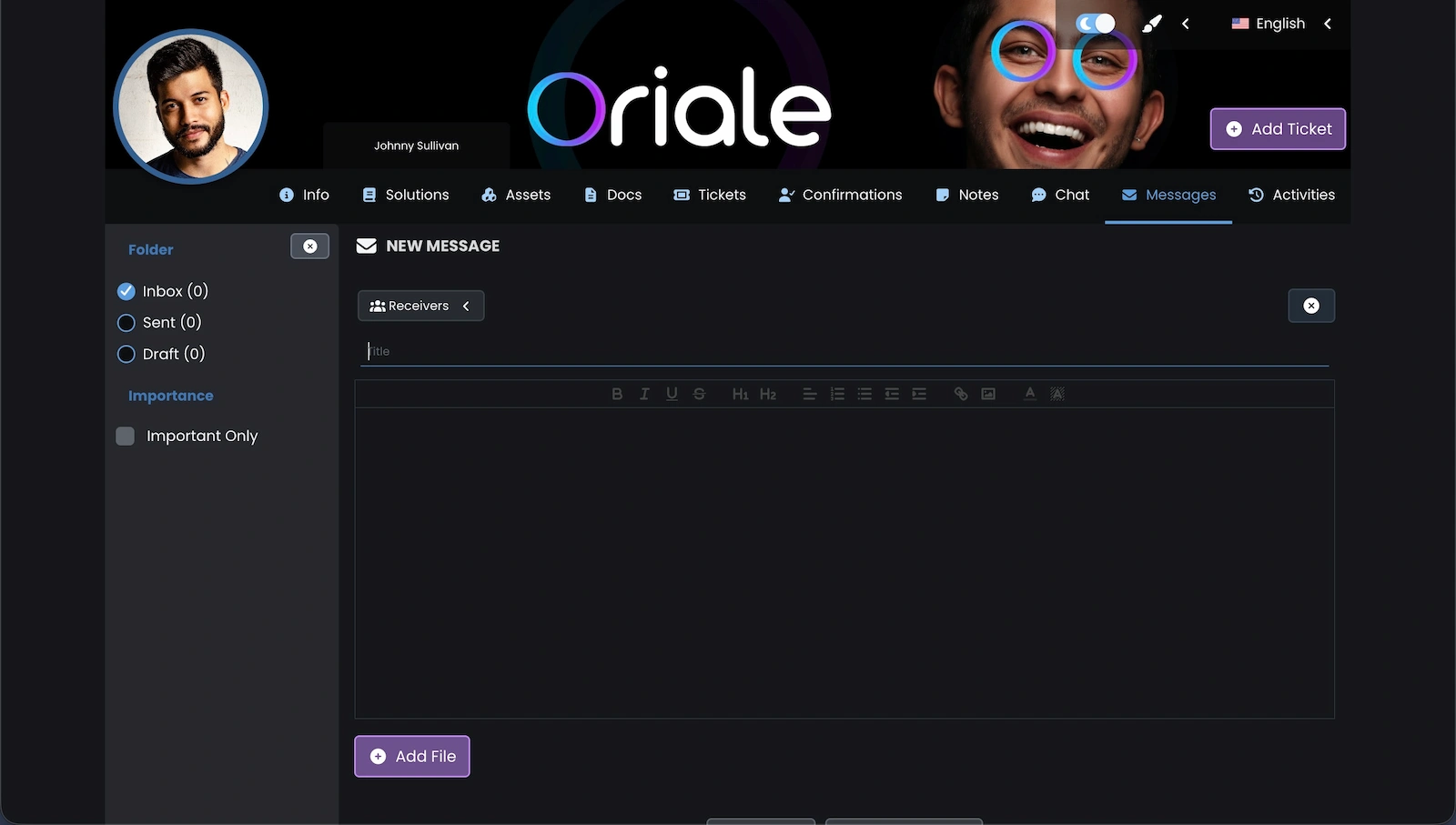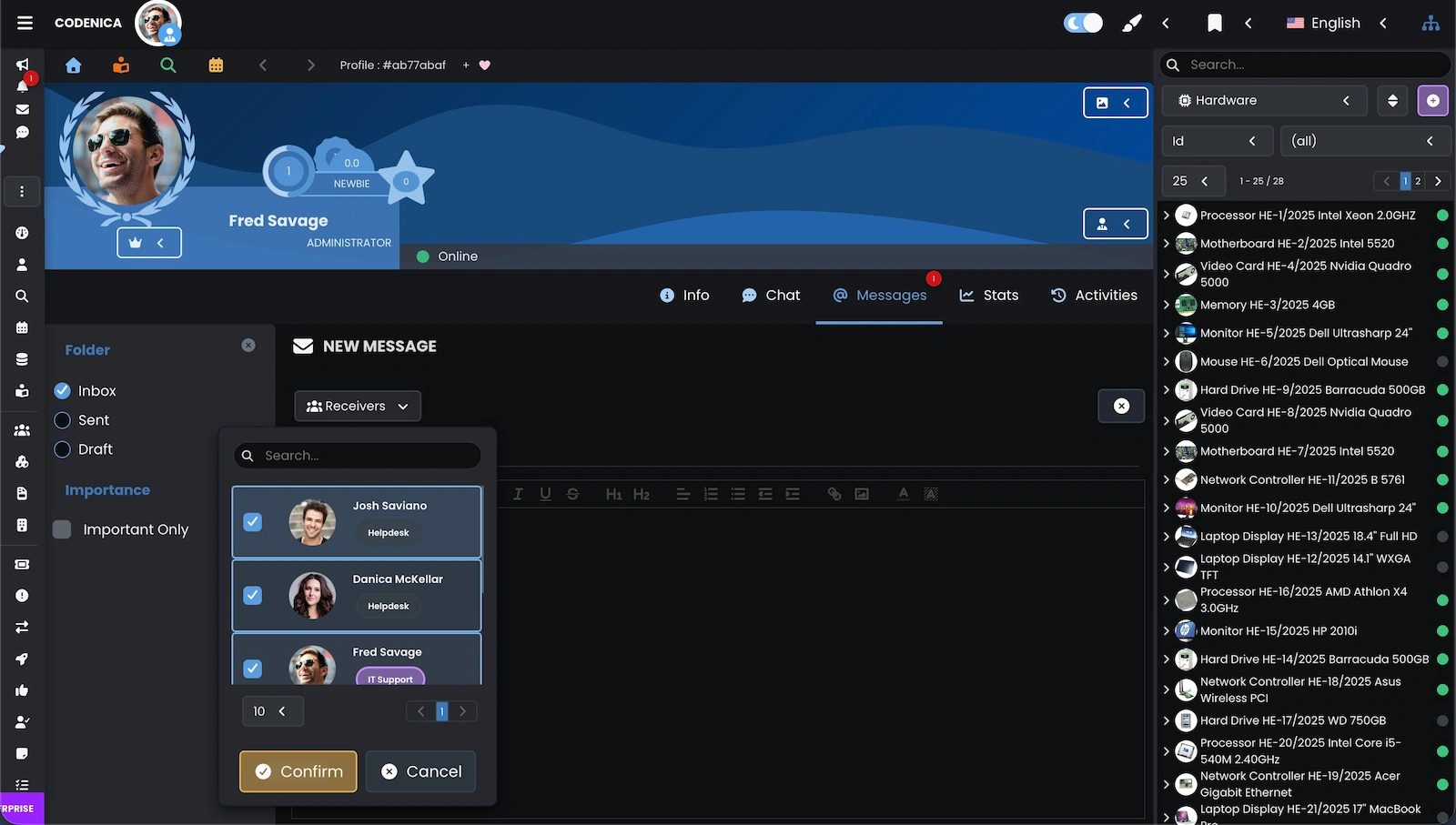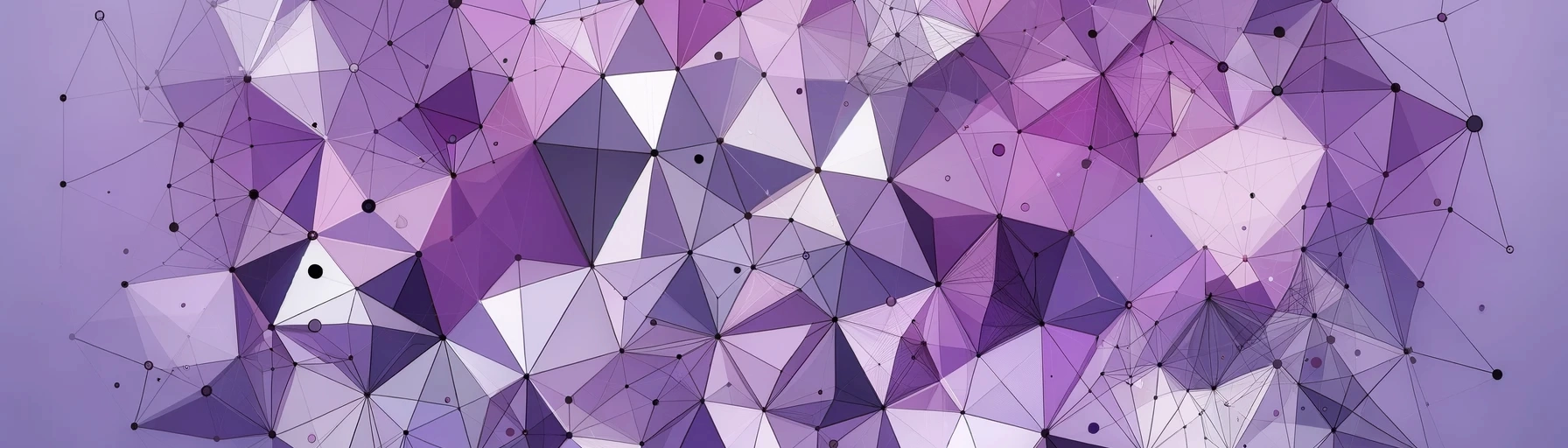Yes, the internal messaging feature is included in the Starter plan, providing efficient communication for businesses of all sizes.
Did you find the integrated messaging system useful?
Register a free business account
Codenica ITSM + ITAM provides an integrated messaging system that supports real-time communication across support teams, customers, and employees. Messages are synchronized instantly, supported by offline email alerts and secure delivery, ensuring that important information is never missed and all interactions stay in one unified platform.
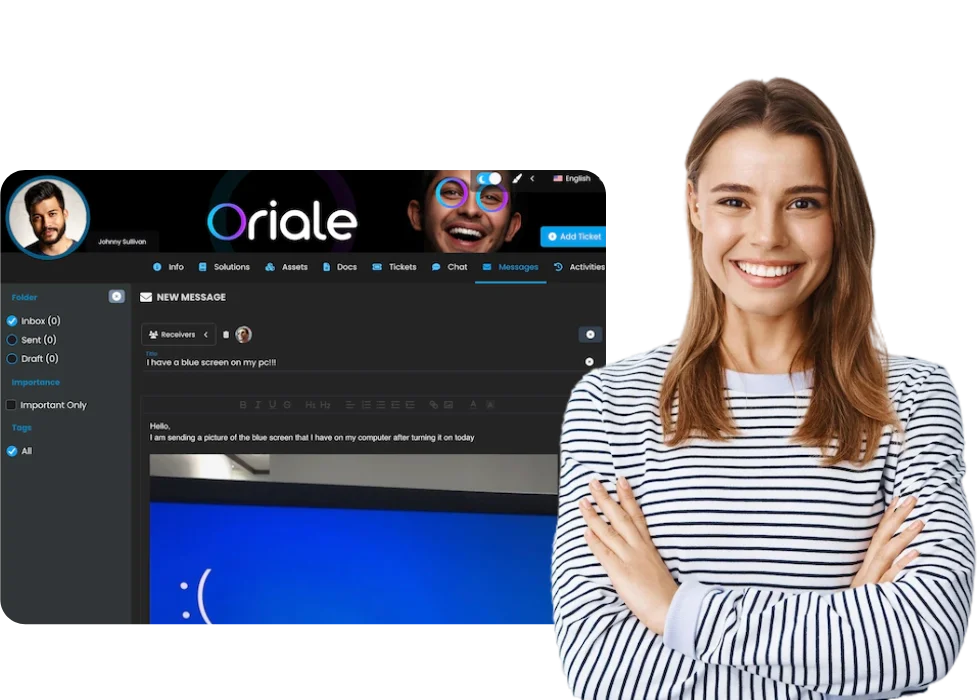
The messaging system in Codenica ITSM + ITAM is designed for calm, continuous communication-regardless of device, work location, or time of day. Customers and employees can send and receive messages without needing to be online at the same time, while maintaining full conversation context. Communication does not stop when a user logs out or switches devices, and every message reliably reaches its recipient. This approach supports uninterrupted work while removing the pressure of immediate response, without losing information. The messaging system becomes a natural communication channel in the everyday work of teams and users.
Continuous Connectivity
The integrated messaging system in Codenica ITSM + ITAM ensures communication continuity even when one party is temporarily offline. If a customer, employee, or team member sends a message while the recipient is not logged in, the system automatically sends an email notification. This guarantees that no information is missed and allows the conversation to continue at a convenient time. Such an approach supports structured, calm communication and enables users to respond without the pressure of constant availability.
The messaging system in Codenica ITSM + ITAM combines the comfort of asynchronous communication with real-time updates. Users see new messages immediately, without refreshing the interface, while still not needing to be online at the same time to continue a conversation. This solution is ideal for structured, consistent communication that does not require immediate response. The messaging system works best wherever information continuity matters more than time pressure.
Smooth Message Exchange
The internal messaging system in Codenica ITSM + ITAM organizes communication both within teams and in interactions with customers or employees. Instead of scattered emails and conversations taking place outside the system, all messages are gathered in one shared space. Each conversation preserves full context and history, which supports collaboration and reduces the risk of information loss. The messaging system is especially effective where communication does not require an immediate response but must remain clear, structured, and easy to follow.
Team Communication
The messaging system supports collaboration between agents and employees by enabling calm, structured information exchange without pressure for instant replies. Teams can share decisions, tasks, or additional details while maintaining full conversation context. This approach works particularly well when working on tickets, projects, or within distributed teams.
Communication with Customers
Messaging allows communication with customers or employees in a consistent and transparent way, without relying on email. Customers can send messages at a convenient time, while the support team responds with full access to the conversation history. This communication model improves clarity, raises service quality, and eliminates information chaos.
The messaging system available in the Client Portal enables calm and structured communication between customers or employees and the support team. Users can send messages at a convenient time without relying on email. Each conversation stays in one place, preserving full context and continuity of contact. This communication model improves transparency, enhances user comfort, and helps the help desk team handle requests efficiently.
Availability in the Client Portal
The integrated messaging system in the Client Portal ensures reliable communication even when a support agent is temporarily offline. Sending a message automatically triggers an email notification, so no information is missed. Customers or employees can be confident their message reaches the team, while agents can return to the conversation at a convenient time with full access to previous context and agreements. This approach supports smooth service handling and builds a sense of support availability regardless of time or location.
The messaging system in Codenica ITSM + ITAM enables fast information delivery to multiple recipients at the same time, without duplicating conversations. It is an ideal solution when a message needs to reach an entire team, a selected group of users, or several customers simultaneously. One message, one context, and full control over communication. As a result, team collaboration becomes more structured and information reaches exactly where it should.
Bulk Messaging
The integrated messaging system allows a single message to be sent to multiple recipients at once-both within the team and to customers or employees. This is particularly useful when sharing important organizational information, ticket-related decisions, or announcements that require consistent wording. Every recipient receives the same message in the same context, eliminating misunderstandings and communication chaos. This approach genuinely improves collaboration and raises the overall quality of help desk service.
1. Is the Internal Messaging Feature Available in the Starter Plan?
Yes, the internal messaging feature is included in the Starter plan, providing efficient communication for businesses of all sizes.
2. What Does Supporting Two Client Types in Help Desk Mean?
The flexibility of our help desk and service desk software allows it to support both employees and external customers. You can configure client management settings directly in the application to match your organization’s needs.
3. Can I Communicate With Other Agents Using the System?
Yes. The system enables uninterrupted communication between team members, streamlining internal collaboration and knowledge sharing.
4. Can I Send Messages to My Customers or Employees?
Absolutely. Customers and employees can communicate with support teams through a secure, cloud-based system, accessible from any device.
5. Are There Any Limitations in the Messaging System?
To maintain system efficiency while keeping costs affordable, message storage is optimized.
'Message Storage: Last 100' means older messages are replaced as new ones arrive. Extended archiving is available through the Communication Add-On Pack.
6. Can My Customers Use It on Any Device?
Yes, customers can send and receive messages directly through the Client Portal.
7. Do My Customers or Employees Need to Install Anything?
No installation is required. The messaging feature is accessible via a web browser within the Client Portal.
8. Will a Help Desk Agent Receive a Notification When a Customer Sends a Message?
Of course. Email notifications alert help desk agents about new messages, ensuring a timely response to customer inquiries.
9. Will a Customer Receive a Notification When They Get a New Message?
Yes. Customers also receive email notifications when a new message is sent to them, ensuring they stay informed.
10. How Secure Is Message Storage?
Hosted on Microsoft Azure, our platform ensures secure data storage and encrypted communication, protecting message integrity at all times.
Did you find the integrated messaging system useful?
Register a free business account