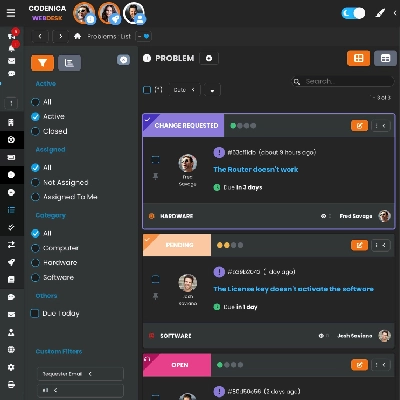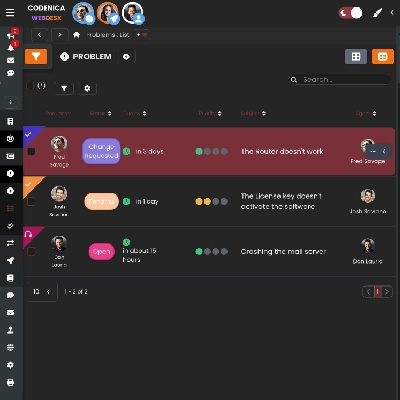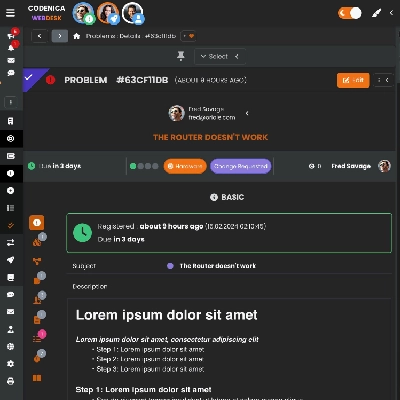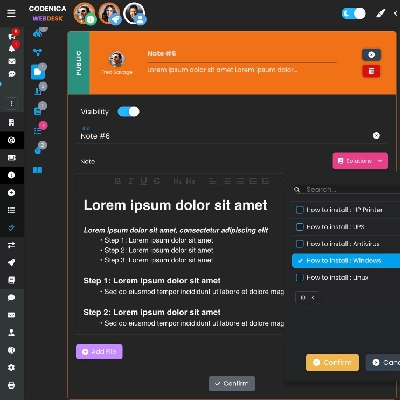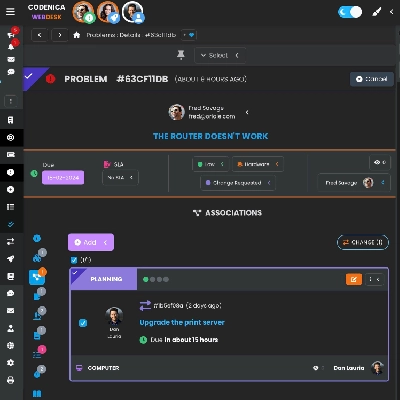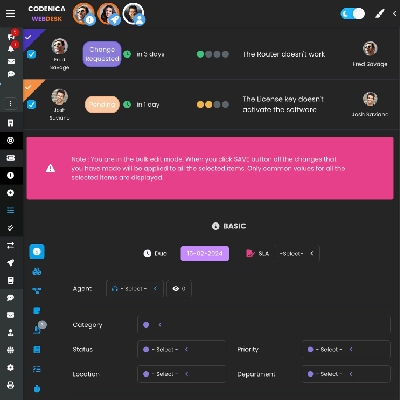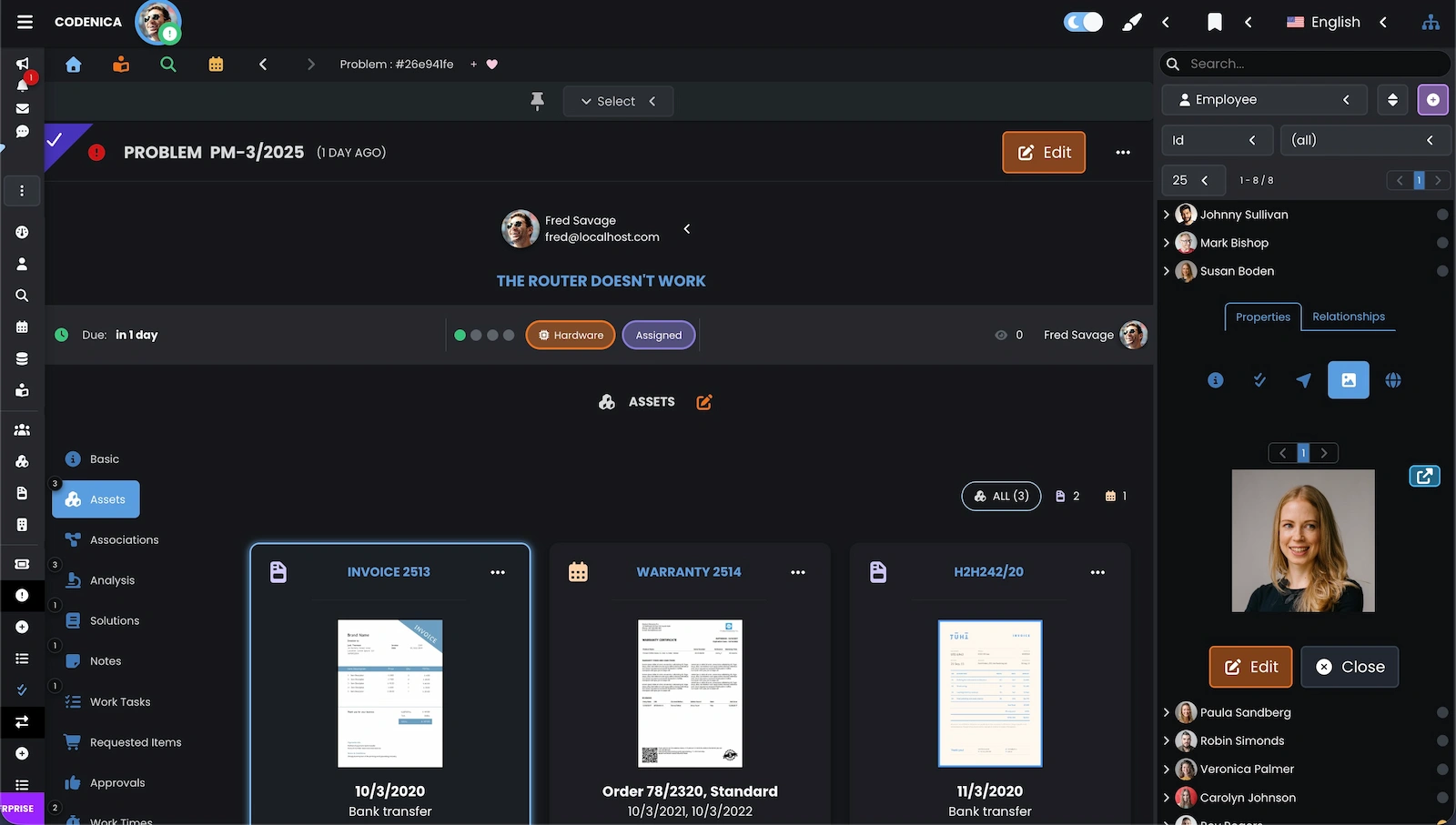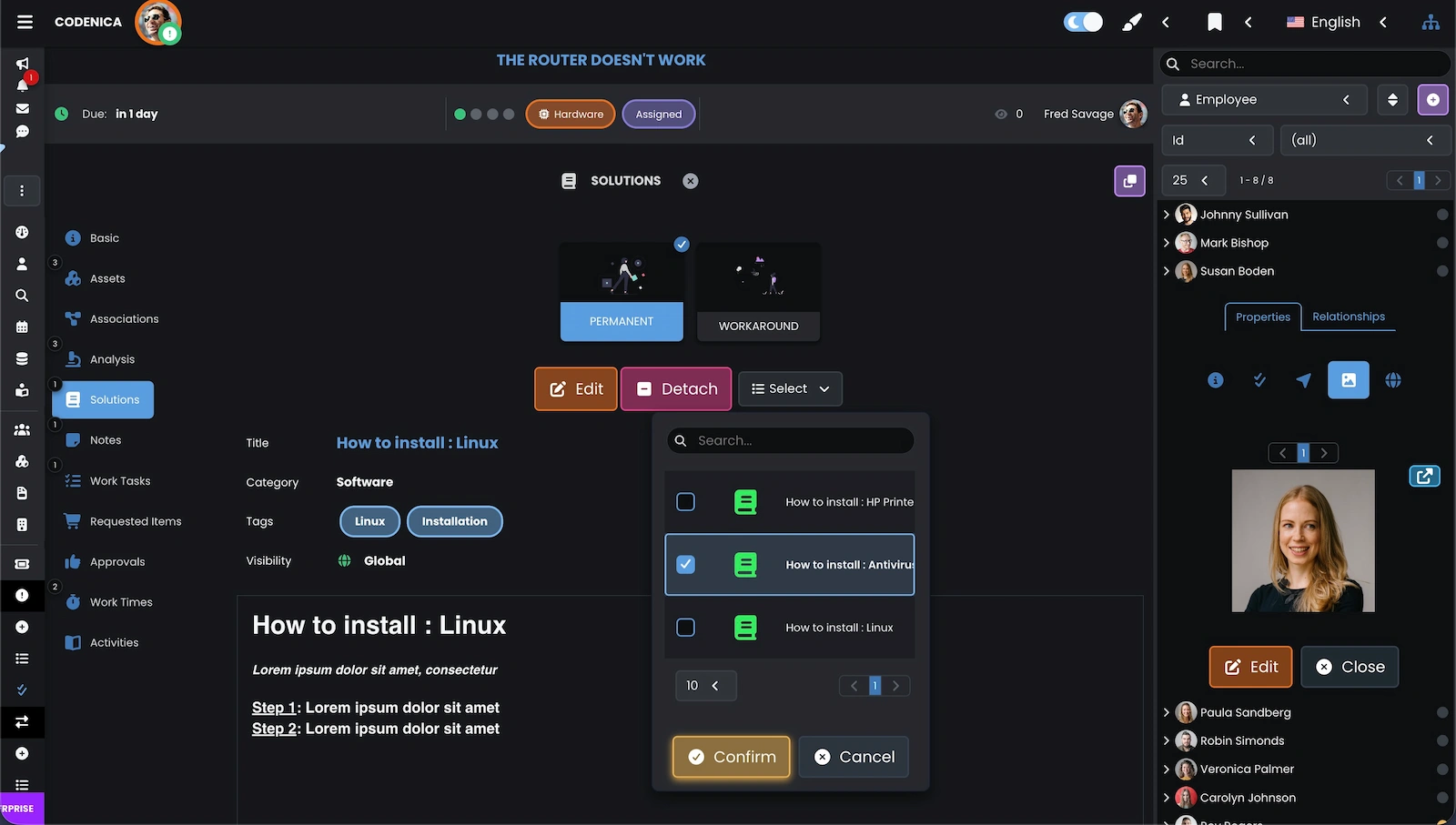Problem management software is an advanced tool designed for identifying, classifying, and managing underlying problems that cause recurring incidents to prevent their recurrence. The service desk software supports organizations in systematically addressing the root causes of issues to enhance operational stability. Key features of problem management systems include a comprehensive knowledge base for root cause analysis and integrated communication channels.
Did you find problem management useful?
Register a free business account today