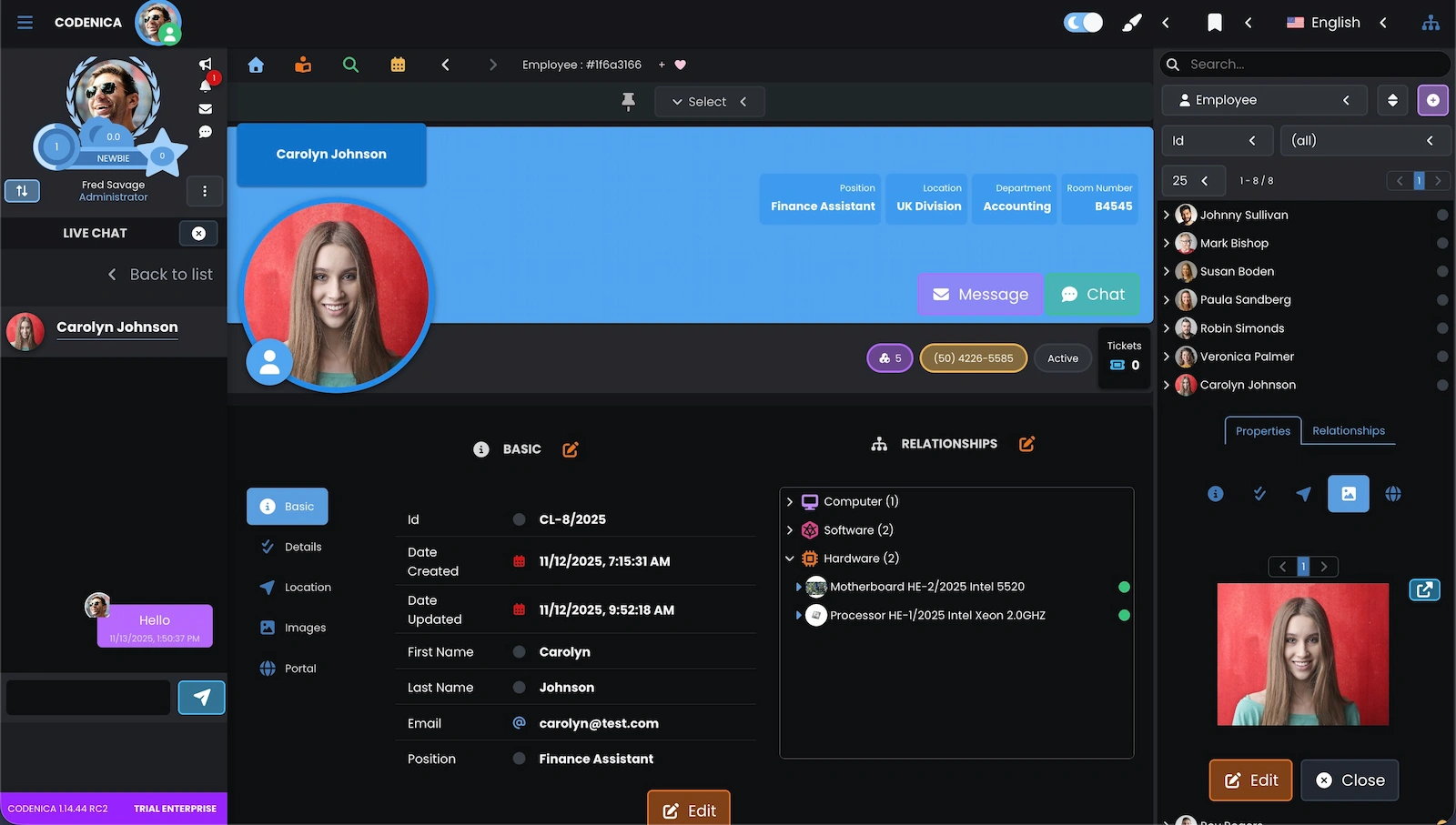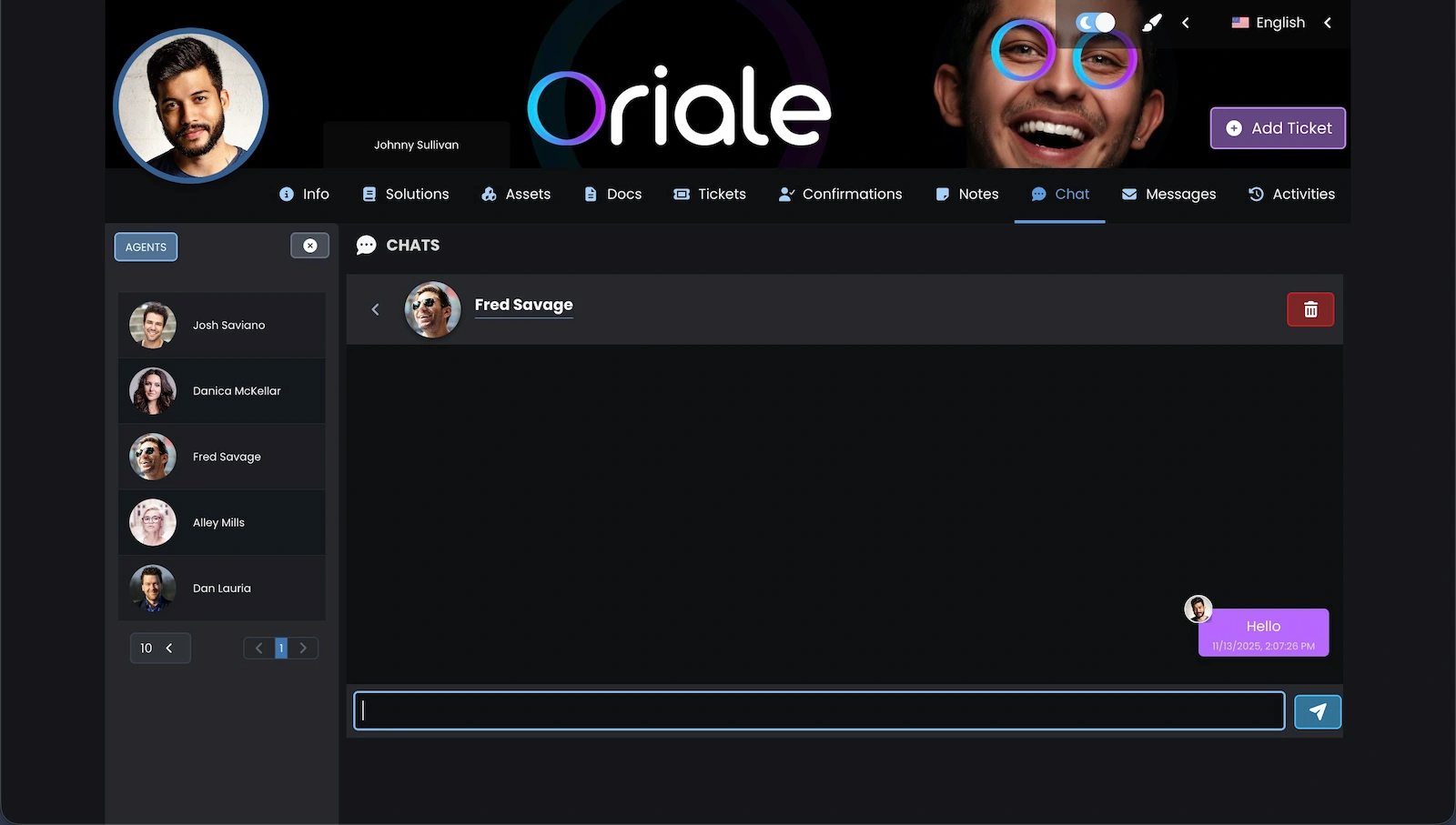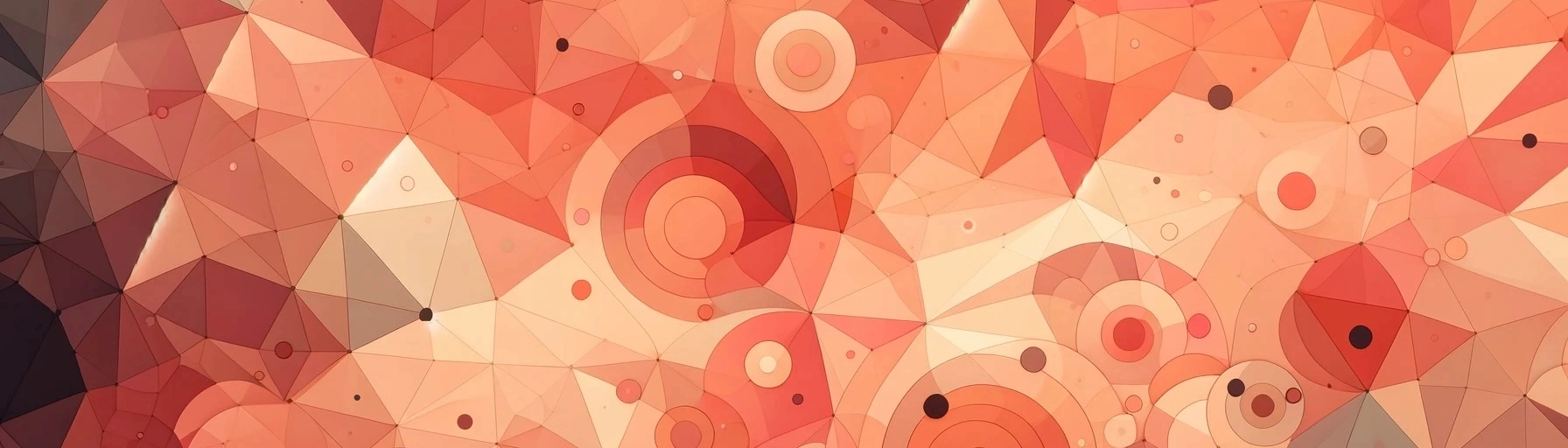Yes. The internal live chat in the help desk software is available starting from the Starter plan, providing businesses with real-time communication capabilities fully integrated into the help desk platform.
Did you find the live chat useful?
Create a free business account today