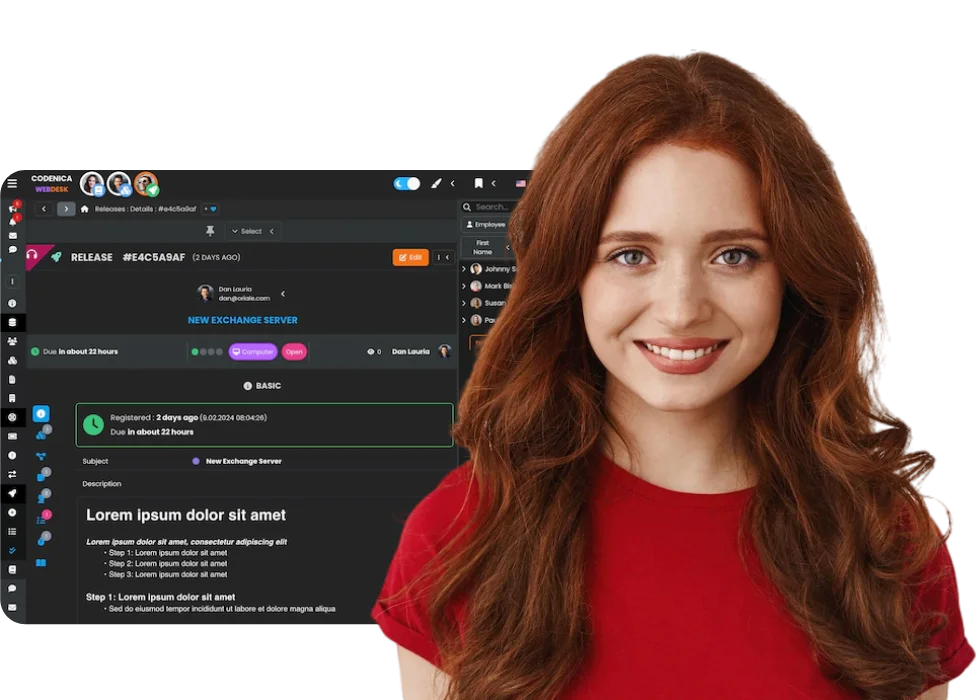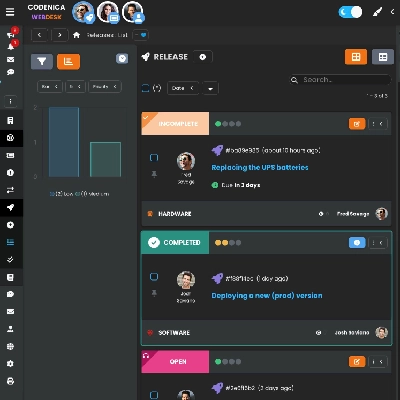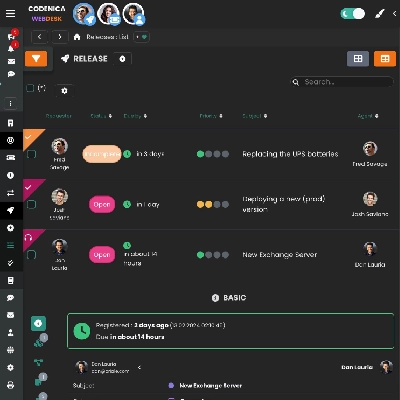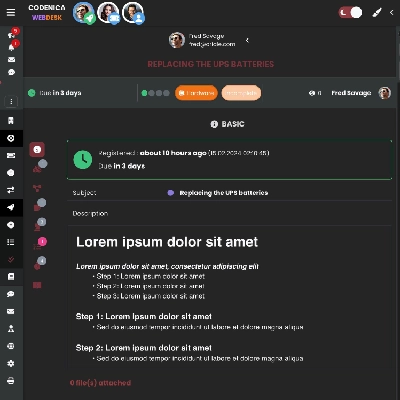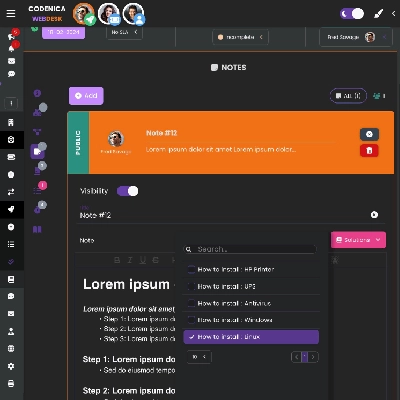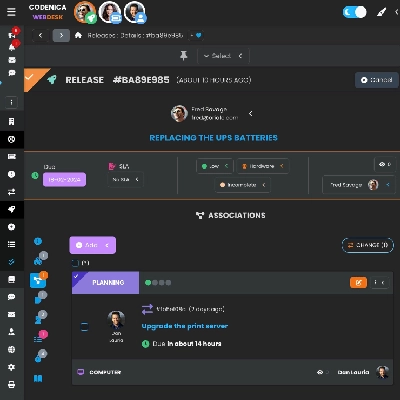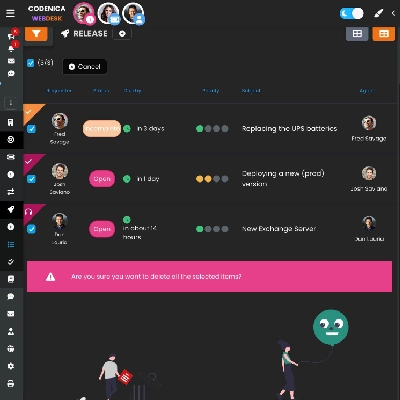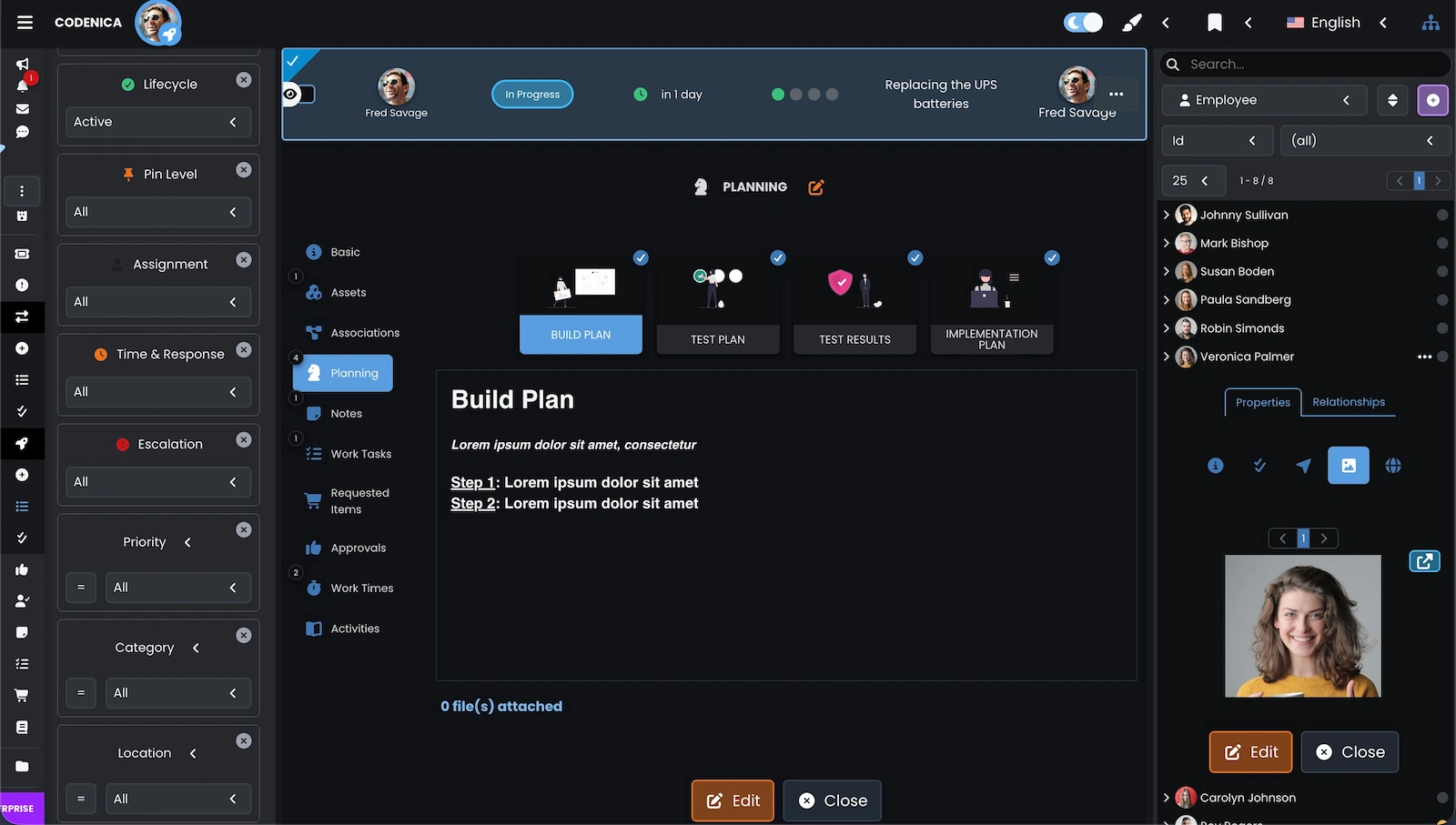Release management software is a specialized tool designed to plan, track, and control the process of creating and deploying releases. As a key component of service desk solutions, it ensures seamless transitions from development to production while maintaining quality standards and meeting deployment schedules.
Did you find release management useful?
Register a free business account today