Did You Enjoy the Tour of Our Software?
Create your free company account today
Discover the key elements of Codenica ITSM + ITAM through a curated selection of real interface screenshots. Each screen highlights essential features that support IT teams in daily operations. Click any image to open it in full resolution in a new tab.

IT asset management in Codenica ITSM + ITAM provides a structured and comprehensive approach to tracking computer hardware, software, and the entire IT infrastructure within an organization. The system maintains a complete asset inventory, including change history, assignments, locations, and associated users. This allows IT teams to keep full control over company technology assets and always know where equipment is located and who is using it. The IT infrastructure management software supports day-to-day IT operations by ensuring data consistency and transparency.
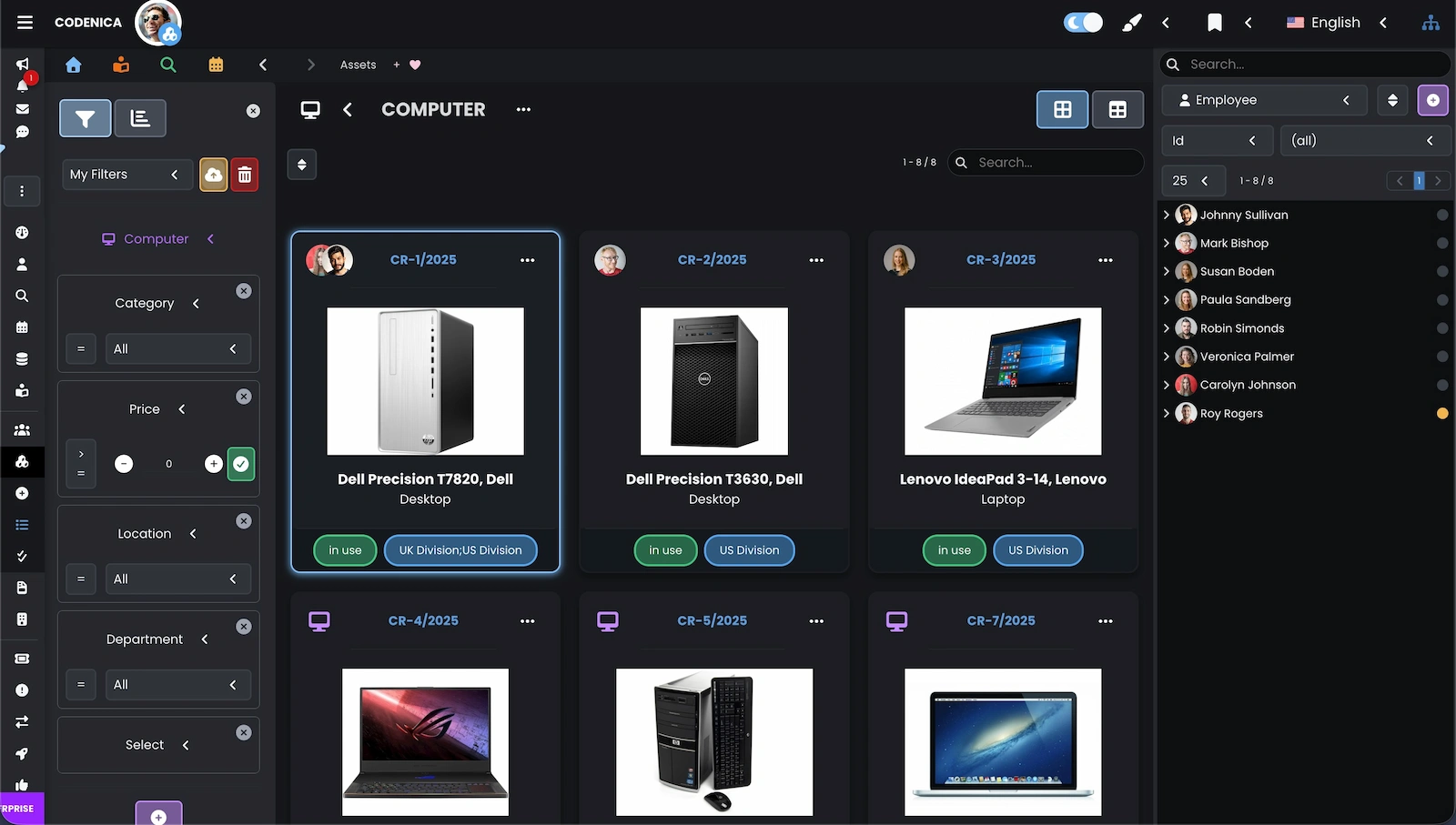
This view presents a list of inventoried computers displayed as clear and readable asset cards. Users can filter assets by category, location, department, or assigned user, which simplifies day-to-day work with IT asset inventory.

The table view enables quick browsing and filtering of computers within the IT asset inventory. Each device is displayed with selected key attributes, making it easier to assess asset status and location. This view is especially useful when managing a large number of IT devices.

The employee detail view shows all assets assigned to a given user, making it easier to control company hardware and software usage. From this level, it is possible to verify assignment history and user-related asset data. This approach supports IT asset inventory and accountability management.

The computer detail view presents complete technical data, location, and change history for a specific device. The system also displays assigned users and relationships with documents, warranty information, and service tickets. This is the central place for managing the full lifecycle of company hardware assets.

This view shows a list of devices in a table format with filtering by category, location, and department. After selecting a row, the system displays the asset details panel directly within the table, allowing quick editing and updates of IT asset information. This significantly speeds up inventory work and simplifies managing relationships with employees.
The help desk module in Codenica ITSM + ITAM is a fast and intuitive ticketing system that operates without any ticket volume limits, starting from the basic Starter license. It enables registering, categorizing, and tracking tickets in real time, ensuring smooth communication between IT teams and users. With the Enterprise license, the Help Desk evolves into a full Service Desk by extending the system with change, problem, and release management features. This allows organizations to implement ITIL-aligned processes while maintaining full control over the lifecycle of tickets, incidents, changes, and releases.
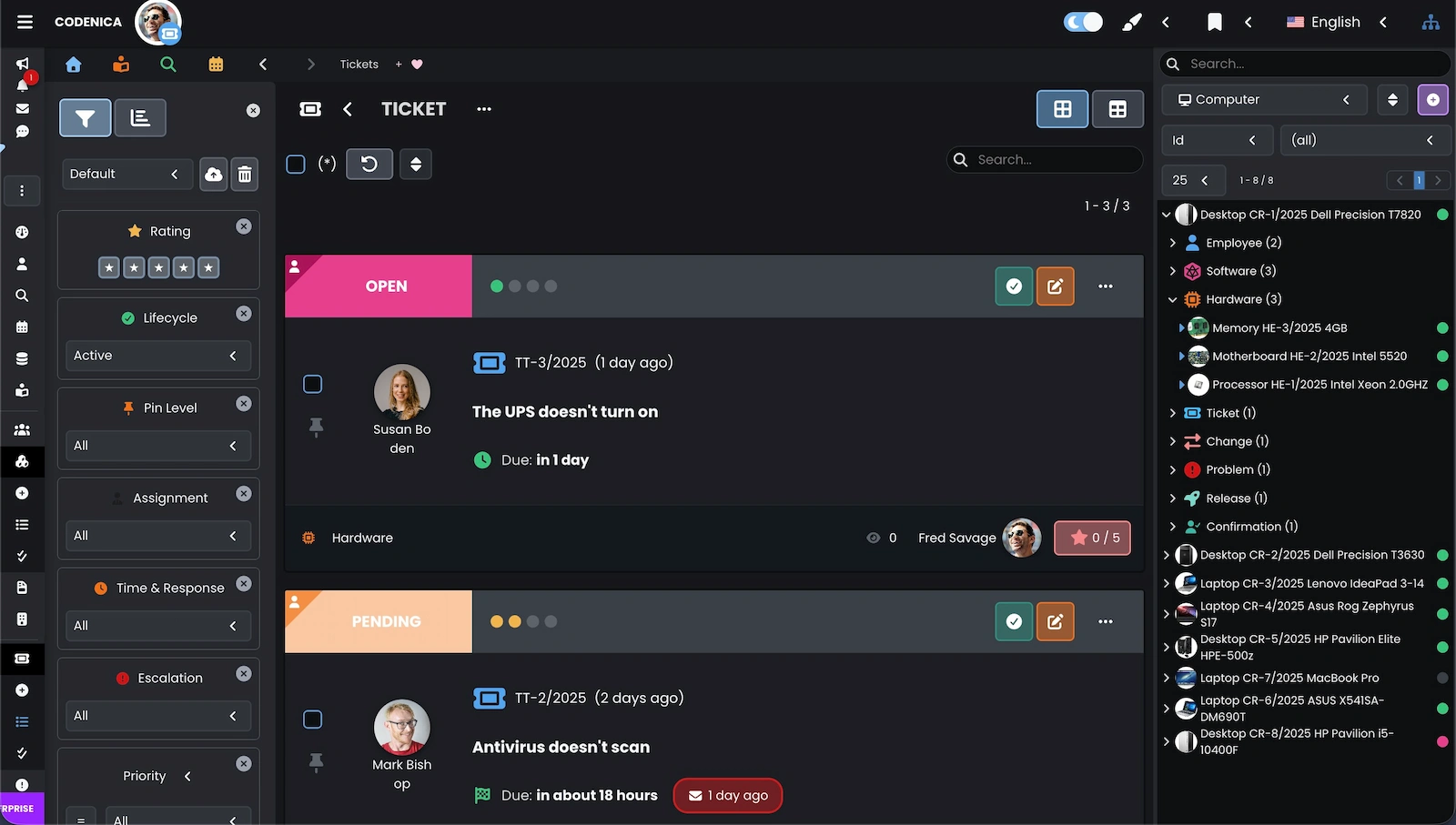
This view presents the ticketing system with a list of tickets displayed as cards, making it easy to quickly track status, priority, and the reporting user. Color-coded labels allow agents to instantly identify open, pending, or attention-required tickets. The side panel enables filtering tickets by lifecycle stage, assignment, or priority.
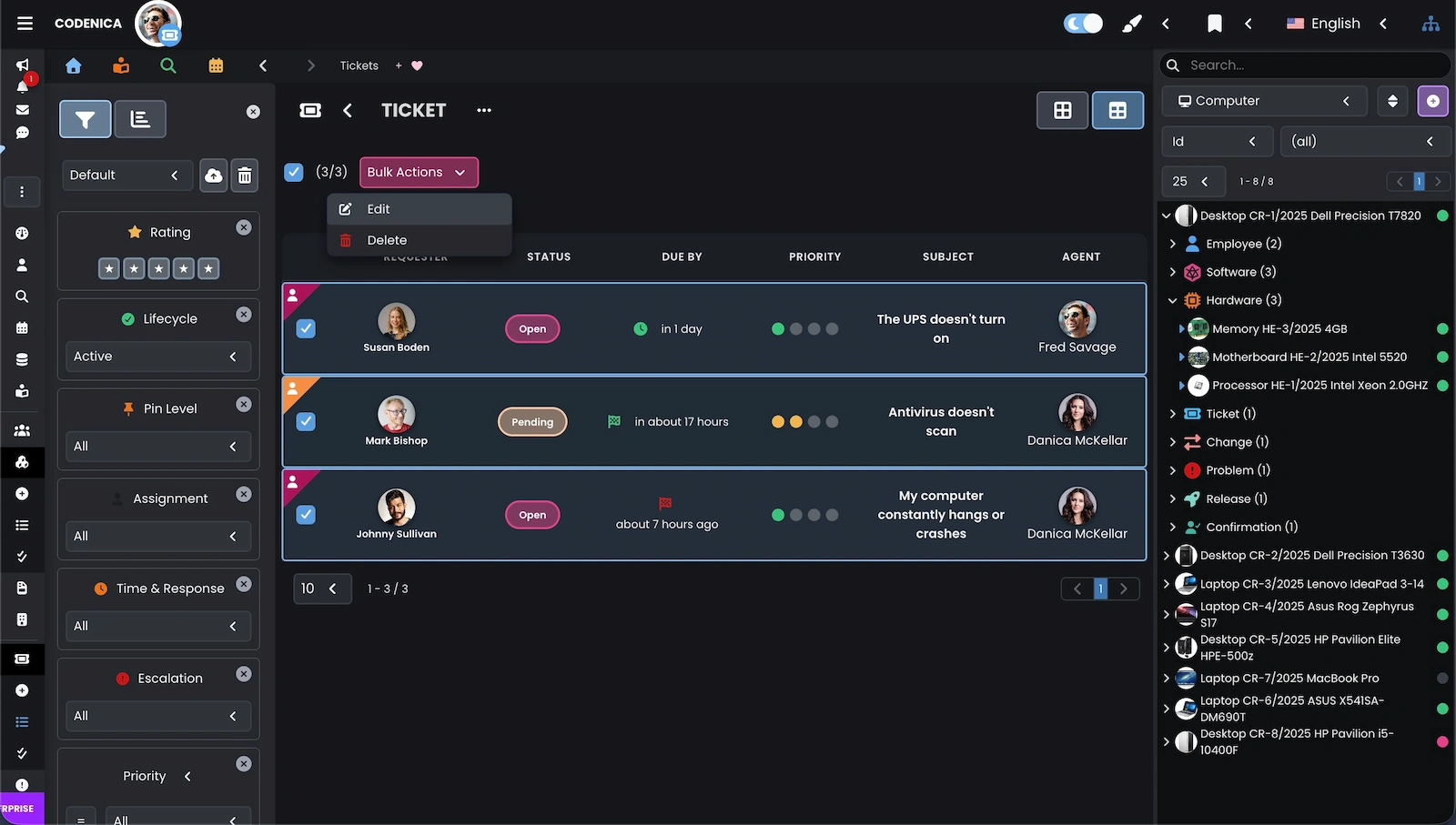
The table view of the ticketing system displays tickets in a clear, structured format, making it easier to compare due dates, priorities, and assignments. Each ticket can be selected to perform bulk actions such as editing or deletion. The left-hand filter panel allows narrowing the list by category, assigned agent, or escalation level.
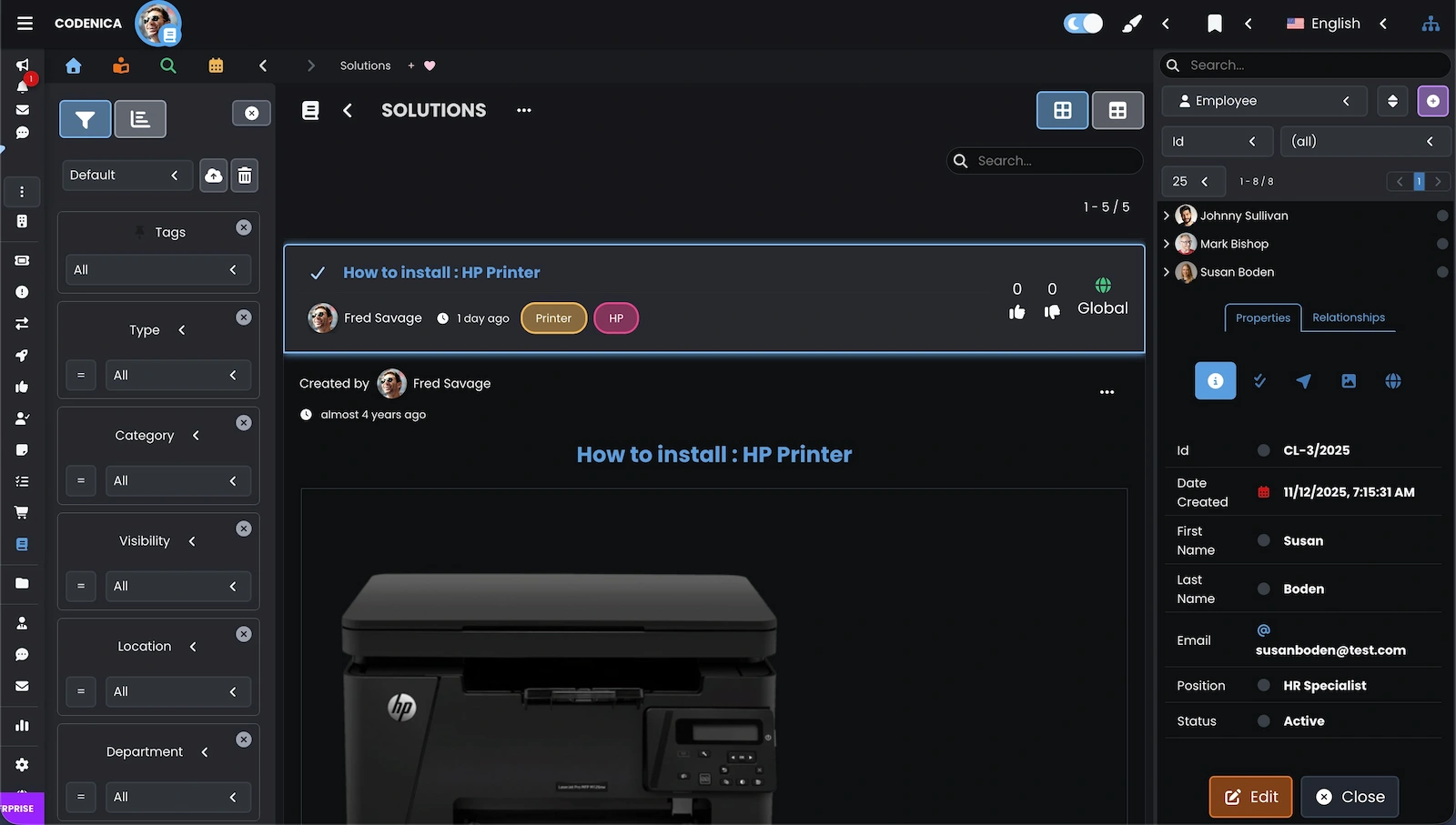
This screen shows a knowledge base article describing a printer installation procedure. Users can review the article content, tags, and author details in a clear layout. On the right side, within the IT Manager panel, employee details are visible, making it easier to navigate between related items within the system.
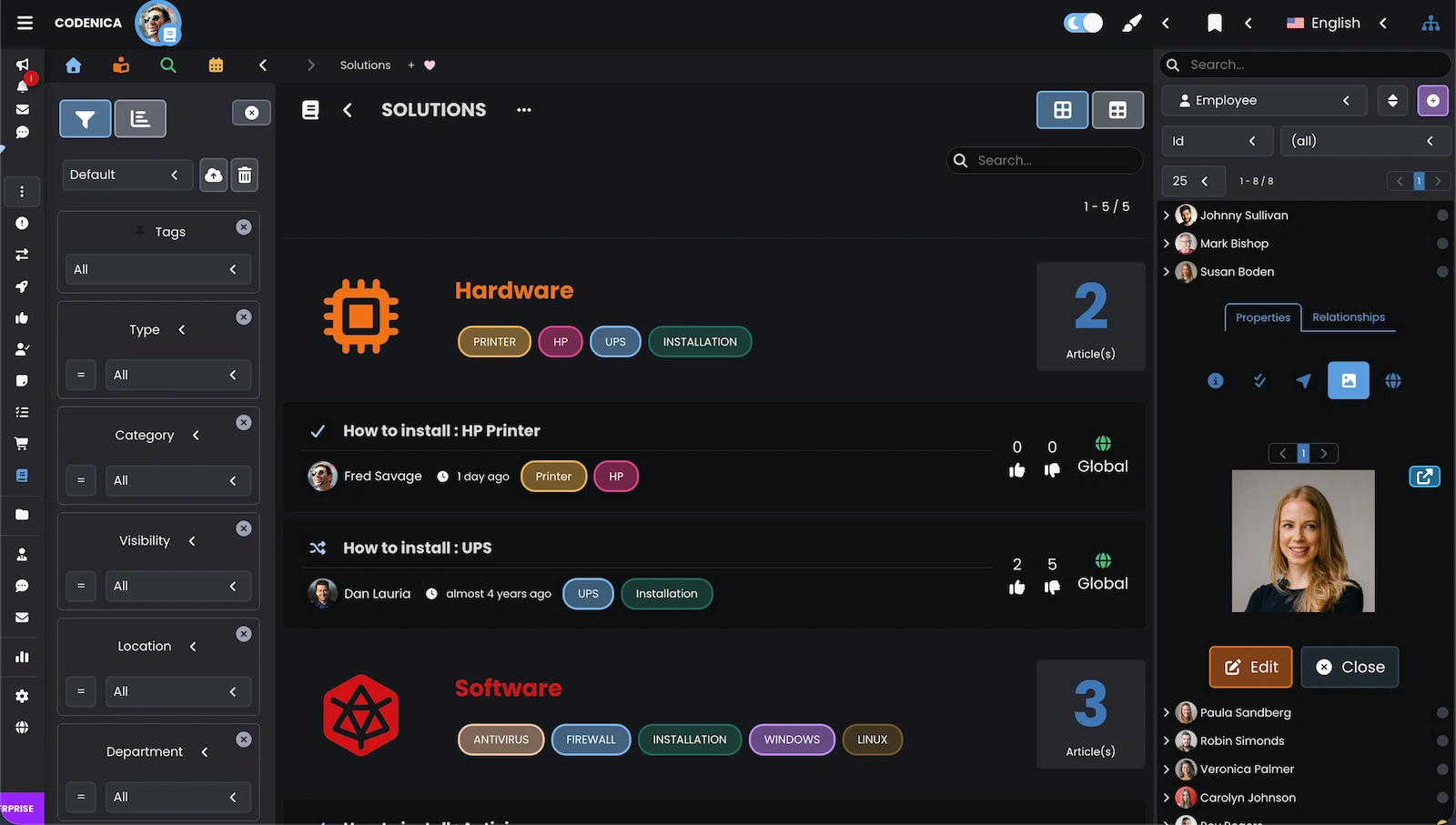
The view presents the knowledge base organized by categories and related topic tags, enabling quick access to required instructions. The article list includes author information, creation date, and user ratings, allowing convenient organization of IT documentation. This module helps structure internal procedures and technical instructions.
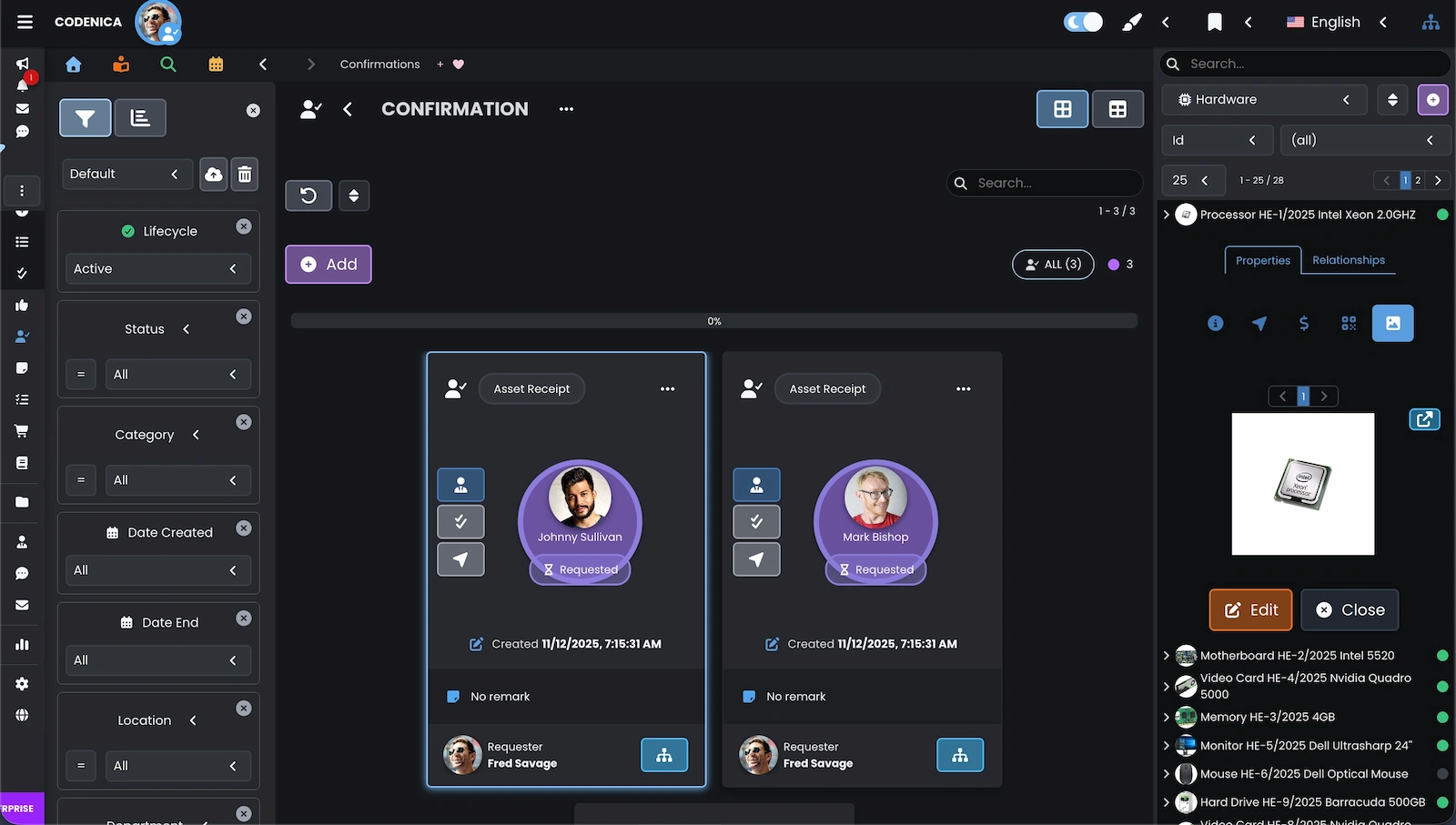
This module handles confirmations of IT equipment handover to employees, displayed as clear cards showing users and assigned assets. Each confirmation includes the date, status, and reporting details, making it easy to track the history of hardware handovers. The module helps maintain order in IT asset records and documents asset circulation within the organization.
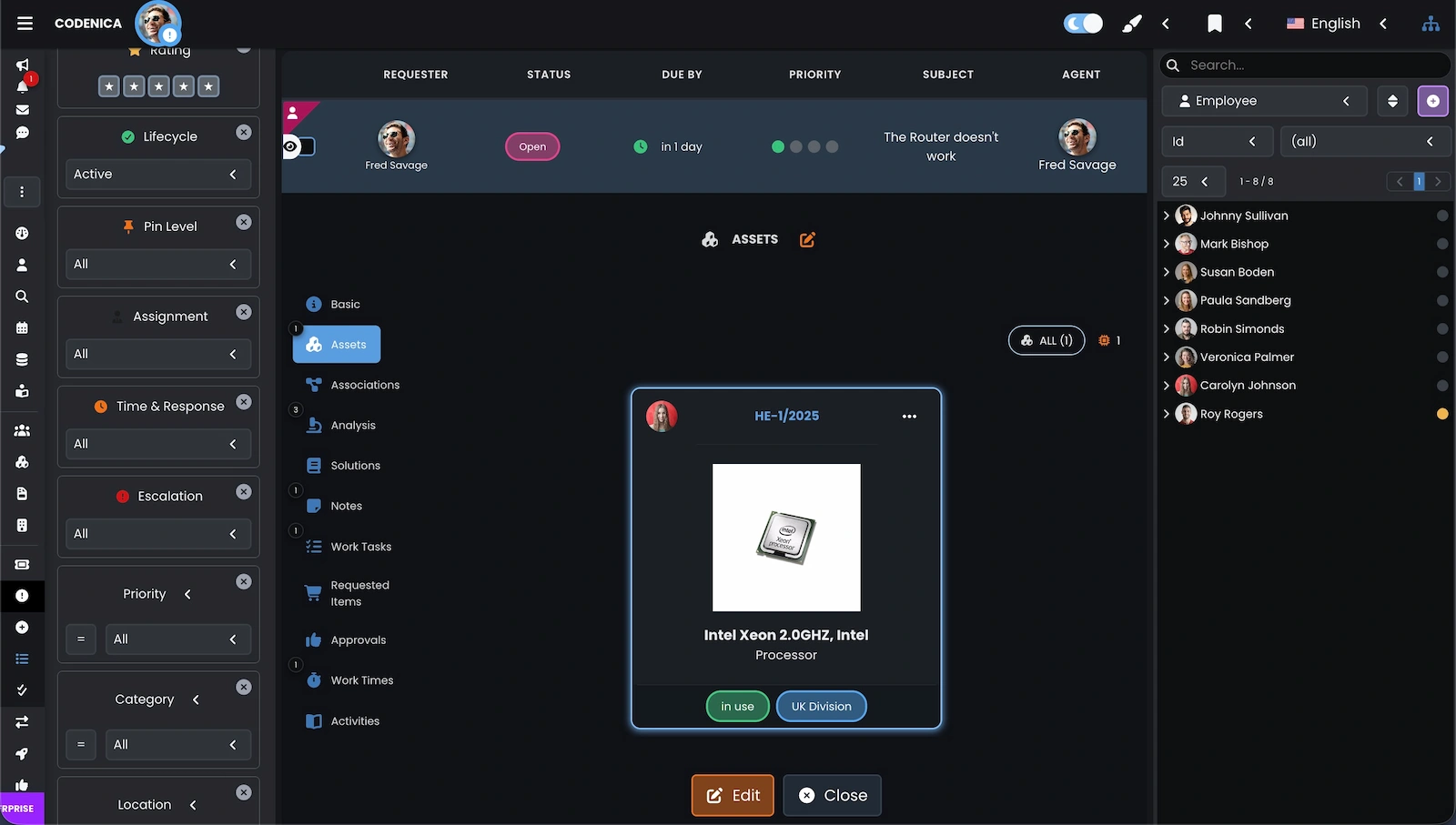
The screen displays change details along with a linked IT asset, such as a processor or other hardware component. Users can review the change status, priority, and all related elements, including assets, notes, and planning data. This layout supports effective change control and makes it easy to identify which IT equipment is affected.
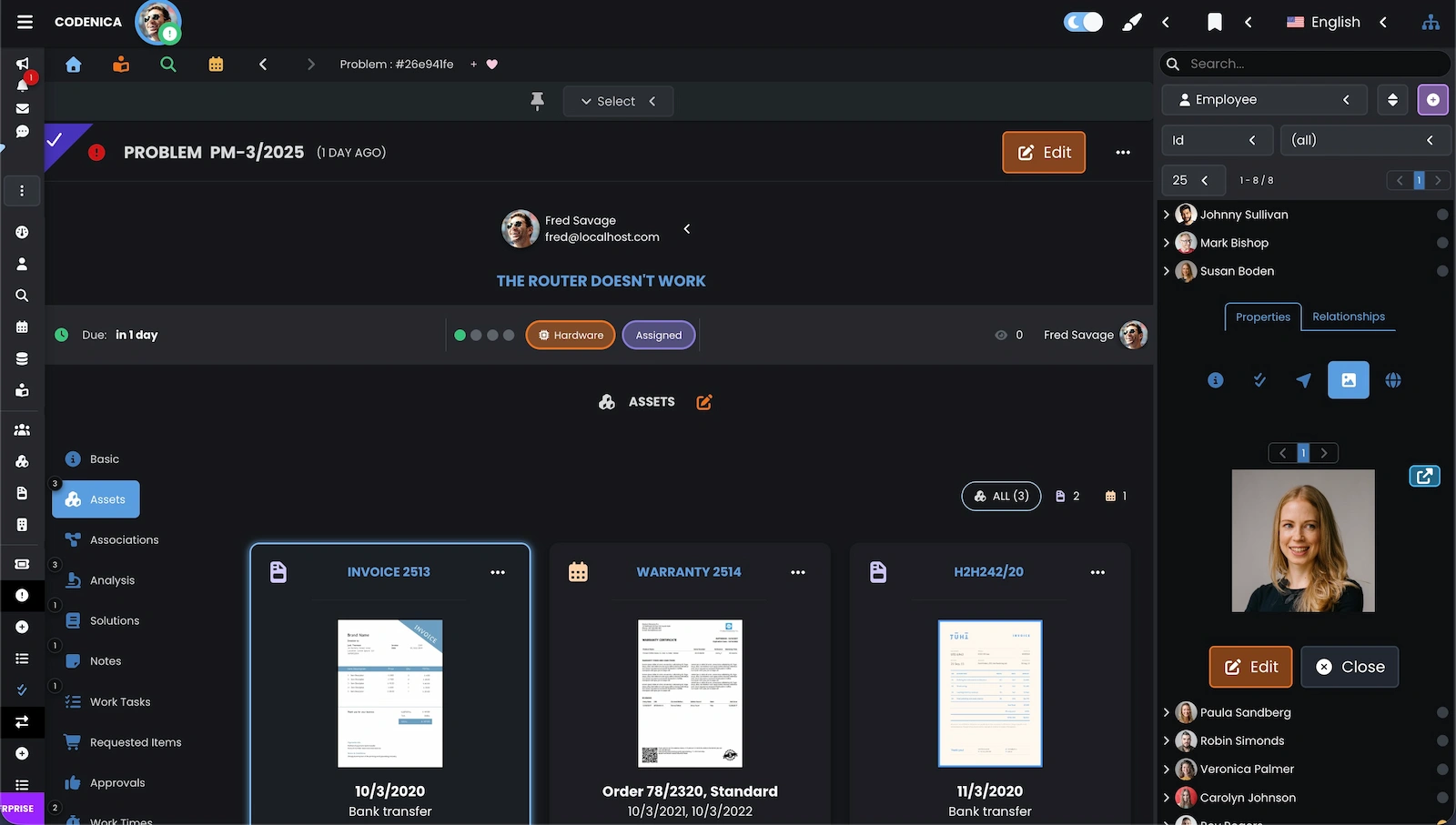
A group of assets and documents linked to a reported problem. Users can browse invoices, warranties, and other technical files assigned to a specific problem. This relationship simplifies incident analysis and resolution by providing quick access to complete IT asset documentation.
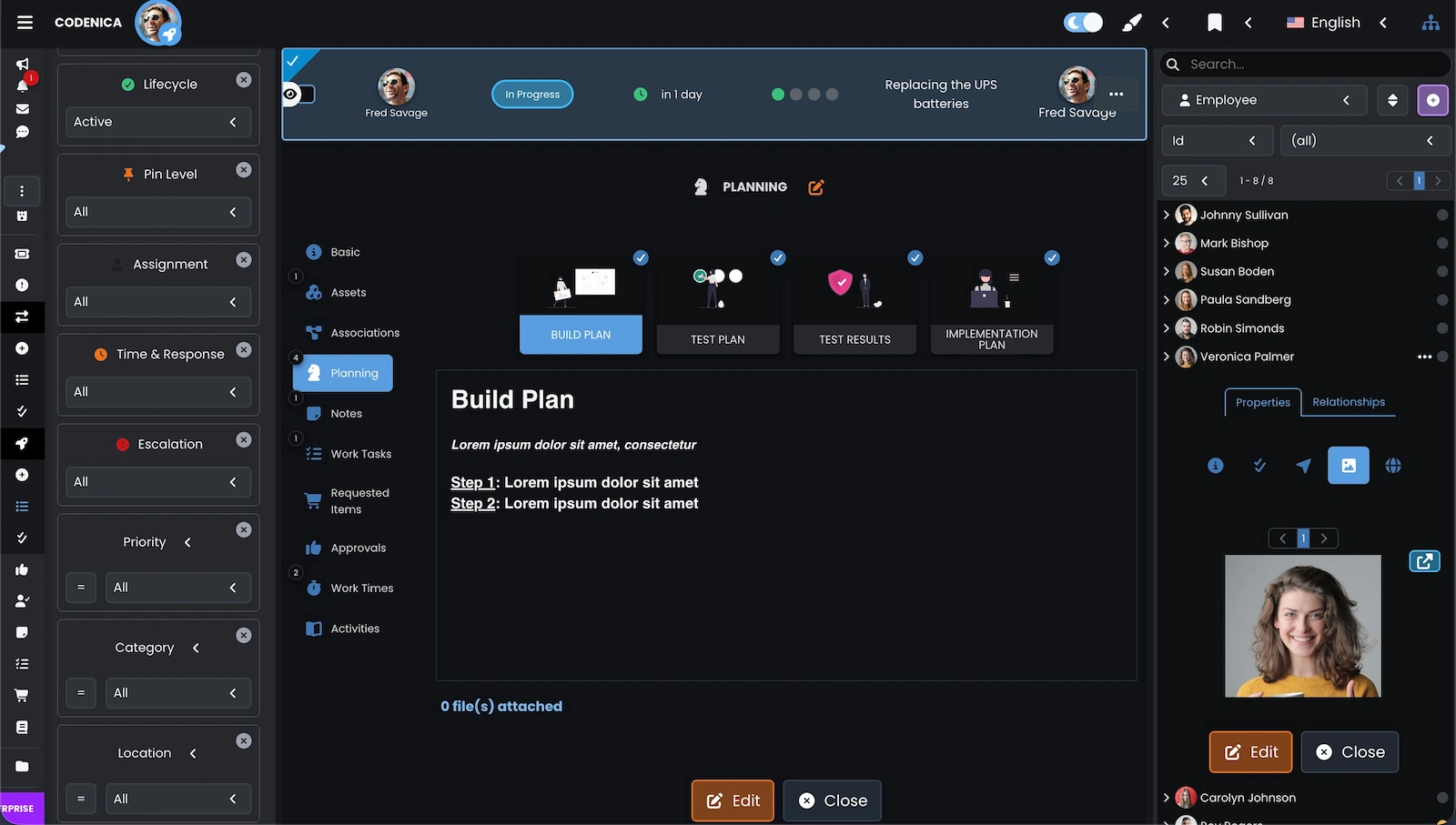
The screen presents the release planning module, displaying stages such as build planning, testing, test results, and deployment planning. Each step can be expanded, reviewed, and enriched with additional information. This view helps structure release work and monitor progress across individual stages in accordance with ITIL processes.
The Client Portal in Codenica ITSM + ITAM provides a clear and convenient interface where company employees or external clients can submit requests, track the status of their active tickets, and communicate directly with the IT team. The portal is available starting from the Starter license and operates fully online, offering fast access from desktops, tablets, and mobile devices. It helps IT teams by automatically organizing incoming requests and creating a single, centralized point of communication between users and technical staff. The visible Oriale company banner is for demonstration purposes only - in a real deployment, the portal reflects the organization’s own visual identity.
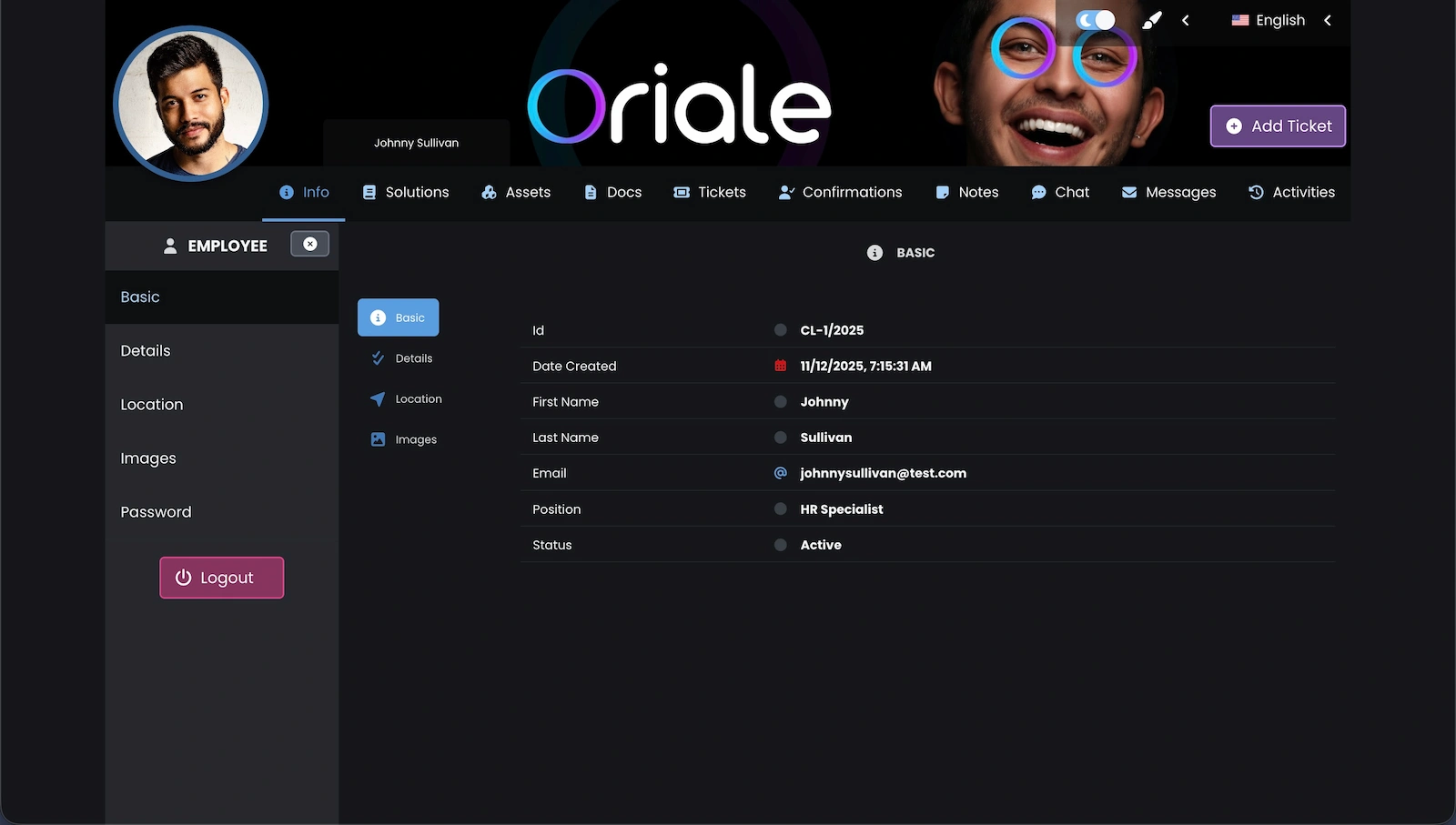
The Client Portal provides a clear overview of employee data, position, and status. Users have access to related modules, including the ticketing system for handling requests, as well as documents, confirmations, and IT assets assigned to them. It is a convenient space for self-service ticket handling and working with information without direct contact with the IT department.
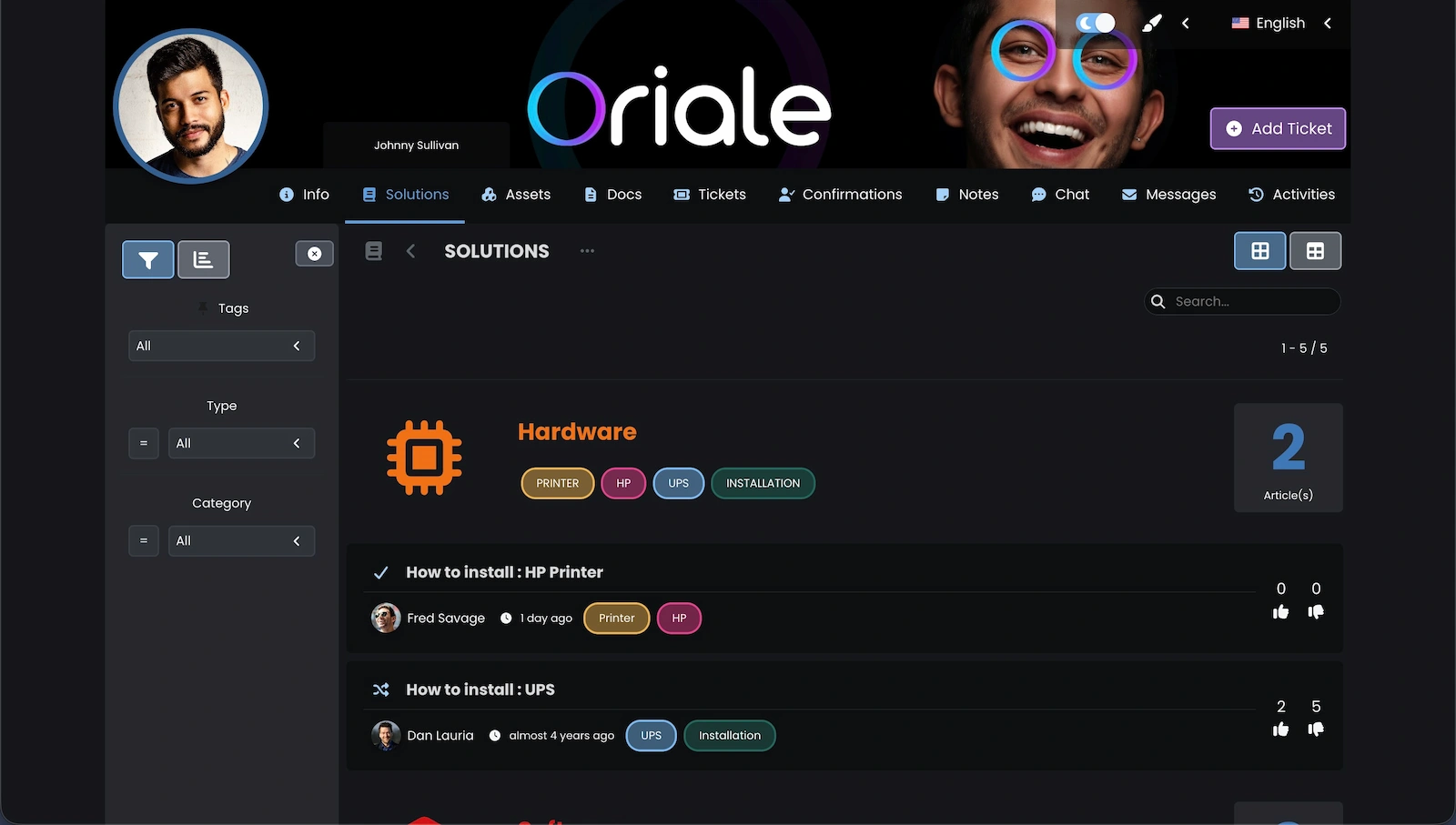
Within the Client Portal, users can browse knowledge base articles organized into categories such as hardware or software. These solutions help resolve common issues without involving the IT team, supporting faster request handling. It is a practical extension of the ticketing system that enables employees to work independently.
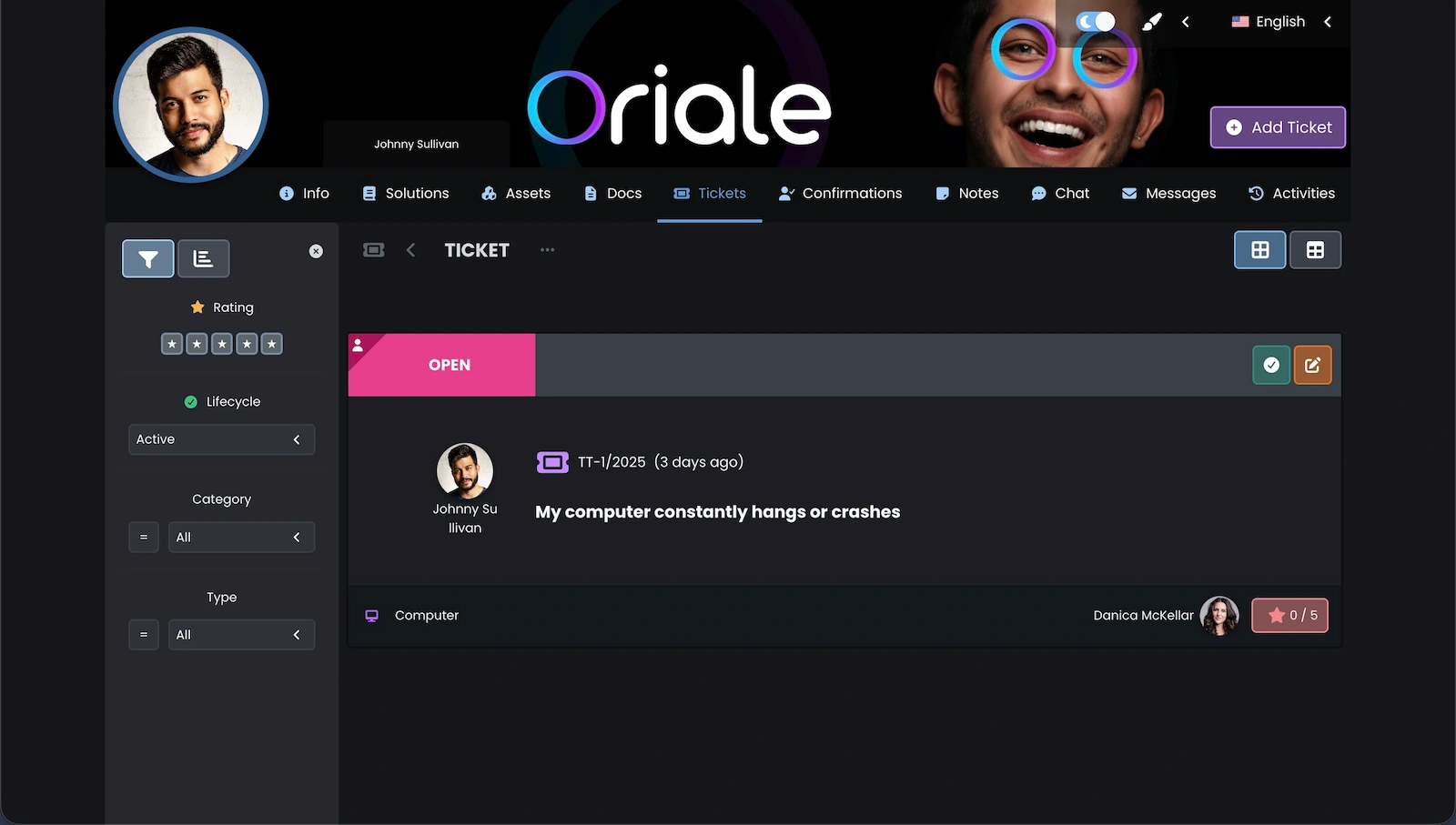
The Client Portal allows users to view their tickets in a clear card-based layout with information about status, priority, and related IT assets. Users can track progress, communicate with the assigned agent, and update tickets directly within the panel. It is a simple and efficient way to handle ticket-based requests, available with every system license.
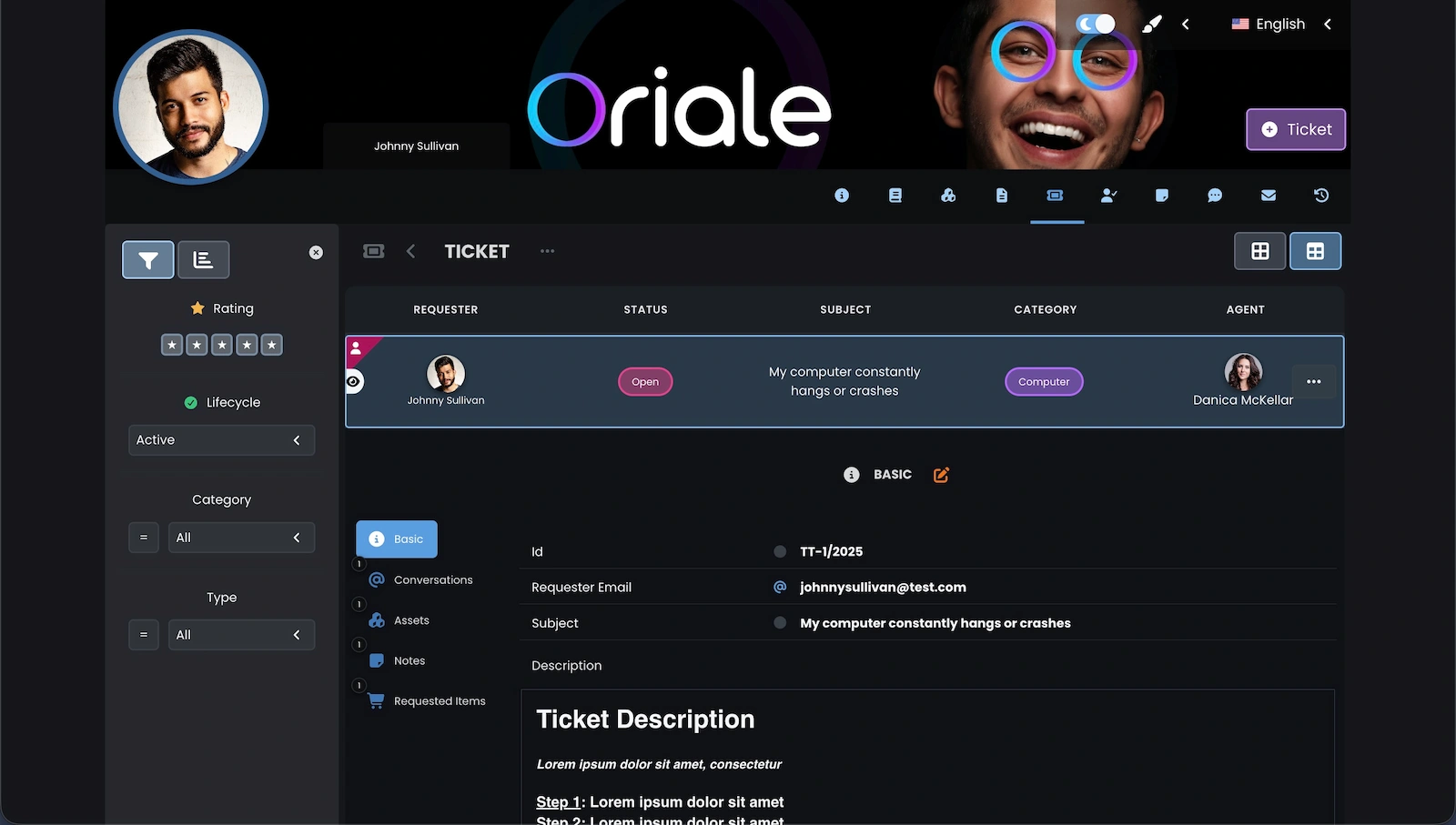
The detailed ticket view in the Client Portal allows users to quickly check the ticket status, subject, and assigned agent. Users have access to core ticket data, its history, and additional information related to associated assets. This clear panel simplifies IT request handling and improves communication with the support team.
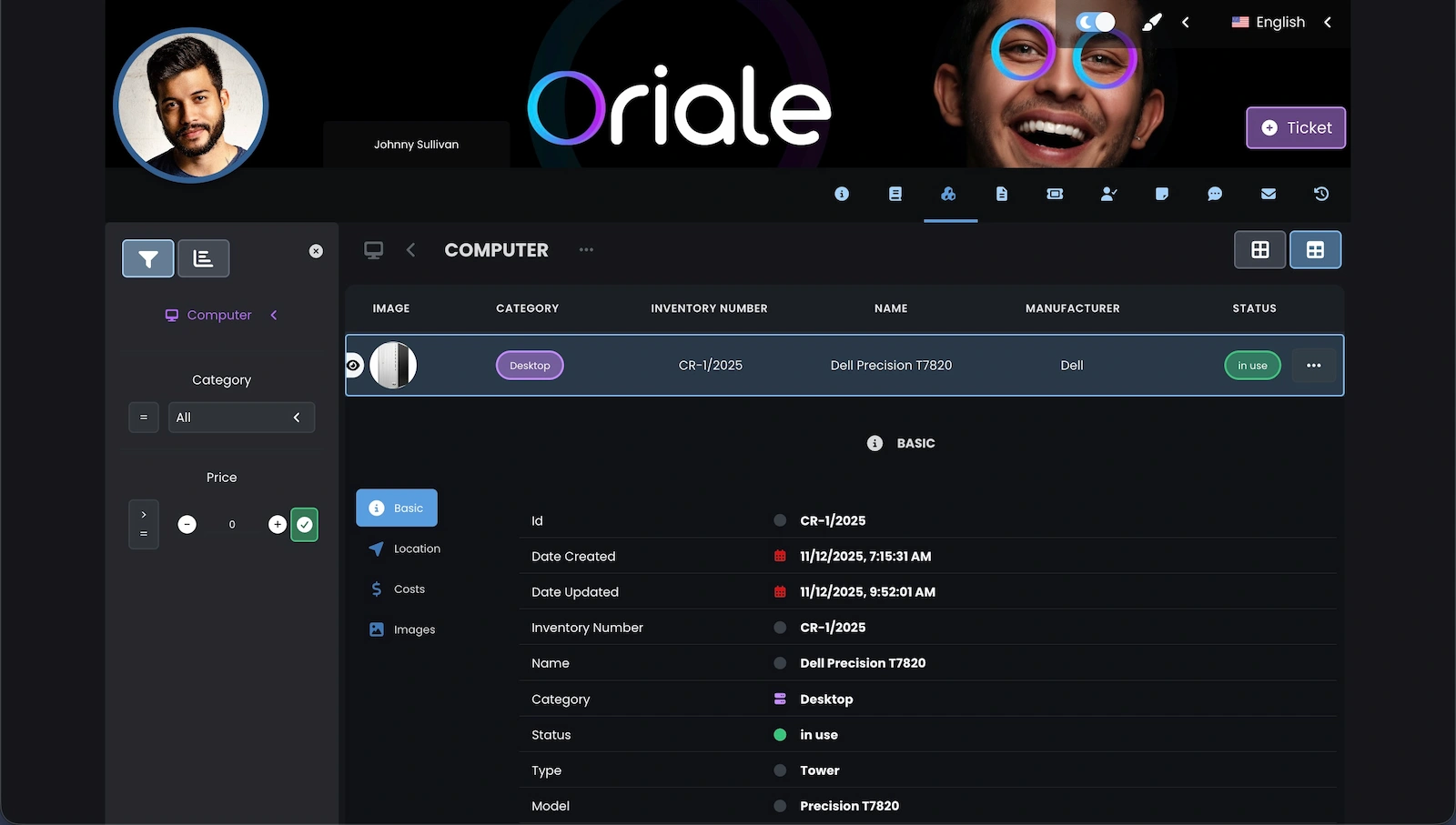
The Client Portal allows employees to review assigned computer equipment and other IT assets. Users can check essential asset information such as model, inventory number, and status. This provides a practical view of IT asset records without the need to contact the IT department.
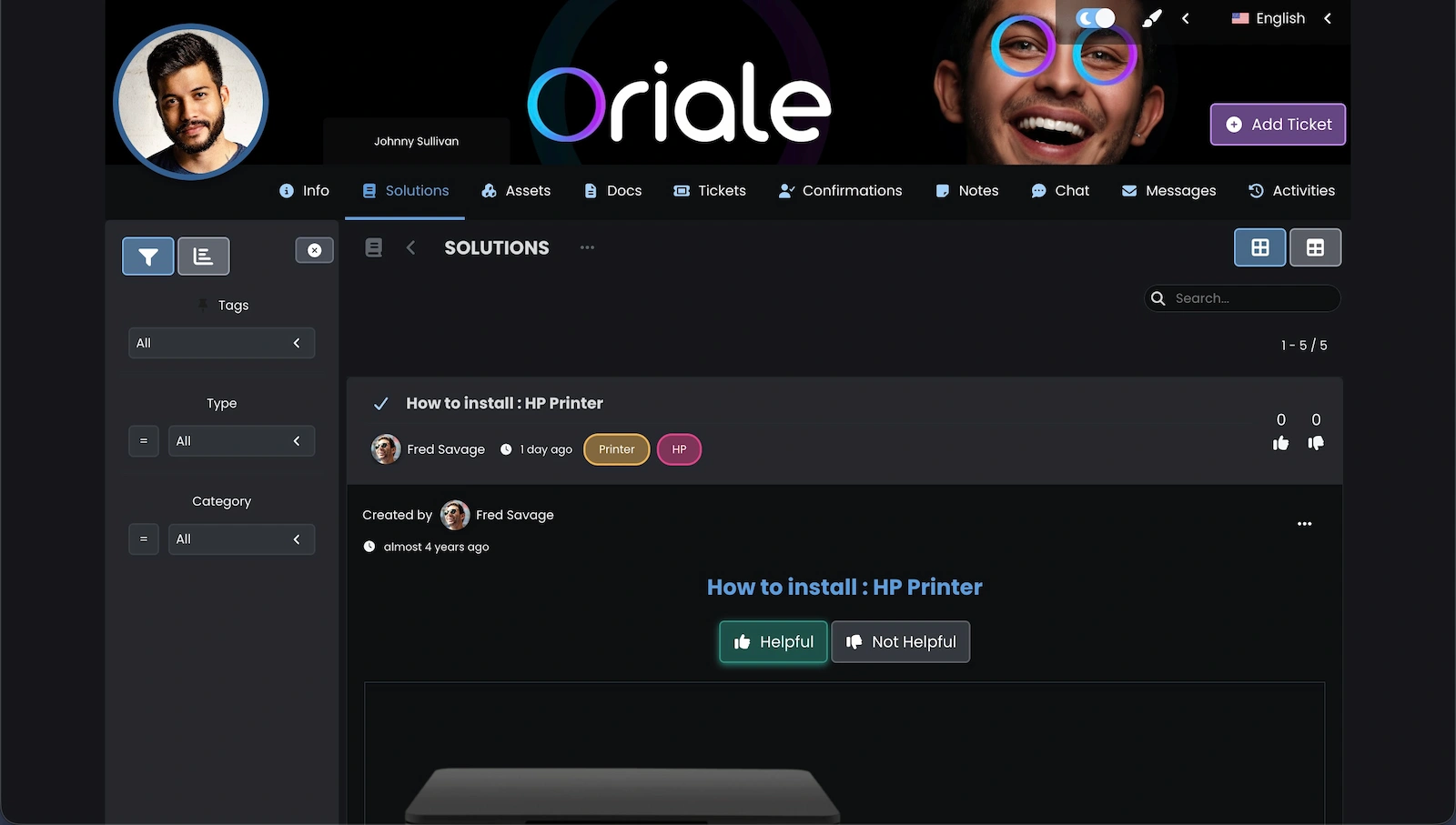
The Client Portal provides access to a knowledge base with IT instructions and guides. Users can open articles, rate their usefulness, and view author details. It is a fast way to resolve simple issues independently without creating a ticket.
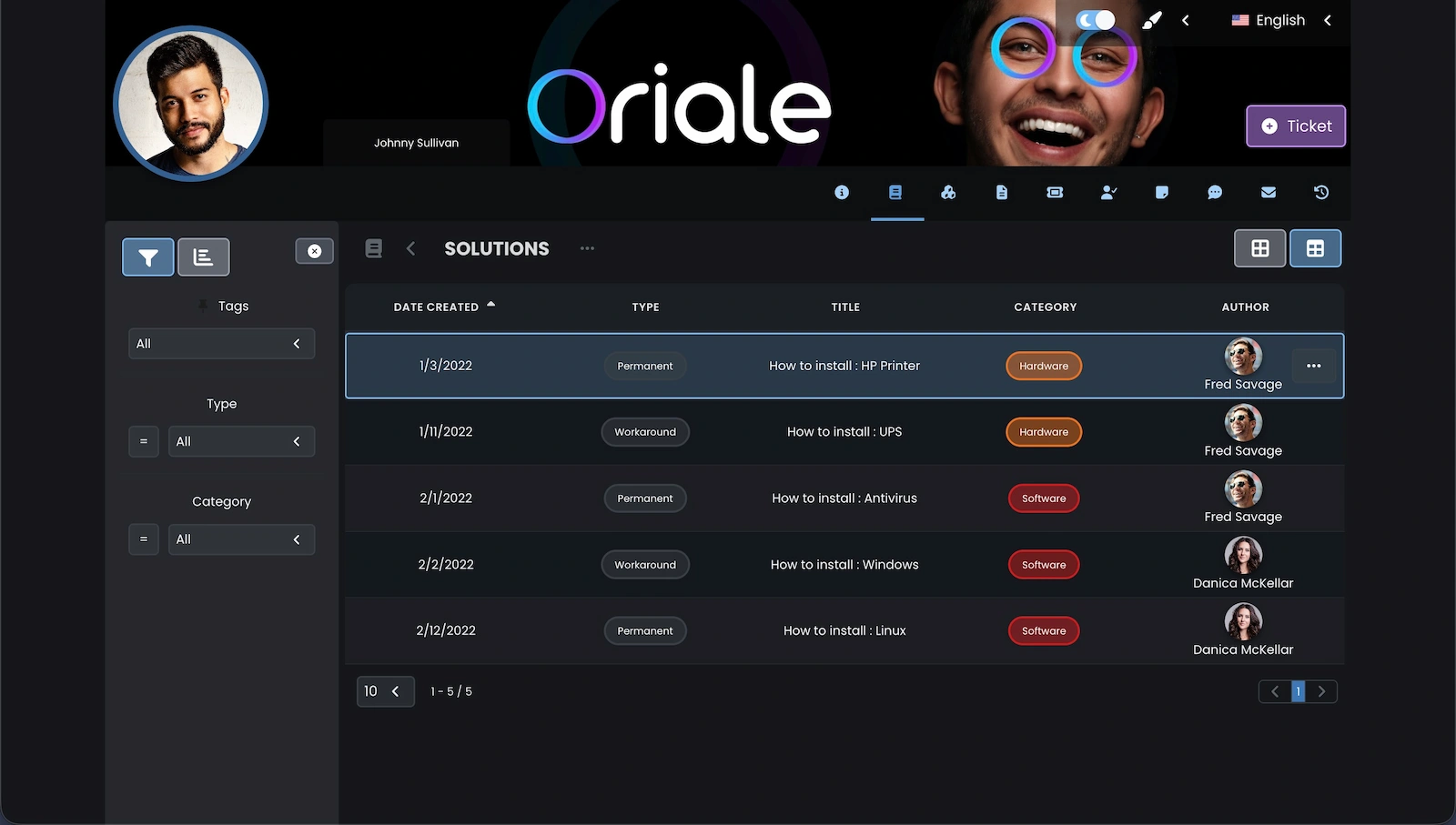
This screen presents a table view of IT knowledge base articles available in the Client Portal. Users can filter content by tags, type, and category to quickly find the required instructions. It supports self-service problem resolution without creating tickets.
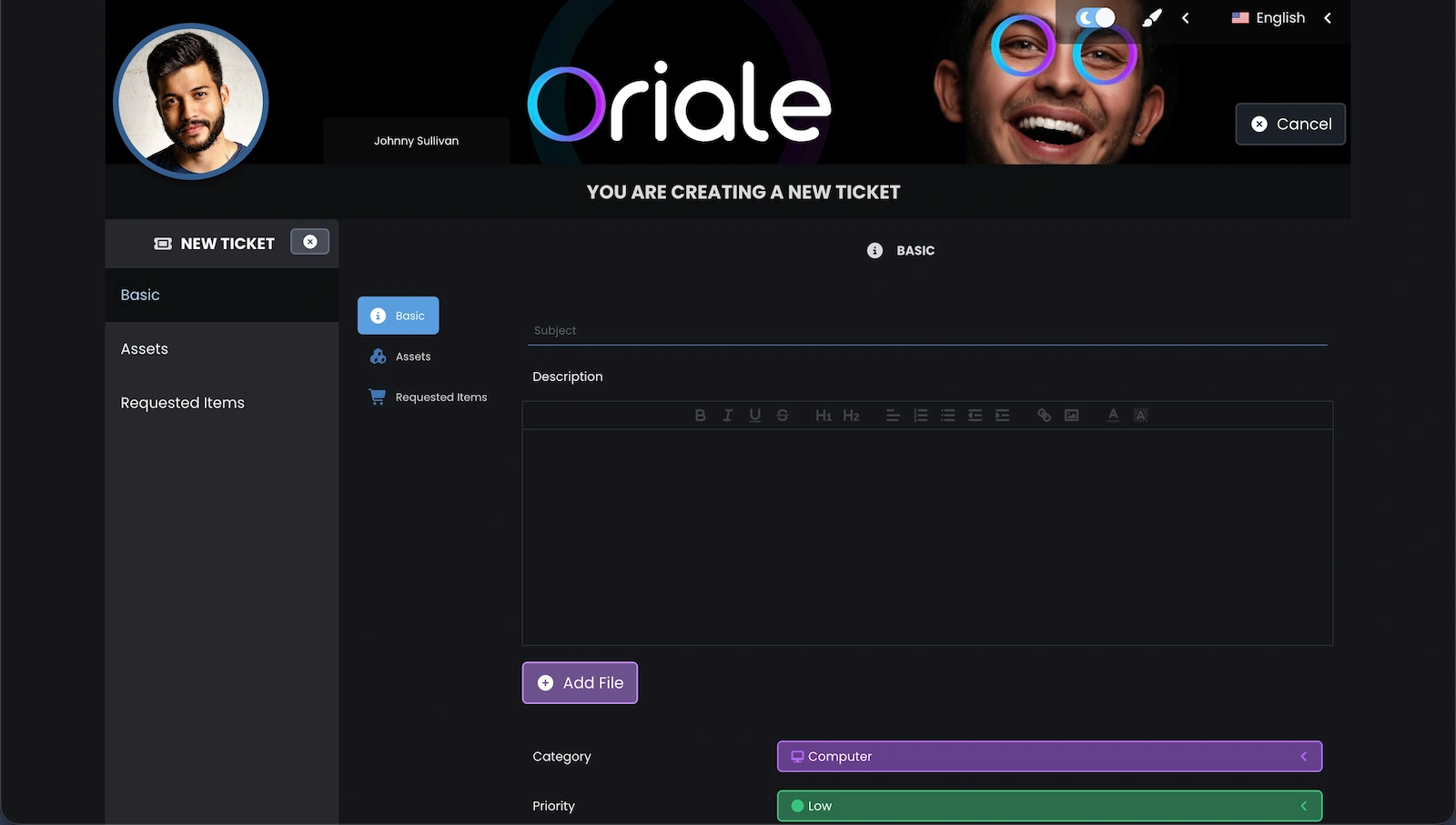
The Client Portal includes a form for creating new tickets in the ticketing system. Users enter the subject, describe the issue, attach files, and select category and priority. This is the core Client Portal function that enables fast request submission to the help desk.
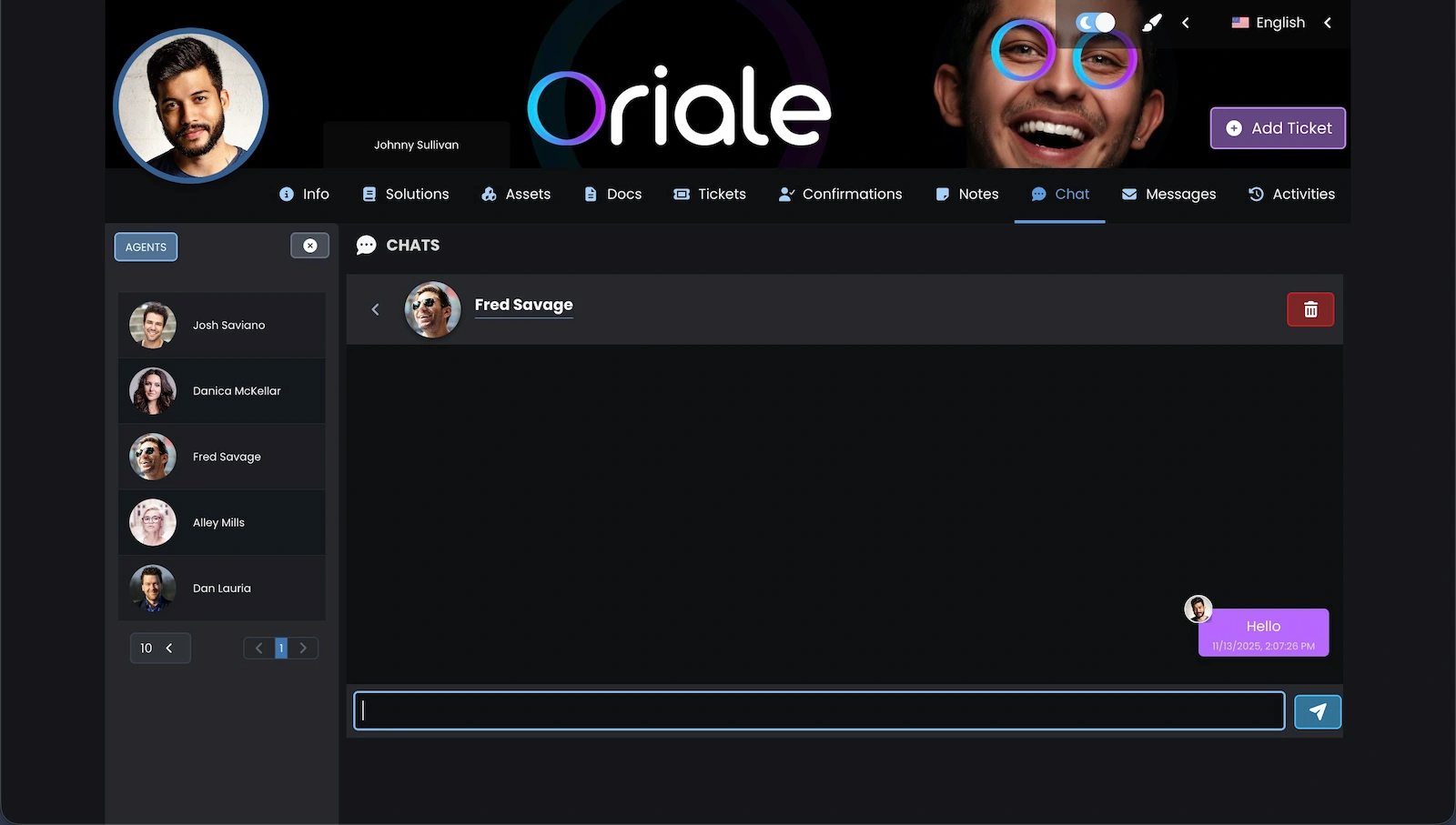
This screen shows the chat module in the Client Portal, enabling direct communication with IT support. The list of available agents is displayed on the left, while the active conversation appears on the right. The feature supports faster request handling and reduces the need for email communication.
Did You Enjoy the Tour of Our Software?
Create your free company account today

