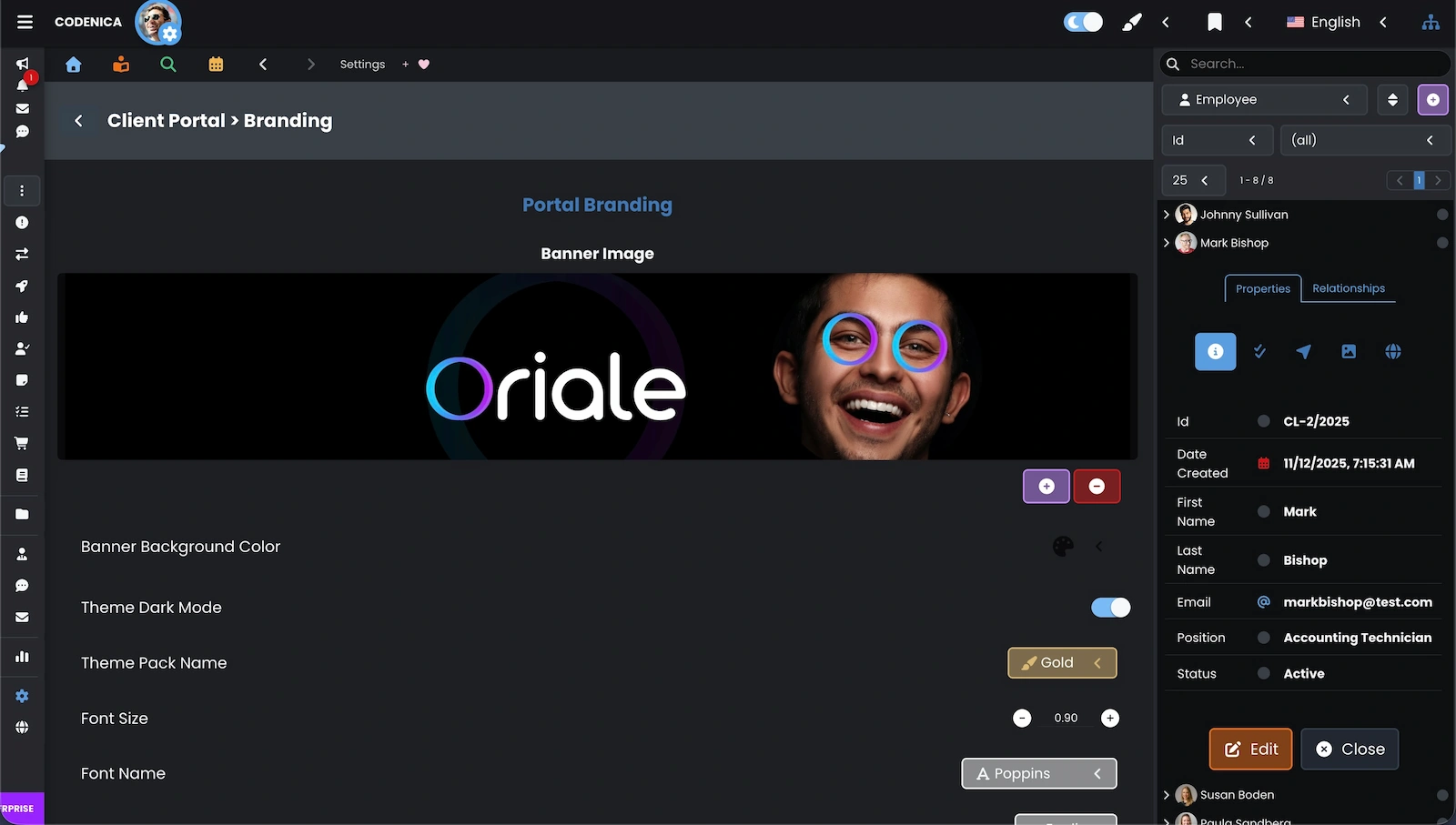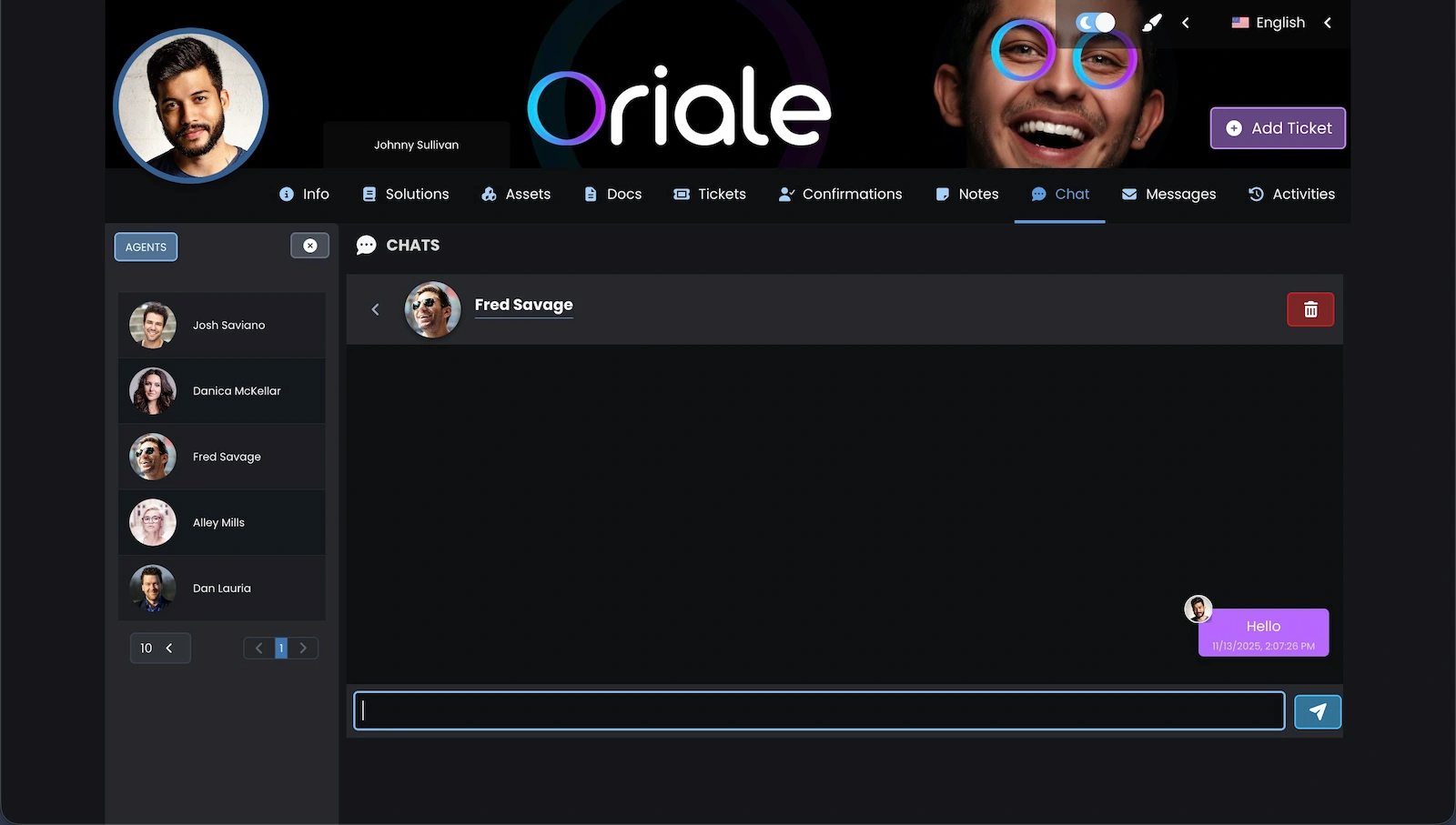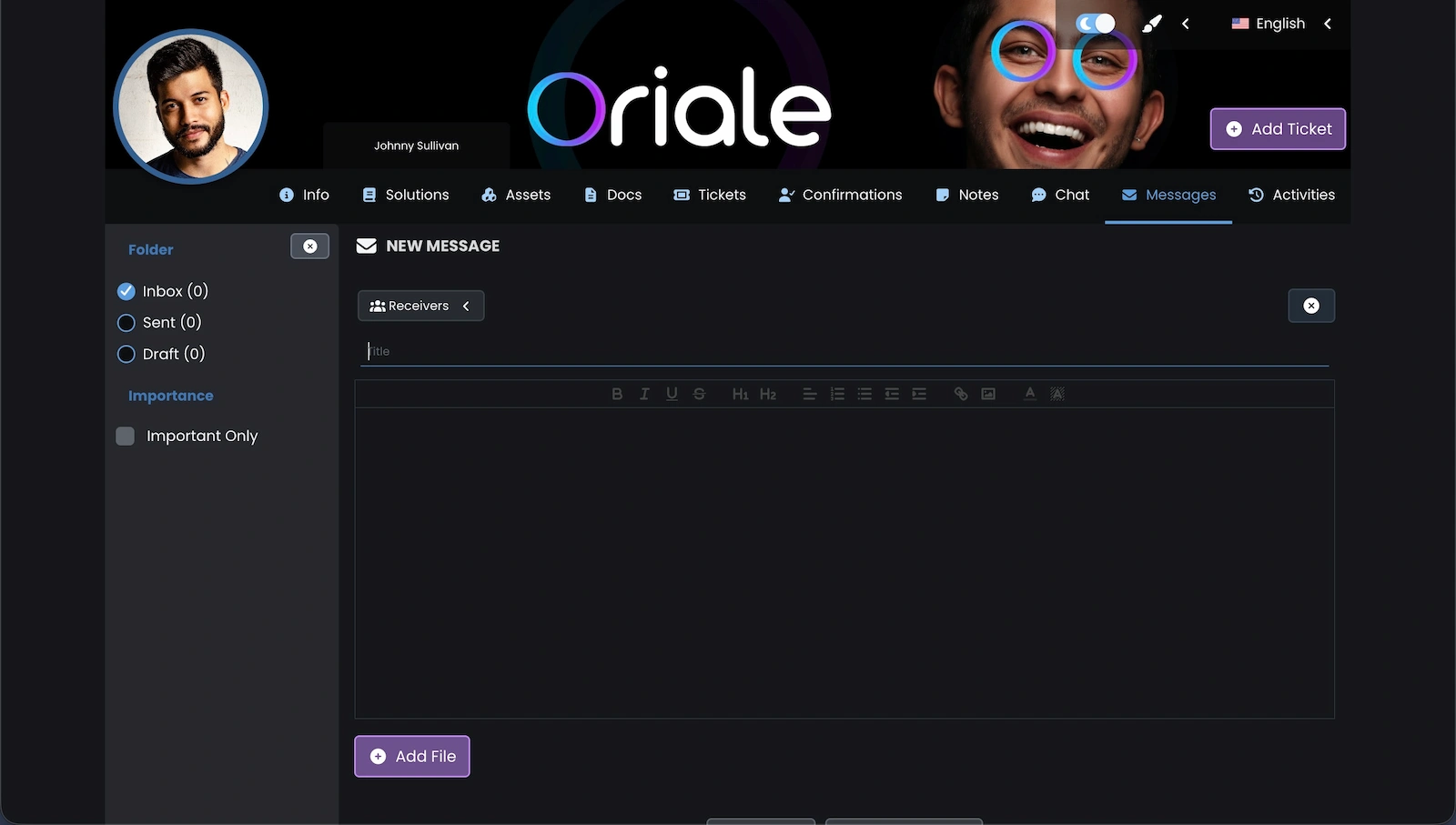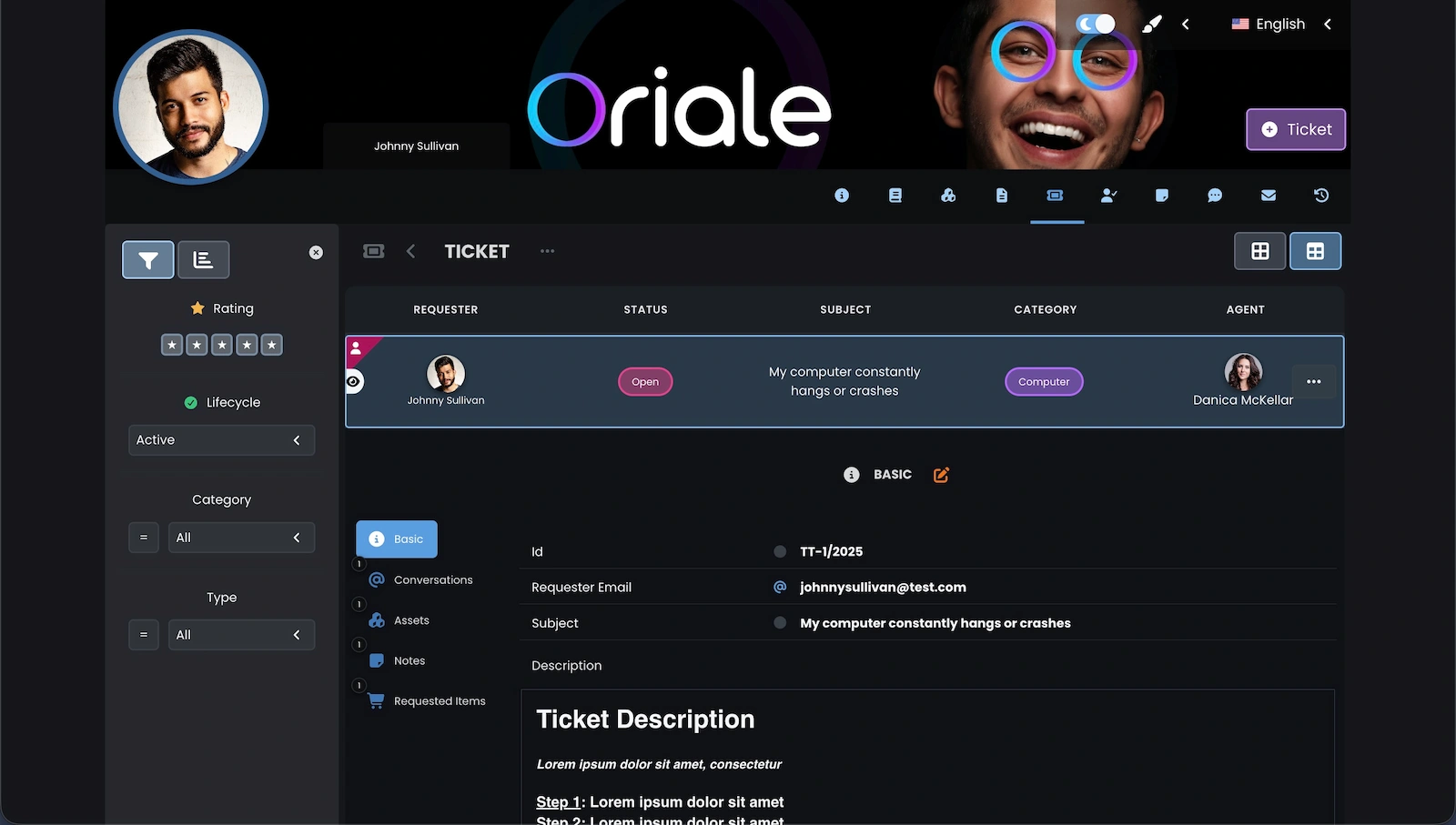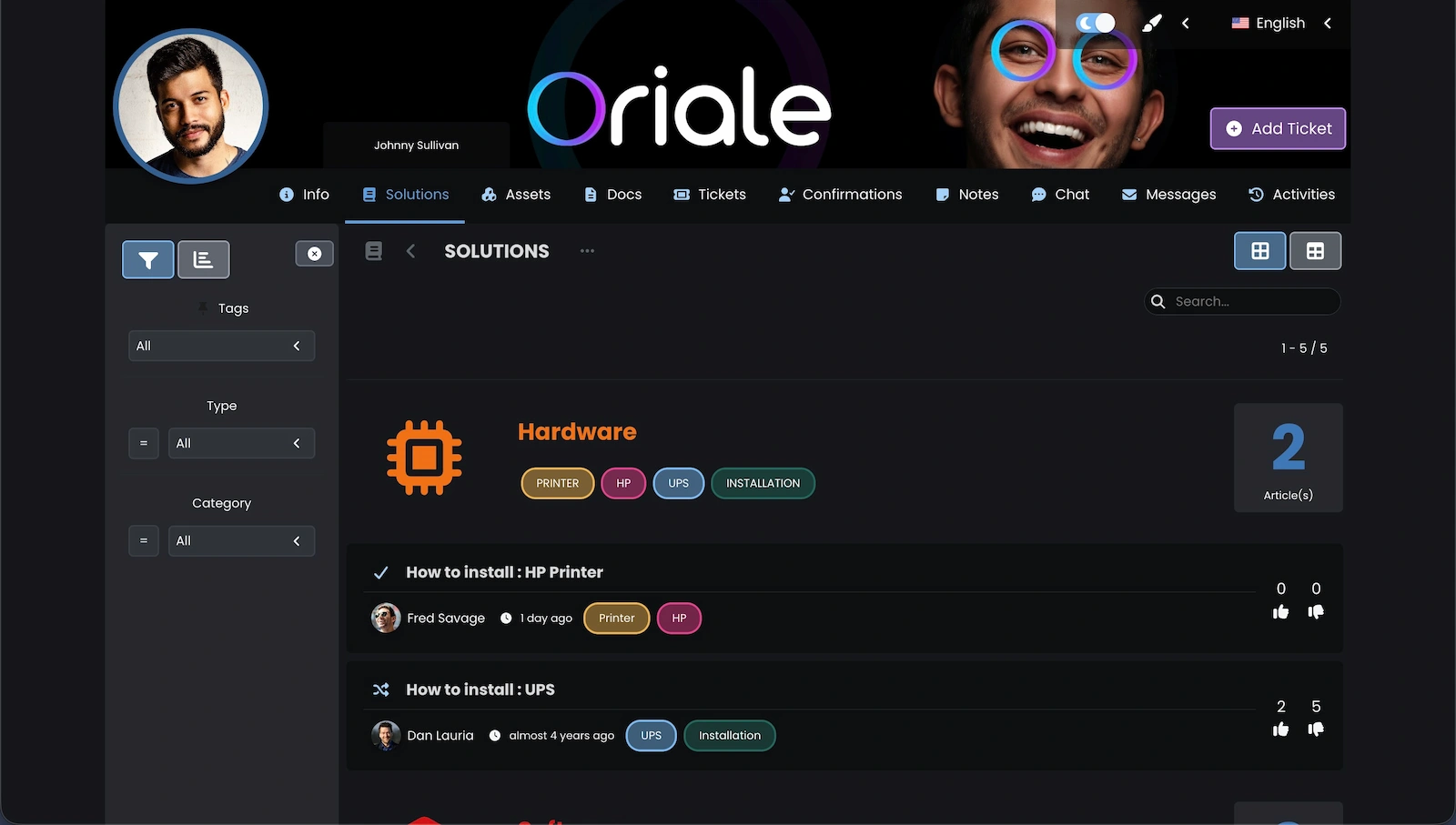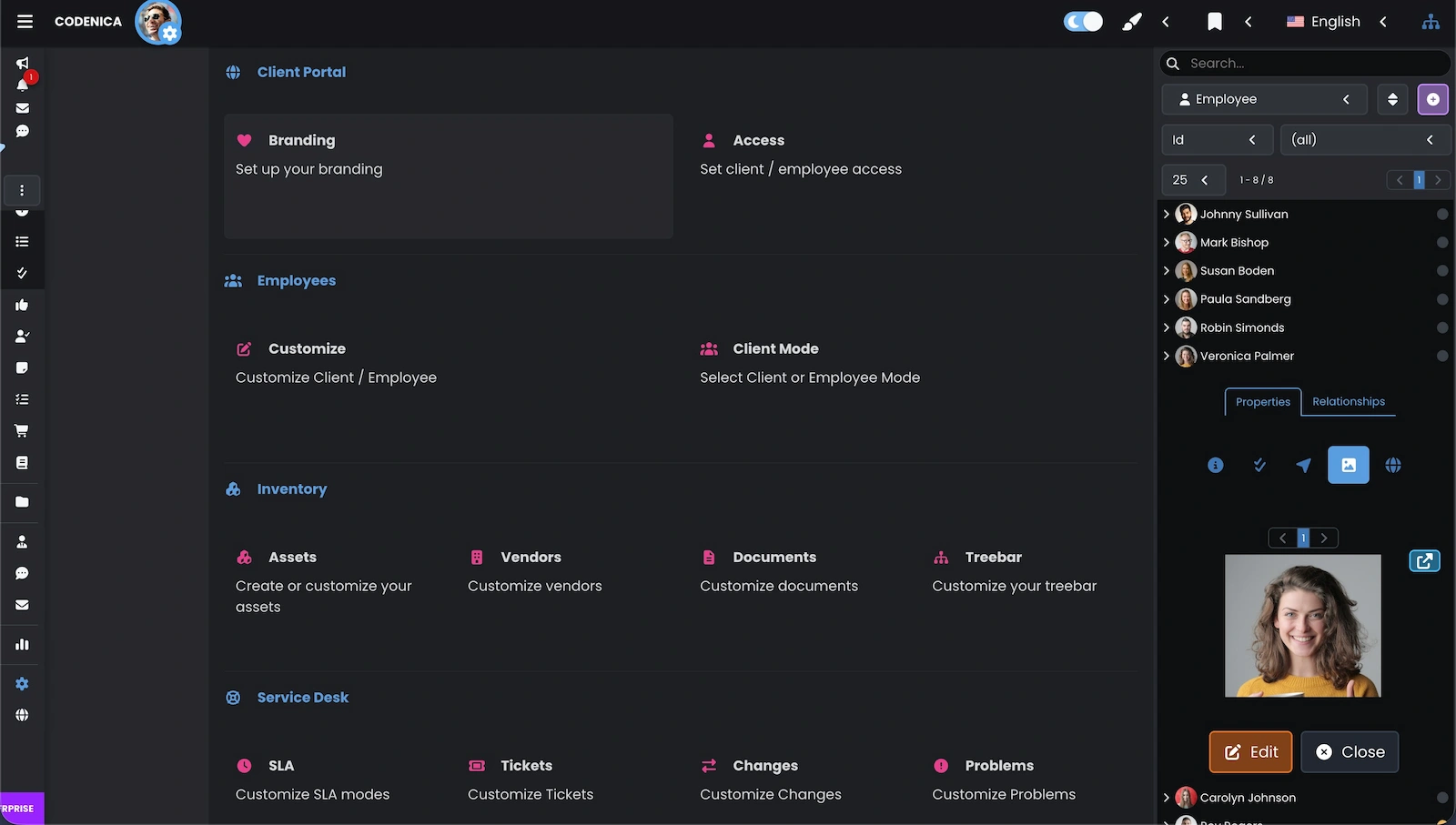Like the customer communication tools?
Create a free business account today
Codenica ITSM + ITAM provides a complete communication system for customers and employees: a client portal, live chat, and an internal messaging center. All channels work together in one unified environment, accessible from any device.

The client portal can look and operate as an integral part of your organization - with your own logo, color scheme, and consistent visual identity, without any visible traces of the software vendor.
A Client Portal Fully Aligned with Your Brand
Codenica ITSM + ITAM allows you to fully adapt the client portal to your company’s visual identity. You can configure a custom banner with your logo, define color schemes, and adjust the interface appearance so the portal remains consistent with your other internal systems and communication standards. The portal operates in a true white-label model—neither clients nor employees see any reference to the software vendor. For end users, it is simply your organization’s internal portal, used for contacting the IT department or support teams.
Codenica ITSM + ITAM provides multiple complementary communication channels that allow clients and employees to contact the support team in a way suited to the situation - either in real time or asynchronously, while always preserving the full conversation history.
Built-In Chat
The built-in chat enables direct, real-time communication with a support agent. It works well for simple questions, quick clarifications, or situations that require an immediate response. Conversations are contextual and linked to the user, allowing agents to quickly understand the issue without unnecessary formalities.
Internal Messaging System
The messaging system supports asynchronous communication with the support team, without requiring both sides to be online at the same time. Clients can send messages at any moment, and responses are additionally delivered via email notifications. This approach is well suited for cases that require more time or follow-up.
Ticket-Based Communication
Each ticket includes a dedicated conversation section where all communication between the client and the help desk team takes place. Messages are stored in the ticket history and can optionally be sent via email, giving both clients and agents full visibility into the case at every stage of its lifecycle.
The client portal in Codenica ITSM + ITAM serves as a single, consistent communication hub where users can independently manage their requests and stay in continuous contact with the support team.
Client Portal Features
The client portal provides a dedicated online environment for external clients and internal employees. Users can view assigned assets, access the knowledge base, create new tickets, and track the status of existing requests. The portal integrates ticket-based communication, chat, and an internal messaging system, ensuring that the entire help desk interaction history is available in one place. The solution is fully responsive and works seamlessly on desktops, tablets, and mobile devices, enabling access from any location.
Not every client interaction requires real-time communication. In many cases, structured and asynchronous information exchange is essential to preserve full context and decision history. The messaging system in the client portal enables communication without the pressure of immediate response, while maintaining continuity between the client and the help desk team.
Messaging System
The internal messaging system in Codenica ITSM + ITAM enables structured communication between the client and the help desk team without relying on real-time chat. Messages are stored in the system and automatically synchronized with email notifications, ensuring that both clients and agents receive updates even when they are not logged in. This approach eliminates the risk of missing important information, provides a complete correspondence history, and supports calm, methodical ticket resolution.
Not every issue requires a formal ticket or a lengthy message exchange. In many situations, a quick conversation is enough to clarify a problem, confirm details, or provide an immediate answer. Live chat in the client portal enables direct, real-time communication between the client and the support team.
Real-Time Conversation
The live chat feature in Codenica ITSM + ITAM displays currently available support agents and allows clients or employees to start a conversation directly with a selected agent. Users can quickly ask a question, clarify an issue, or receive assistance without initiating a formal process. When needed, the conversation can serve as a starting point for creating a ticket, preserving context and communication continuity. This makes live chat a natural, lightweight contact channel that complements the ticketing system rather than attempting to replace it.
Every help desk ticket is not just a task to complete, but a complete record of communication between the client and the support team. Ticket messages make it possible to run an organized conversation in a single, consistent context, without the risk of losing information. Both clients and agents always know the current status of the case and what decisions have already been made.
Communication Embedded in the Ticket Context
Messages in Codenica ITSM + ITAM tickets are an integral part of the ticket and represent its complete communication history. Every reply, clarification, or decision is recorded directly within the ticket, preserving problem context, status changes, and the people involved in handling the issue. Messages are also automatically delivered by email to conversation participants, ensuring continuity even when someone is not actively using the client portal. This approach eliminates mailbox chaos and keeps the entire case handled in one place.
The client portal does not have to look or behave the same for everyone. In Codenica ITSM + ITAM, you can precisely define who can use the portal and to what extent-both for external clients and internal employees. This makes the portal a secure, structured communication channel tailored to real organizational needs, rather than a compromise between different user groups.
Client and Employee Access
Codenica ITSM + ITAM allows you to control the visibility of features and data within the client portal. You can decide which elements are available to clients or employees and define what actions each user group is allowed to perform. This approach improves information security, keeps communication organized, and allows the client portal to align with the structure and processes used in your organization.
Like the customer communication tools?
Create a free business account today