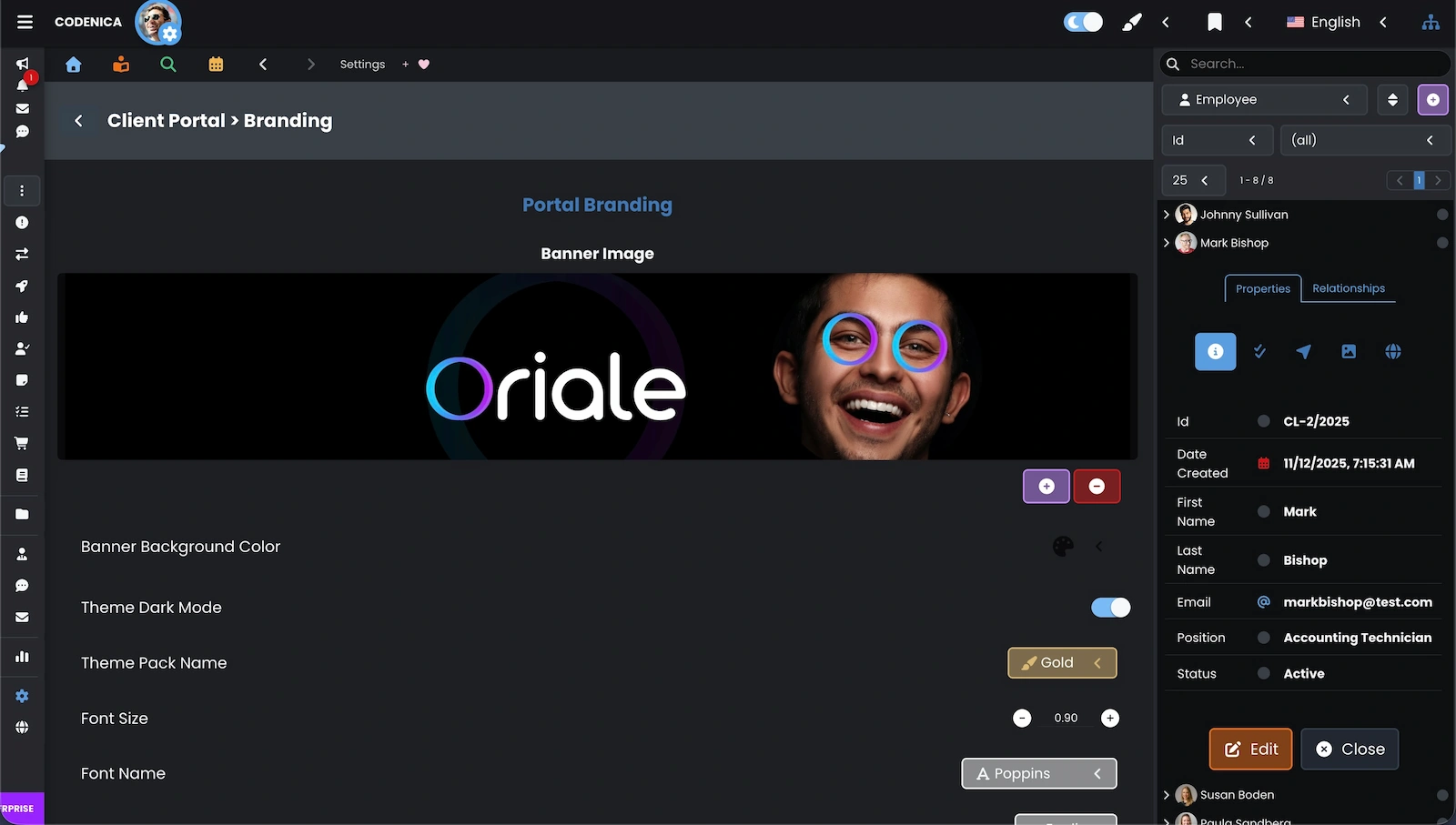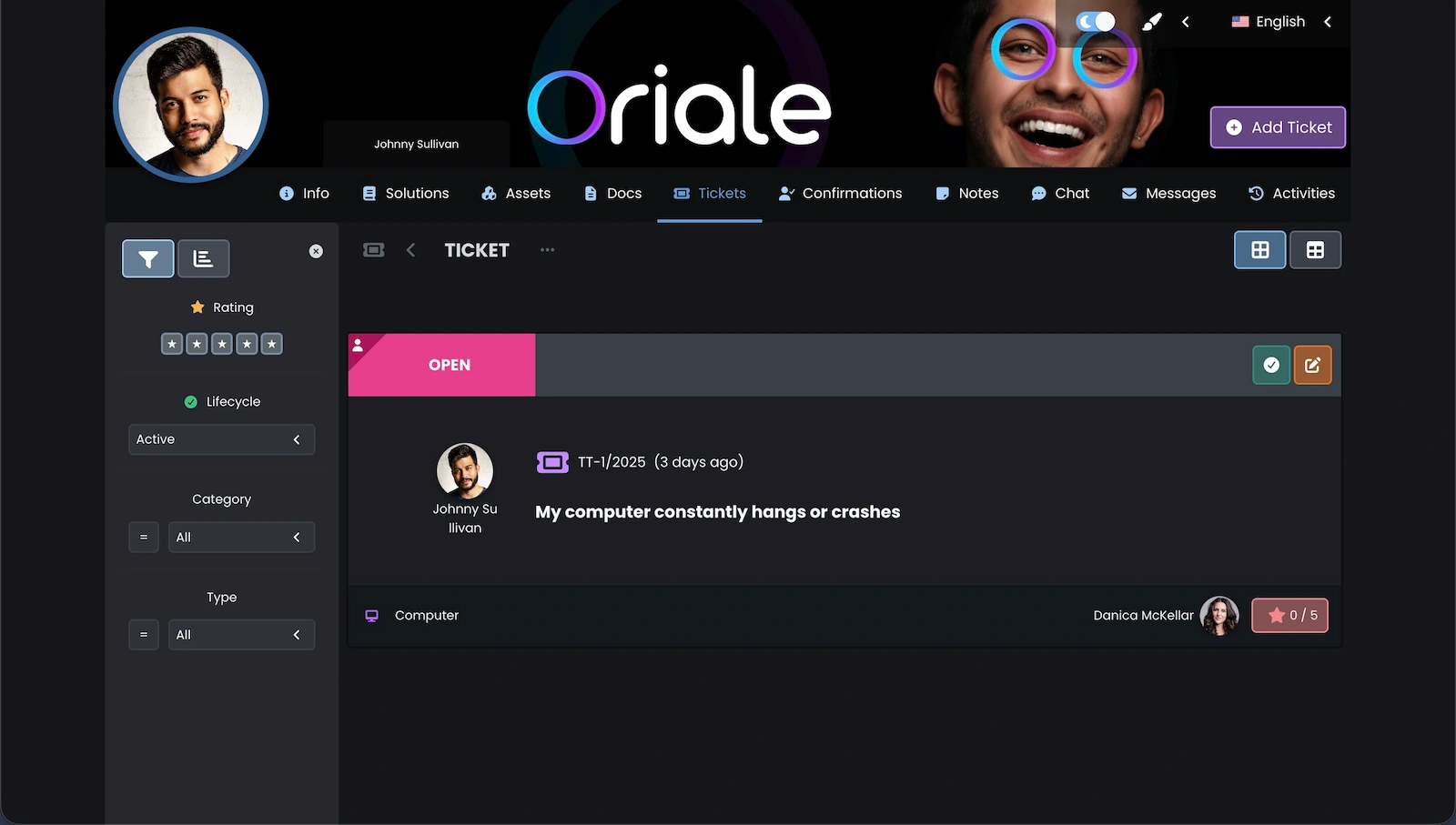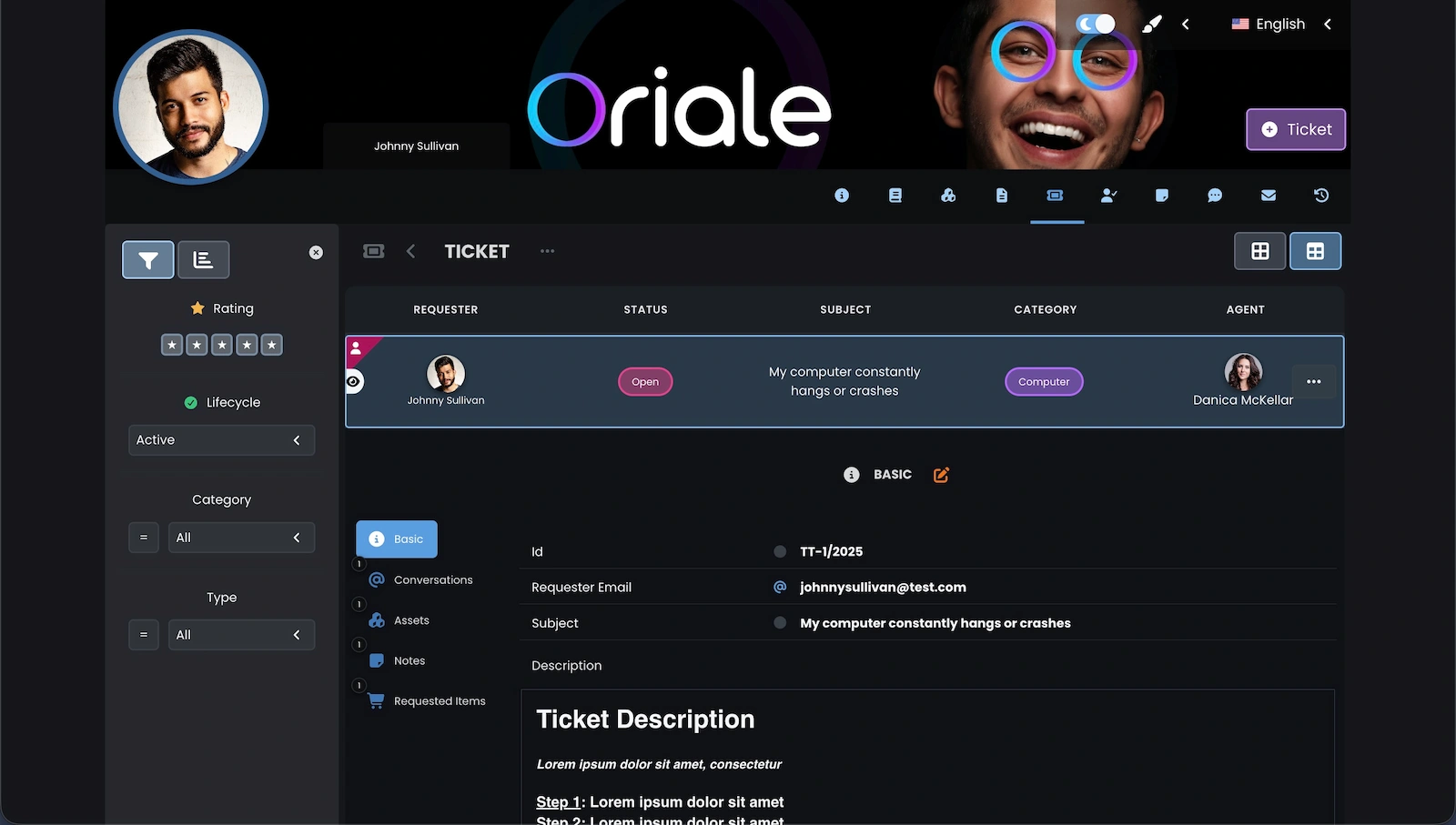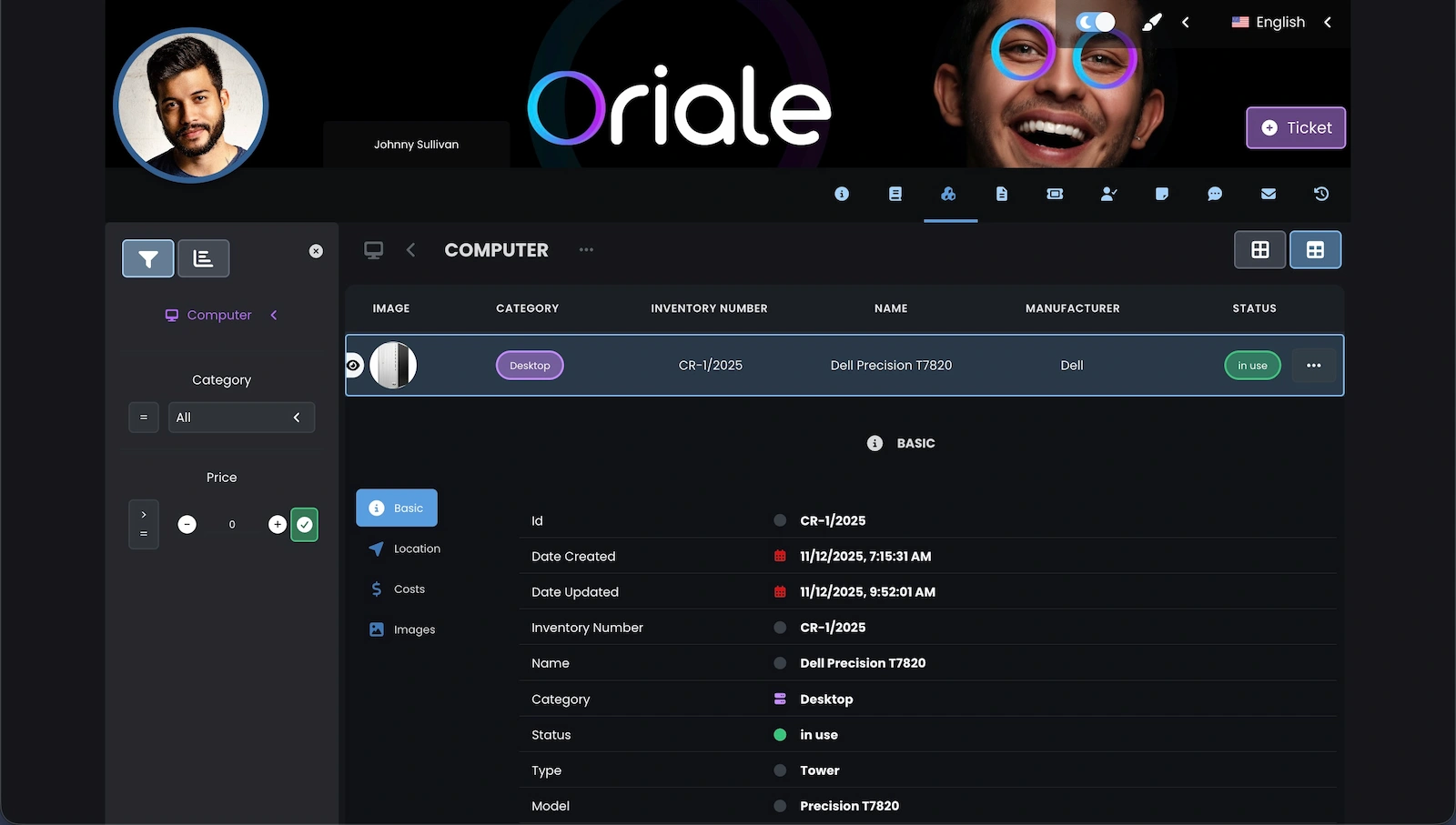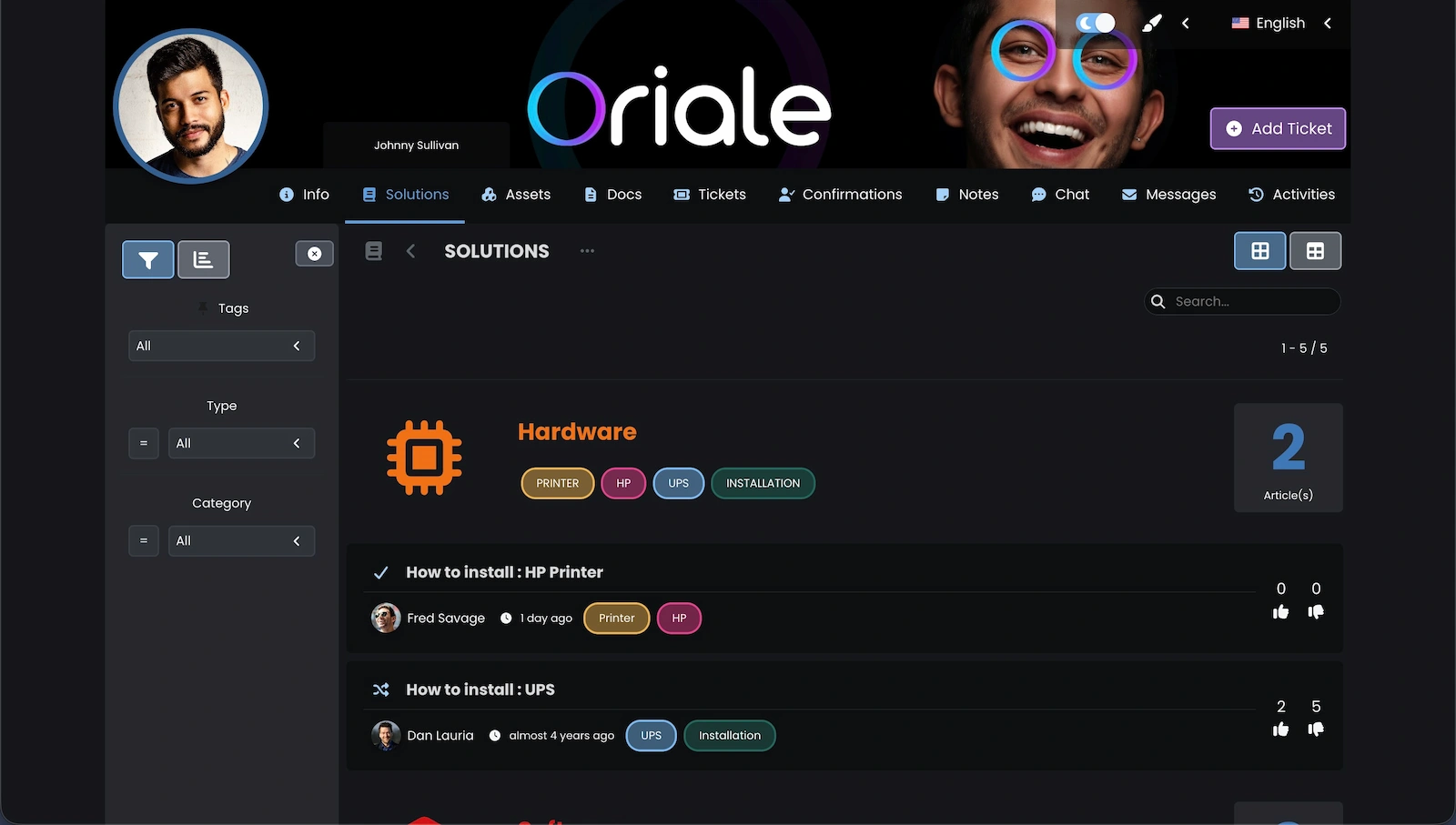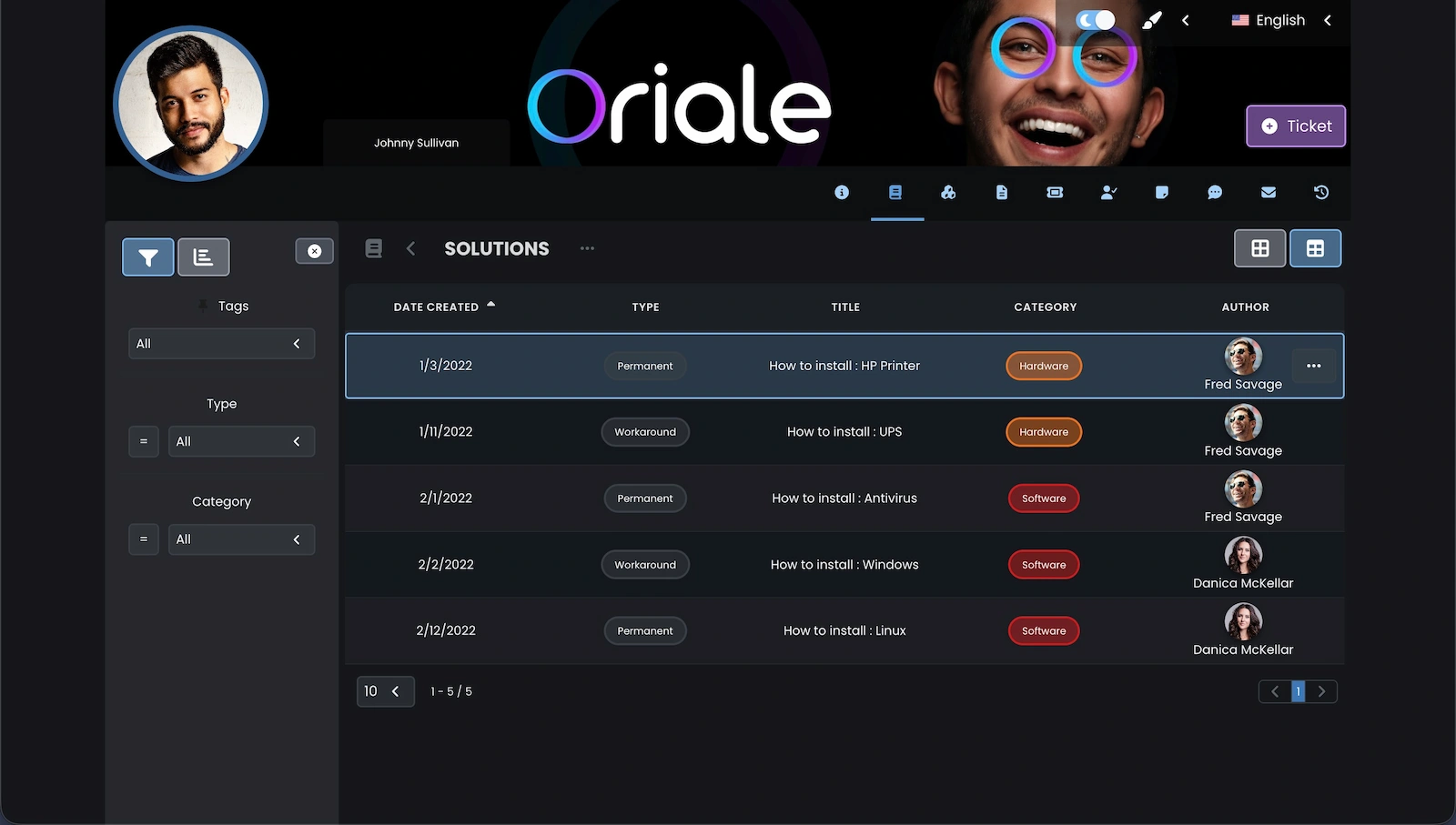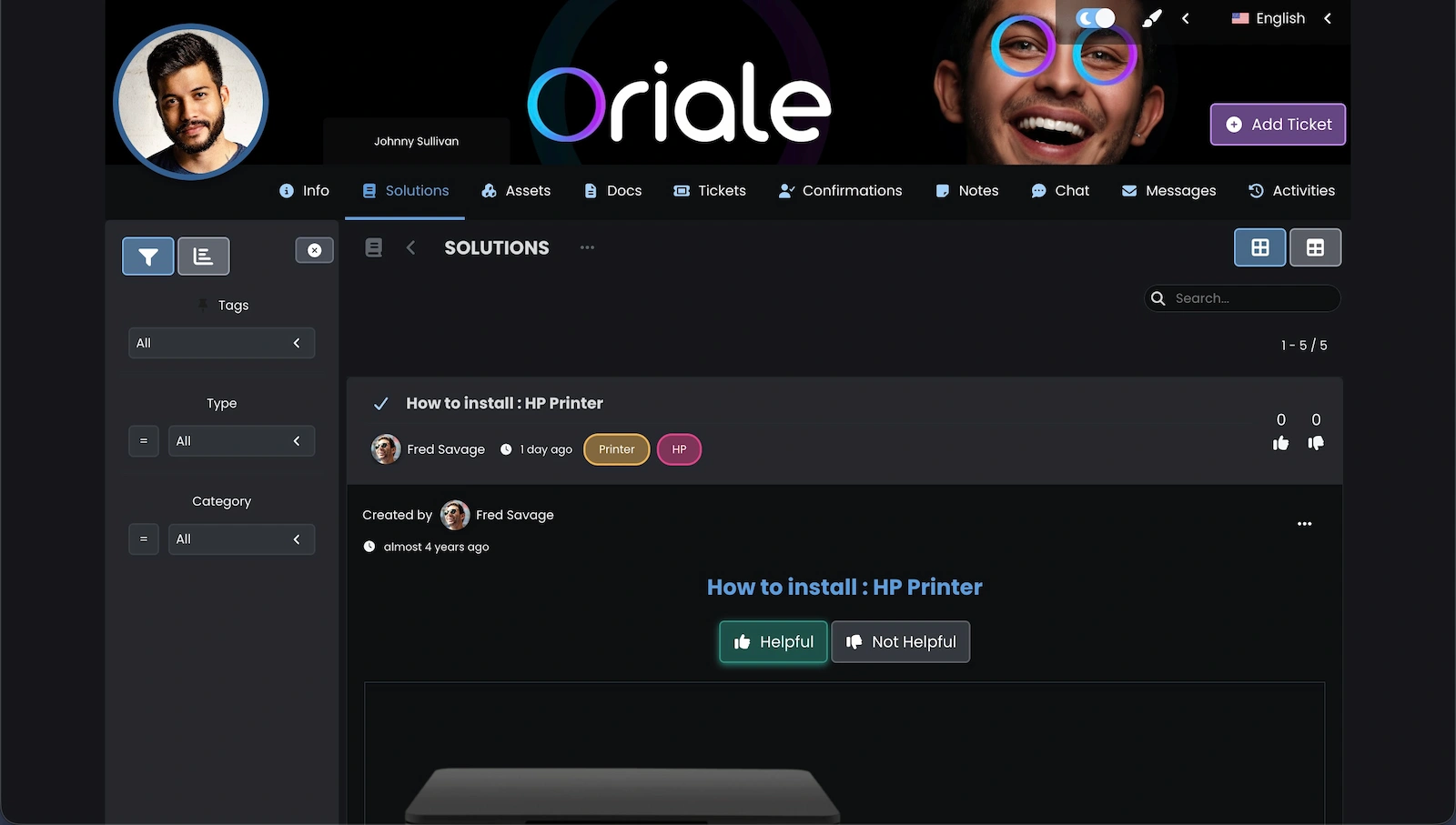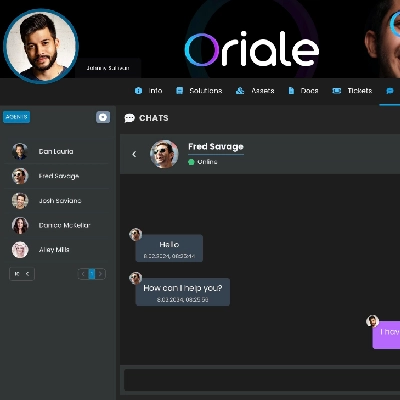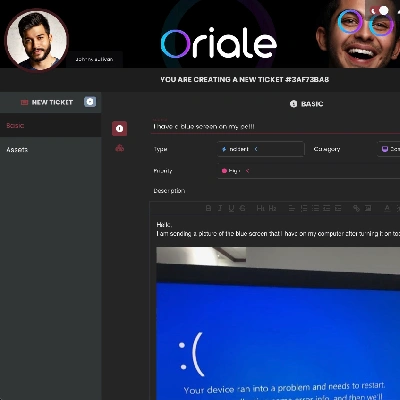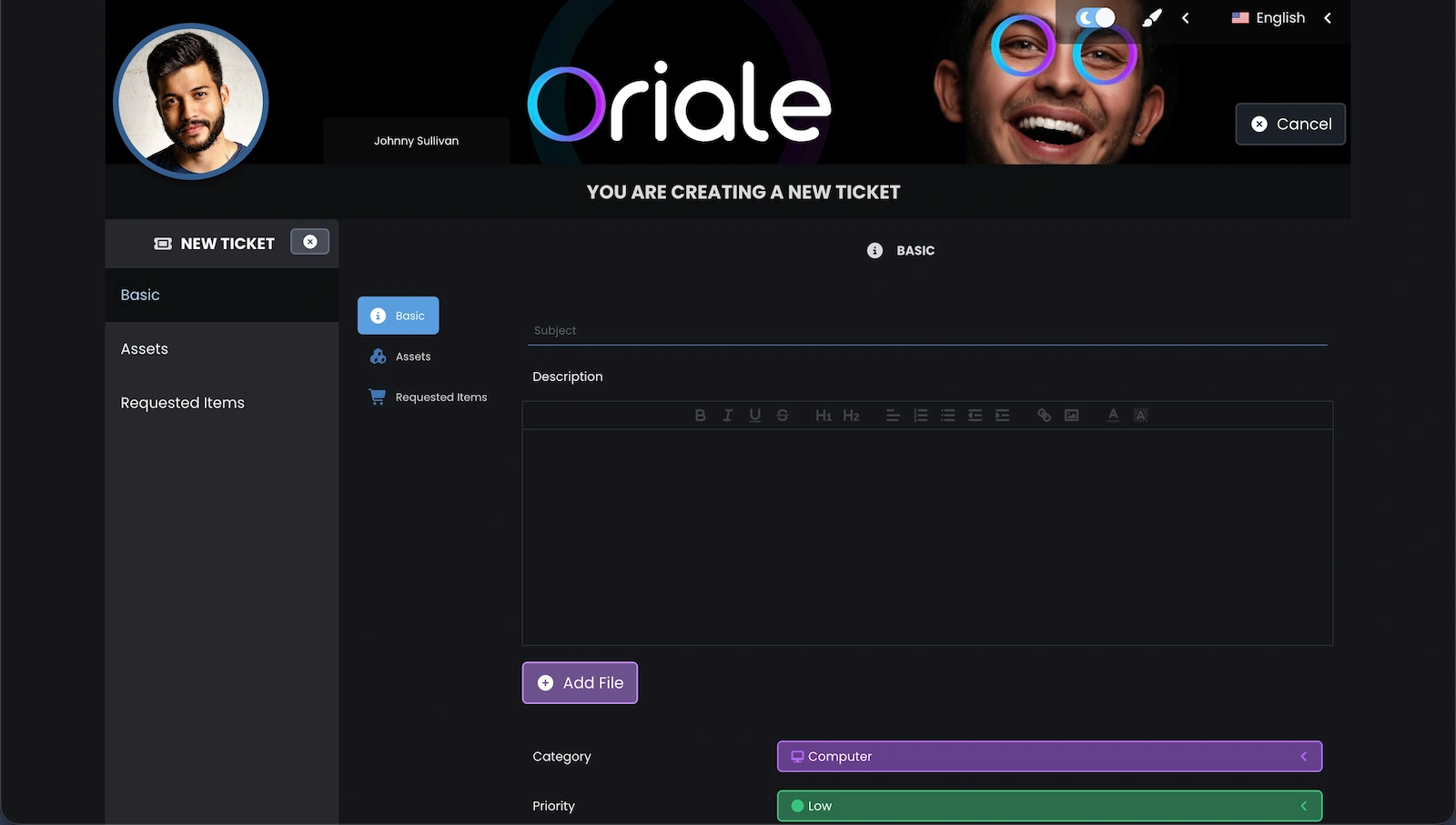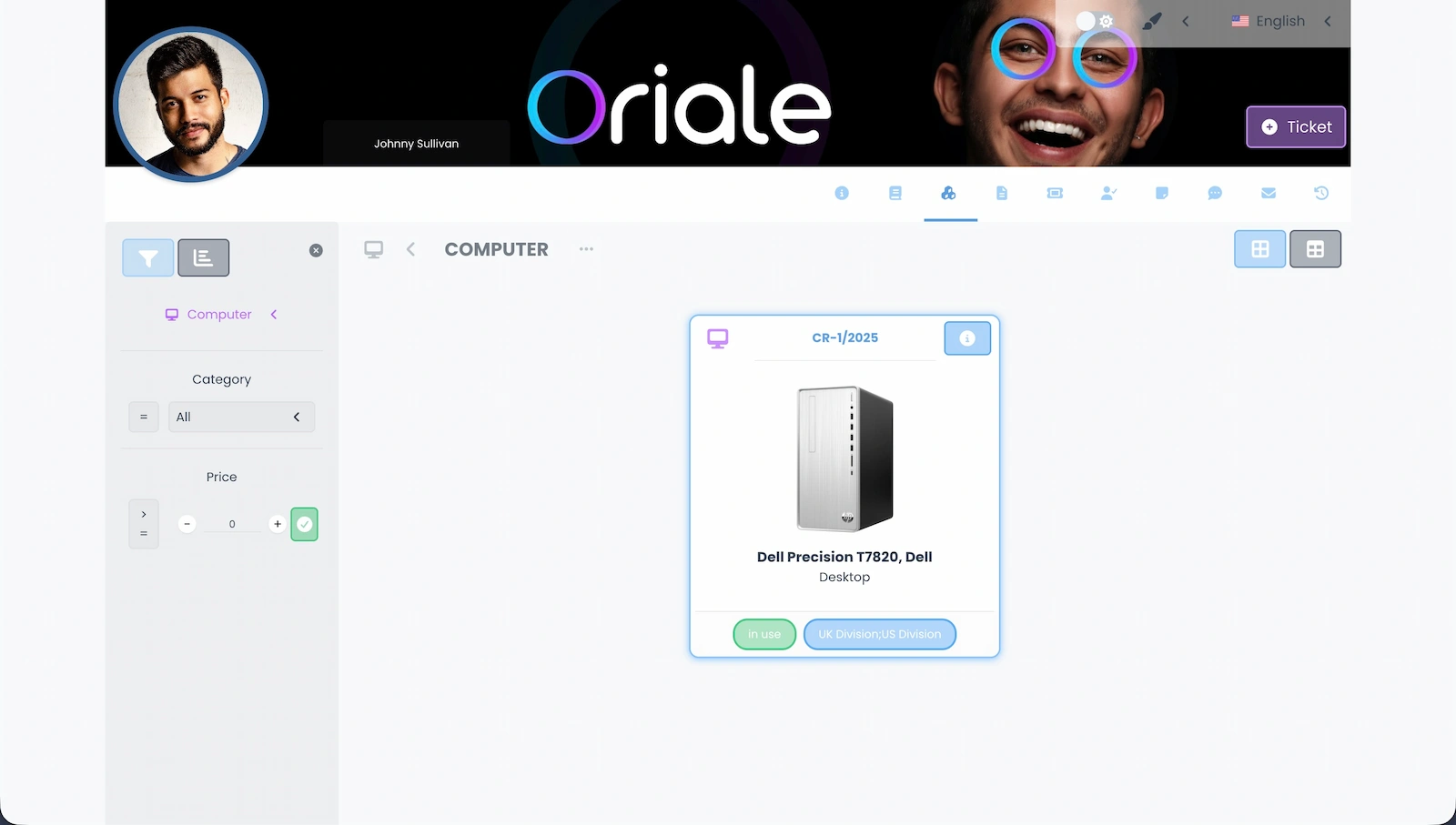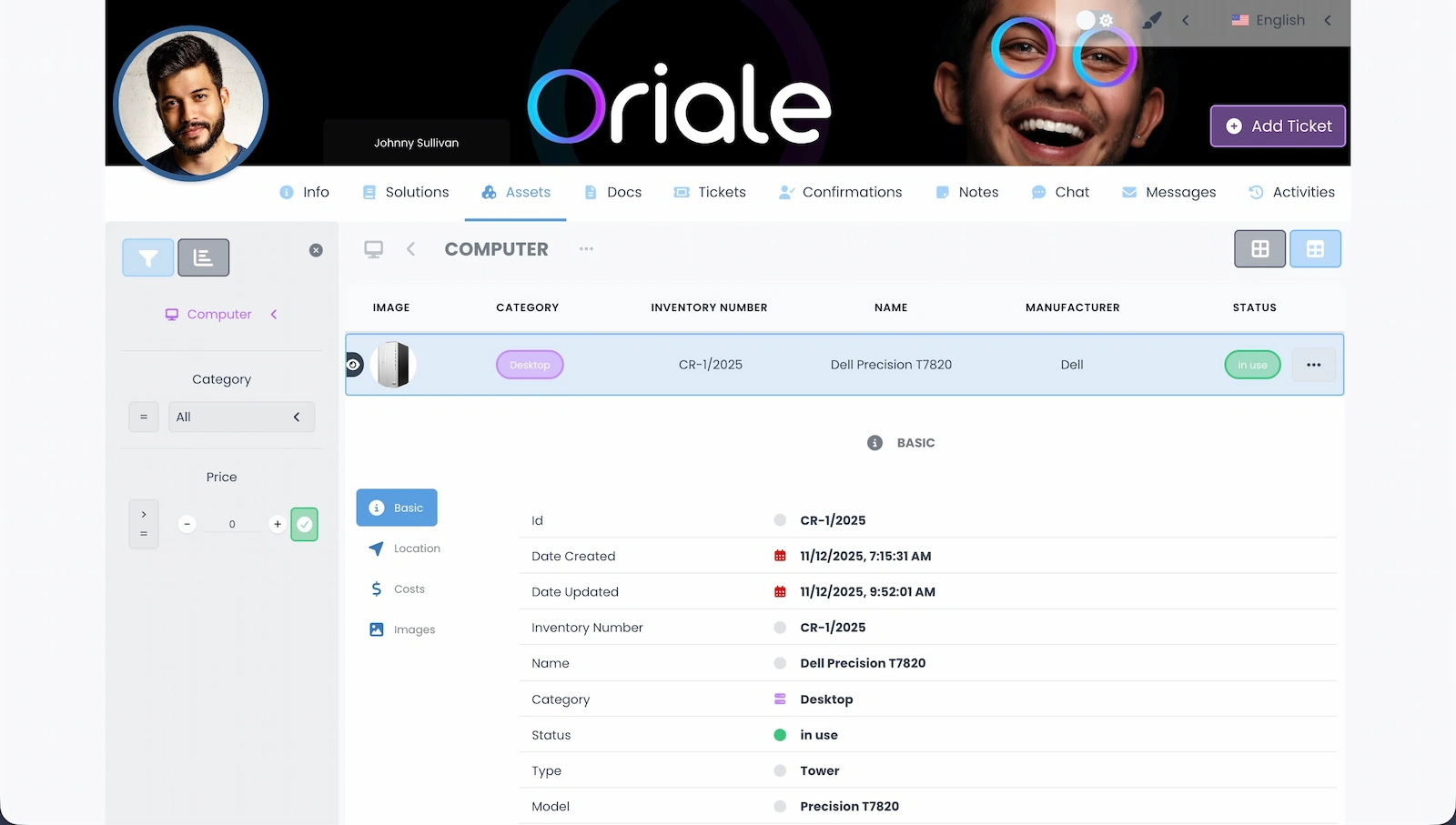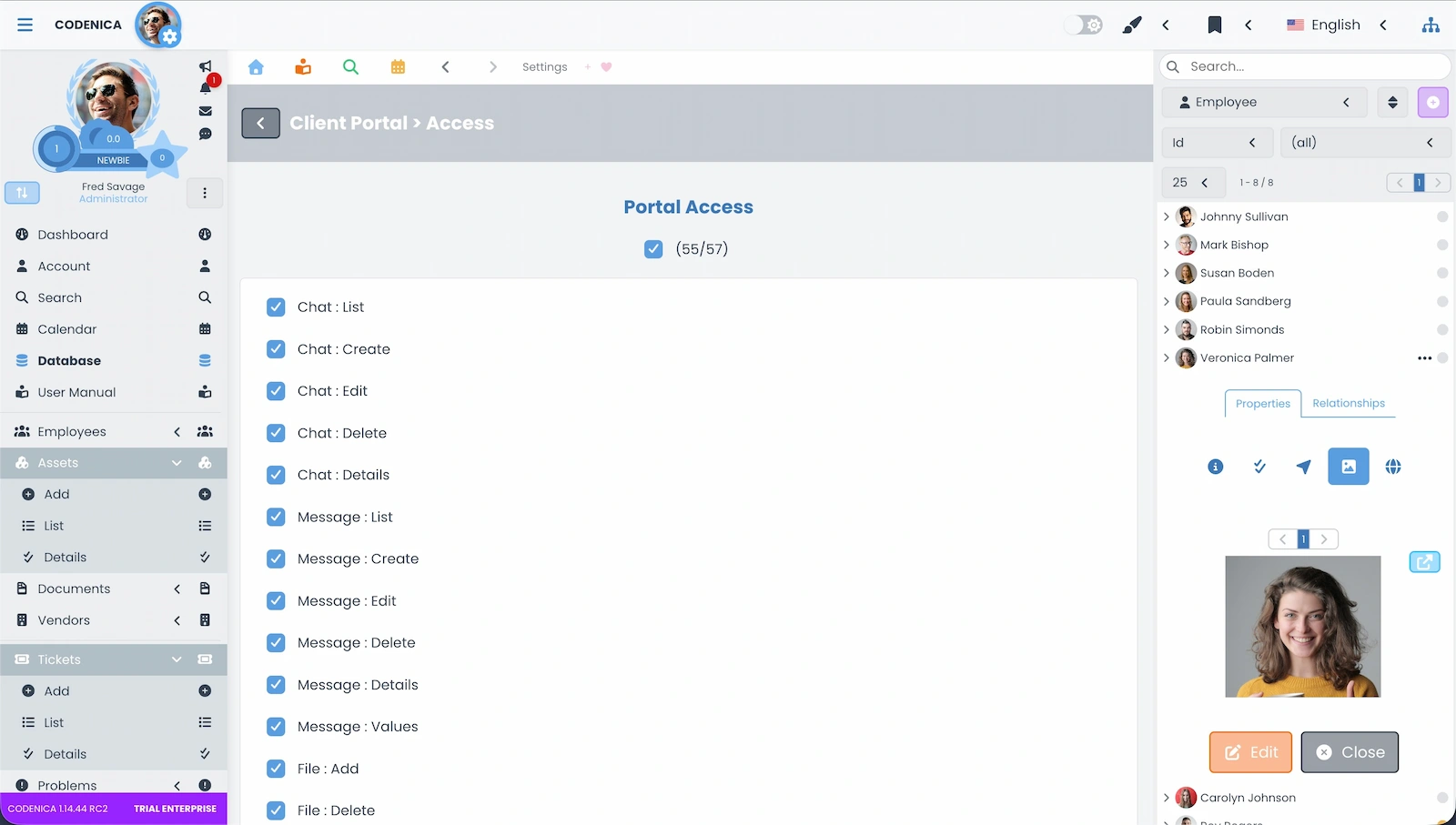Yes. The Client Portal in the cloud-based help desk and service desk system is available starting from the Starter plan. It provides a scalable support solution, suitable for small businesses and large enterprises.
Did you find the Client Portal useful?
Register a free business account today